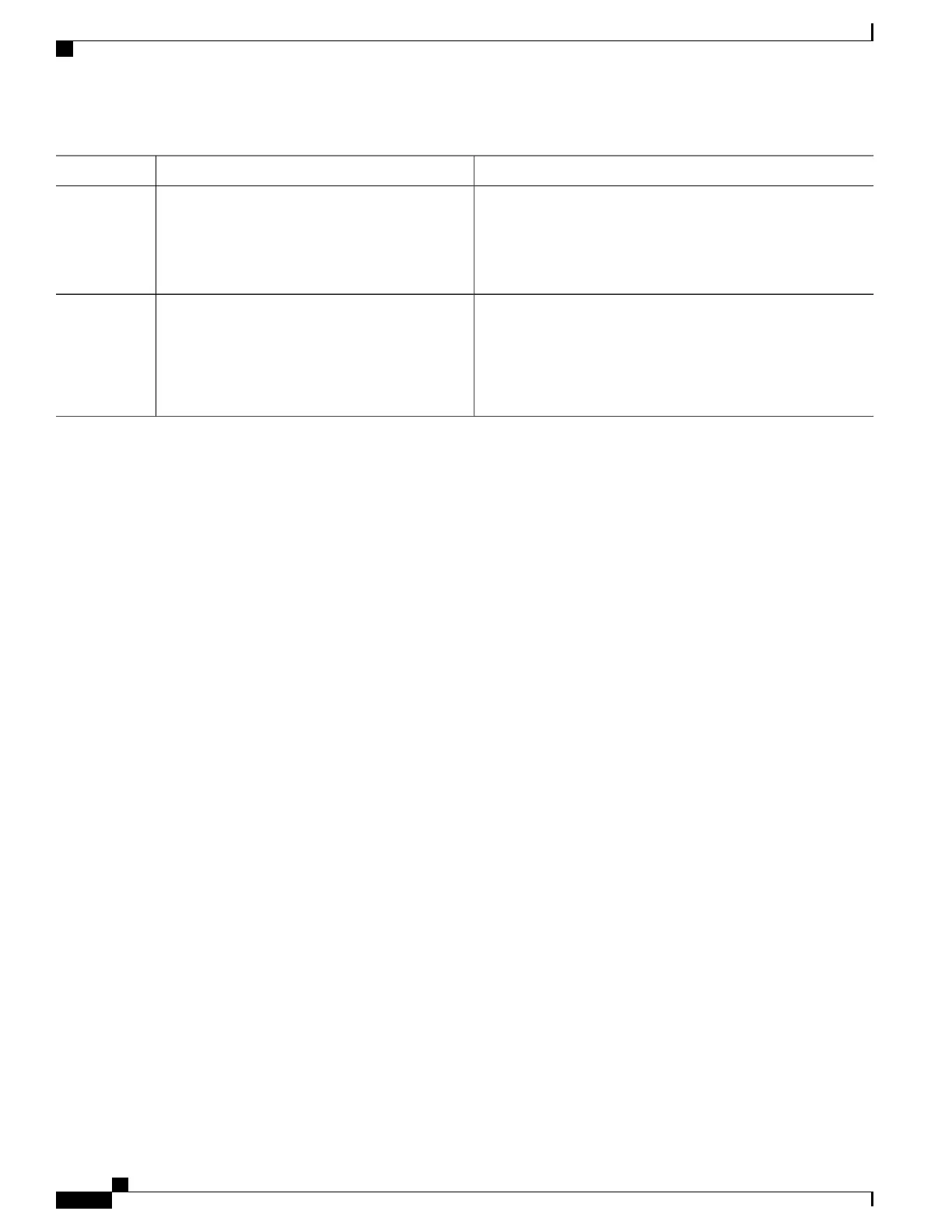PurposeCommand or Action
Verifies your entries.show mls qos interface
Example:
Switch# show mls qos interface
Step 8
(Optional) Saves your entries in the configuration file.copy running-config startup-config
Example:
Switch# copy running-config
Step 9
startup-config
Enabling DSCP Transparency Mode
The switch supports the DSCP transparency feature. It affects only the DSCP field of a packet at egress. By
default, DSCP transparency is disabled. The switch modifies the DSCP field in an incoming packet, and the
DSCP field in the outgoing packet is based on the quality of service (QoS) configuration, including the port
trust setting, policing and marking, and the DSCP-to-DSCP mutation map.
If DSCP transparency is enabled by using the no mls qos rewrite ip dscp command, the switch does not
modify the DSCP field in the incoming packet, and the DSCP field in the outgoing packet is the same as that
in the incoming packet.
Regardless of the DSCP transparency configuration, the switch modifies the internal DSCP value of the packet,
which the switch uses to generate a class of service (CoS) value that represents the priority of the traffic. The
switch also uses the internal DSCP value to select an egress queue and threshold.
SUMMARY STEPS
1.
configure terminal
2.
mls qos
3.
no mls qos rewrite ip dscp
4.
end
5.
show mls qos interface [interface-id]
6.
copy running-config startup-config
Consolidated Platform Configuration Guide, Cisco IOS Release 15.2(4)E (Catalyst 2960-X Switches)
580
How to Configure QoS
