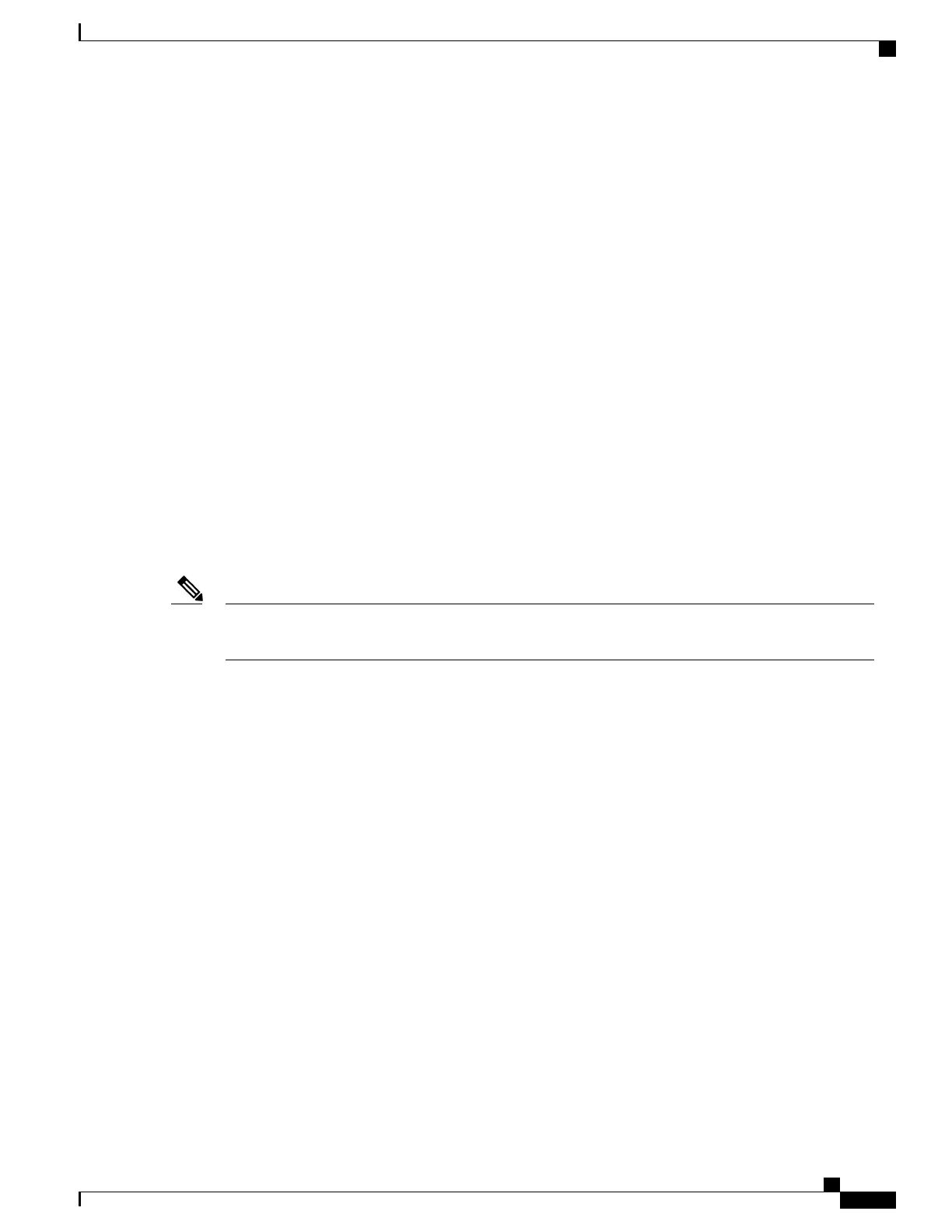◦
Token Ring-Net
•
VLAN state (active or suspended)
•
Maximum transmission unit (MTU) for the VLAN
•
Security Association Identifier (SAID)
•
Bridge identification number for TrBRF VLANs
•
Ring number for FDDI and TrCRF VLANs
•
Parent VLAN number for TrCRF VLANs
•
Spanning Tree Protocol (STP) type for TrCRF VLANs
•
VLAN number to use when translating from one VLAN type to another
You can cause inconsistency in the VLAN database if you attempt to manually delete the vlan.dat file. If you
want to modify the VLAN configuration, follow the procedures in this section.
Creating or Modifying an Ethernet VLAN
Each Ethernet VLAN in the VLAN database has a unique, 4-digit ID that can be a number from 1 to 1001.
VLAN IDs 1002 to 1005 are reserved for Token Ring and FDDI VLANs. To create a normal-range VLAN
to be added to the VLAN database, assign a number and name to the VLAN.
With VTP version 1 and 2, if the switch is in VTP transparent mode, you can assign VLAN IDs greater
than 1006, but they are not added to the VLAN database.
Note
SUMMARY STEPS
1.
enable
2.
configure terminal
3.
vlan vlan-id
4.
name vlan-name
5.
mtu mtu-size
6.
remote-span
7.
end
8.
show vlan {name vlan-name | id vlan-id}
9.
copy running-config startup-config
Consolidated Platform Configuration Guide, Cisco IOS Release 15.2(4)E (Catalyst 2960-X Switches)
2117
How to Configure VLANs
