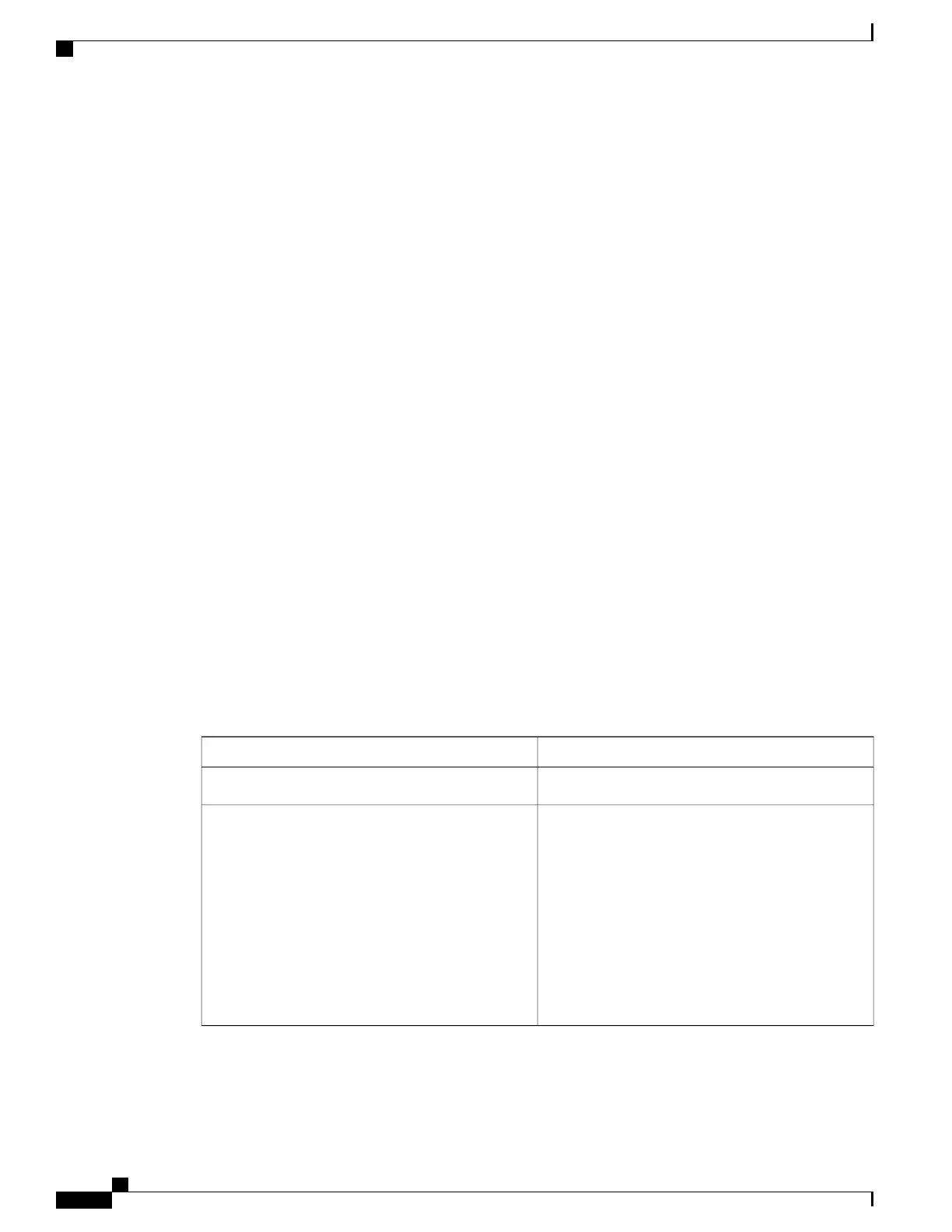Configuration Examples for MAC Authentication Bypass
Example: MAC Authentication Bypass Configuration
In the following example, the mab command has been configured to enable the MAC Authorization Bypass
(MAB) feature on the specified interface. The optional show authentication sessions command has been
enabled to display the interface configuration and the authentication instances on the interface.
Device> enable
Device# configure terminal
Device(config)# interface GigabitEthernet2/1
Device(config-if)# mab
Device(config-if)# end
Device# show authentication sessions interface GigabitEthernet2/1 details
Example: Enabling Configurable MAB Username and Password
The following example shows how to configure the username format and password for MAC Authentication
Bypass (MAB). In this example, the username format is configured as a group of 12 hexadecimal digits with
no separator and the global password as password1.
Device> enable
Device# configure terminal
Device(config)# mab request format attribute 1 groupsize 2 separator :
Device(config)# mab request format attribute 2 password1
Device(config)# end
Additional References for MAC Authentication Bypass
Related Documents
Document TitleRelated Topic
Cisco IOS Master Command List, All Releases
Cisco IOS commands
•
Cisco IOS Security Command Reference:
Commands A to C
•
Cisco IOS Security Command Reference:
Commands D to L
•
Cisco IOS Security Command Reference:
Commands M to R
•
Cisco IOS Security Command Reference:
Commands S to Z
Authentication commands
Consolidated Platform Configuration Guide, Cisco IOS Release 15.2(4)E (Catalyst 2960-X Switches)
1050
Configuration Examples for MAC Authentication Bypass
