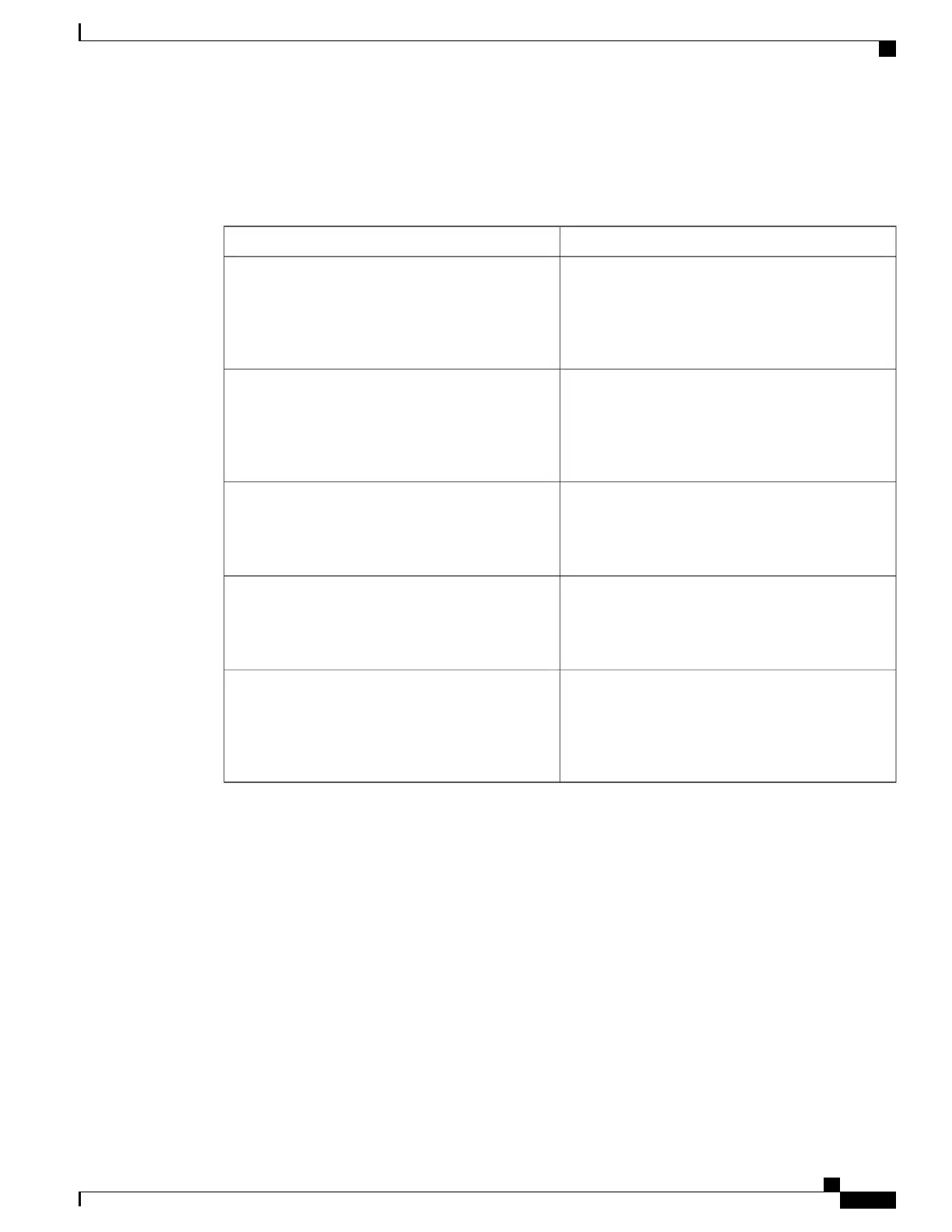Layer 2 Interface Modes
Table 195: Layer 2 Interface Modes
FunctionMode
Puts the interface (access port) into permanent
nontrunking mode and negotiates to convert the link
into a nontrunk link. The interface becomes a
nontrunk interface regardless of whether or not the
neighboring interface is a trunk interface.
switchport mode access
Makes the interface able to convert the link to a trunk
link. The interface becomes a trunk interface if the
neighboring interface is set to trunk or desirable
mode. The default switchport mode for all Ethernet
interfaces is dynamic auto.
switchport mode dynamic auto
Makes the interface actively attempt to convert the
link to a trunk link. The interface becomes a trunk
interface if the neighboring interface is set to trunk,
desirable, or auto mode.
switchport mode dynamic desirable
Puts the interface into permanent trunking mode and
negotiates to convert the neighboring link into a trunk
link. The interface becomes a trunk interface even if
the neighboring interface is not a trunk interface.
switchport mode trunk
Prevents the interface from generating DTP frames.
You can use this command only when the interface
switchport mode is access or trunk. You must
manually configure the neighboring interface as a
trunk interface to establish a trunk link.
switchport nonegotiate
Related Topics
Configuring a Trunk Port , on page 2134
Trunking Modes, on page 2130
Allowed VLANs on a Trunk
By default, a trunk port sends traffic to and receives traffic from all VLANs. All VLAN IDs, 1 to 4094, are
allowed on each trunk. However, you can remove VLANs from the allowed list, preventing traffic from those
VLANs from passing over the trunk.
To reduce the risk of spanning-tree loops or storms, you can disable VLAN 1 on any individual VLAN trunk
port by removing VLAN 1 from the allowed list. When you remove VLAN 1 from a trunk port, the interface
Consolidated Platform Configuration Guide, Cisco IOS Release 15.2(4)E (Catalyst 2960-X Switches)
2131
Information About VLAN Trunks
