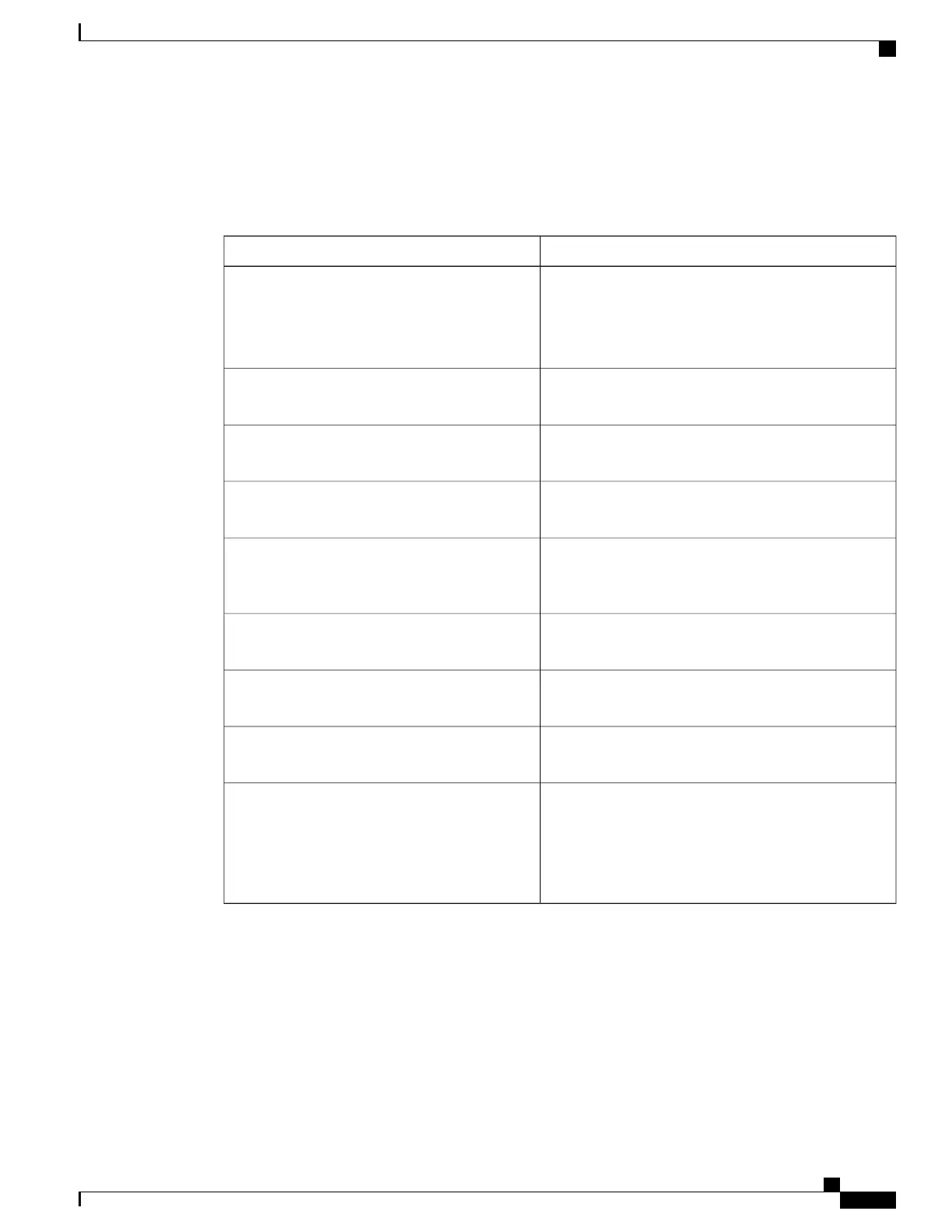Monitoring Auto-QoS
Table 77: Commands for Monitoring Auto-QoS
DescriptionCommand
Displays the initial auto-QoS configuration.
You can compare the show auto qos and the show
running-config command output to identify the
user-defined QoS settings.
show auto qos [interface [interface-type]]
Displays information about the QoS configuration that
might be affected by auto-QoS.
show mls qos [ aggregate policer | interface |
maps | queue-set | stack-port | stack-qset ]
Displays information about the QoS aggregate policer
configuration that might be affected by auto-QoS.
show mls qos aggregate policer policer_name
Displays information about the QoS interface
configuration that might be affected by auto-QoS.
show mls qos interface [interface-type | buffers
| policers | queueing | statistics ]
Displays information about the QoS maps configuration
that might be affected by auto-QoS.
show mls qos maps [cos-dscp | cos-output-q |
dscp-cos | dscp-mutation | dscp-output-q |
ip-prec-dscp | policed-dscp ]
Displays information about the QoS queue-set
configuration that might be affected by auto-QoS.
show mls qos queue-set queue-set ID
Displays information about the QoS stack port buffer
configuration that might be affected by auto-QoS.
show mls qos stack-port buffers
Displays information about the QoS stack queue set
configuration that might be affected by auto-QoS.
show mls qos stack-qset
Displays information about the QoS configuration that
might be affected by auto-QoS.
You can compare the show auto qos and the show
running-config command output to identify the
user-defined QoS settings.
show running-config
Configuration Examples for Auto-Qos
Examples: Global Auto-QoS Configuration
The following table describes the automatically generated commands for auto-QoS and enhanced auto-QoS
by the switch.
Consolidated Platform Configuration Guide, Cisco IOS Release 15.2(4)E (Catalyst 2960-X Switches)
655
Monitoring Auto-QoS
