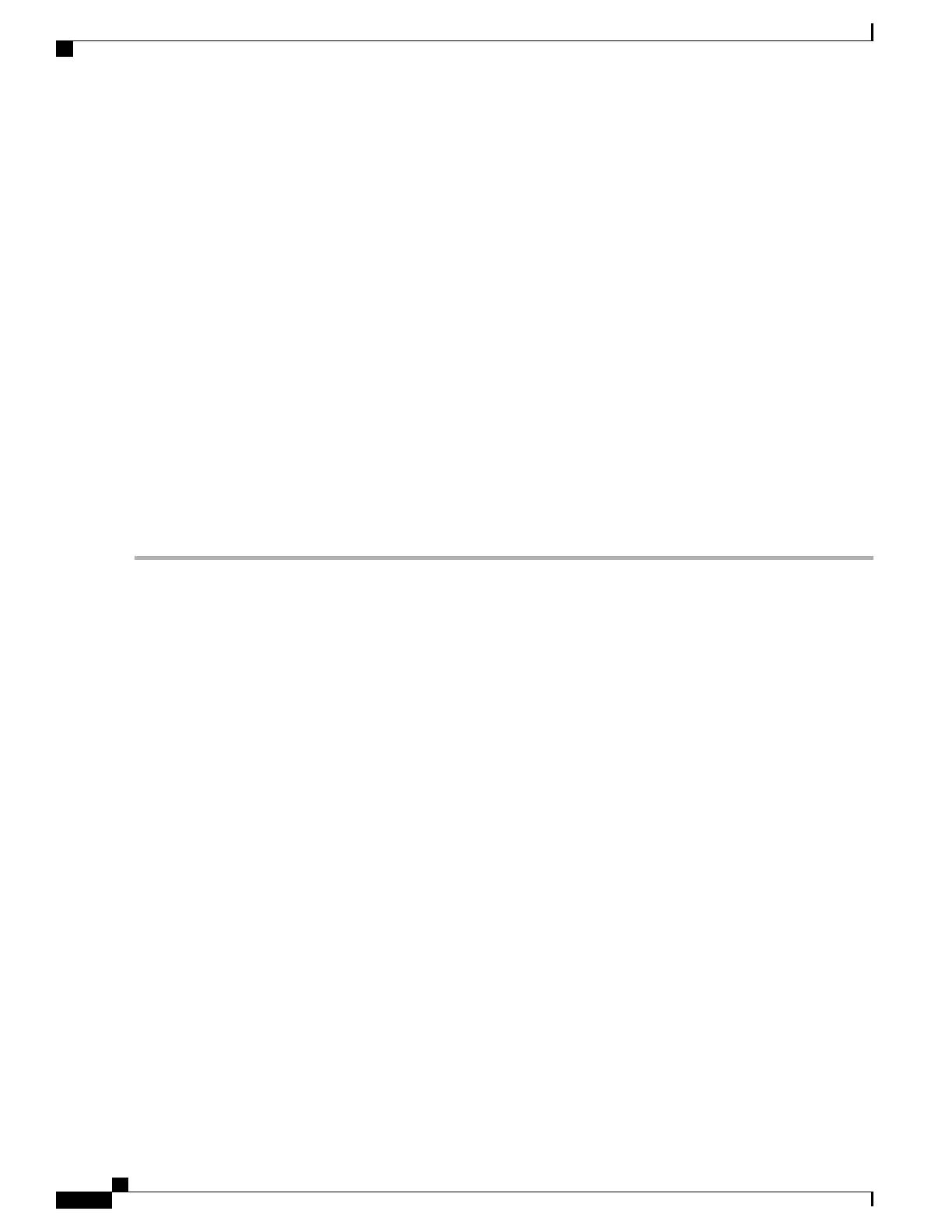Use this command to specify the EEM user policy directory; this is the directory to which the file in Creating an EEM
User Tcl Package Index was copied.
Example:
Device(config)# event manager directory user policy disk2:/eem_policies
Step 10
event manager policy policy-name [type {system | user} [trap]
Use this command to register a user-defined EEM policy. In this example, the policy named packagetest.tcl is registered.
Example:
Device(config)# event manager policy packagetest.tcl
Step 11
event manager run policy-name
Use this command to manually run an EEM policy. In this example, the policy named packagetest.tcl is run to test the
Tcl package support in EEM.
Example:
Device(config)# event manager run packagetest.tcl
Configuration Examples for Writing Embedded Event Manager Policies Using
Tcl
Assigning a Username for a Tcl Session Examples
The following example shows how to set a username to be associated with a Tcl session. If you are using
authentication, authorization, and accounting (AAA) security and implement authorization on a command
basis, you should use the event manager session cli username command to set a username to be associated
with a Tcl session. The username is used when a Tcl policy executes a CLI command. TACACS+ verifies
each CLI command using the username associated with the Tcl session that is running the policy. Commands
from Tcl policies are not usually verified because the device must be in privileged EXEC mode to register
the policy. In the example, the username is yourname, and this is the username that is used whenever a CLI
command session is initiated from within an EEM policy.
configure terminal
event manager session cli username yourname
end
EEM Event Detector Demo Examples
EEM Sample Policy Descriptions
This configuration example features some of the sample EEM policies:
Consolidated Platform Configuration Guide, Cisco IOS Release 15.2(4)E (Catalyst 2960-X Switches)
1802
Configuration Examples for Writing Embedded Event Manager Policies Using Tcl
