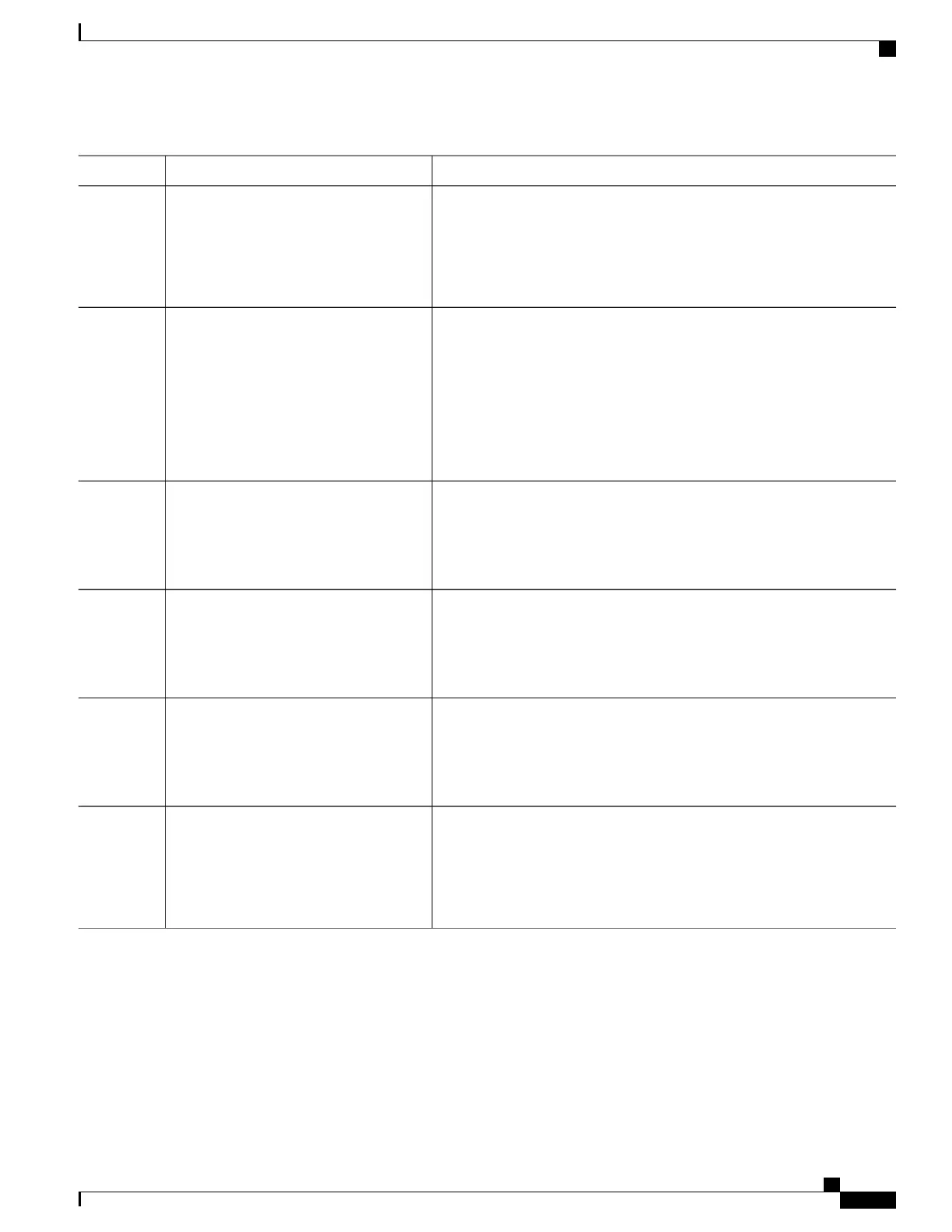PurposeCommand or Action
(Optional) Sets the action to permit or deny access to the IP multicast
address. If no action is configured, the default for the profile is to deny
access.
permit | deny
Example:
Switch(config-igmp-profile)# permit
Step 4
Enters the IP multicast address or range of IP multicast addresses to which
access is being controlled. If entering a range, enter the low IP multicast
address, a space, and the high IP multicast address.
range ip multicast address
Example:
Switch(config-igmp-profile)# range
Step 5
You can use the range command multiple times to enter multiple addresses
or ranges of addresses.
229.9.9.0
To delete an IP multicast address or range of IP multicast addresses,
use the no range ip multicast address IGMP profile configuration
command.
Note
Returns to privileged EXEC mode.end
Example:
Switch(config)# end
Step 6
Verifies the profile configuration.
show ip igmp profile profile number
Example:
Switch# show ip igmp profile 3
Step 7
Verifies your entries.show running-config
Example:
Switch# show running-config
Step 8
(Optional) Saves your entries in the configuration file.copy running-config startup-config
Example:
Switch# copy running-config
Step 9
startup-config
Related Topics
IGMP Filtering and Throttling, on page 126
Restrictions for IGMP Snooping, on page 116
Consolidated Platform Configuration Guide, Cisco IOS Release 15.2(4)E (Catalyst 2960-X Switches)
153
How to Configure IGMP Snooping and MVR
