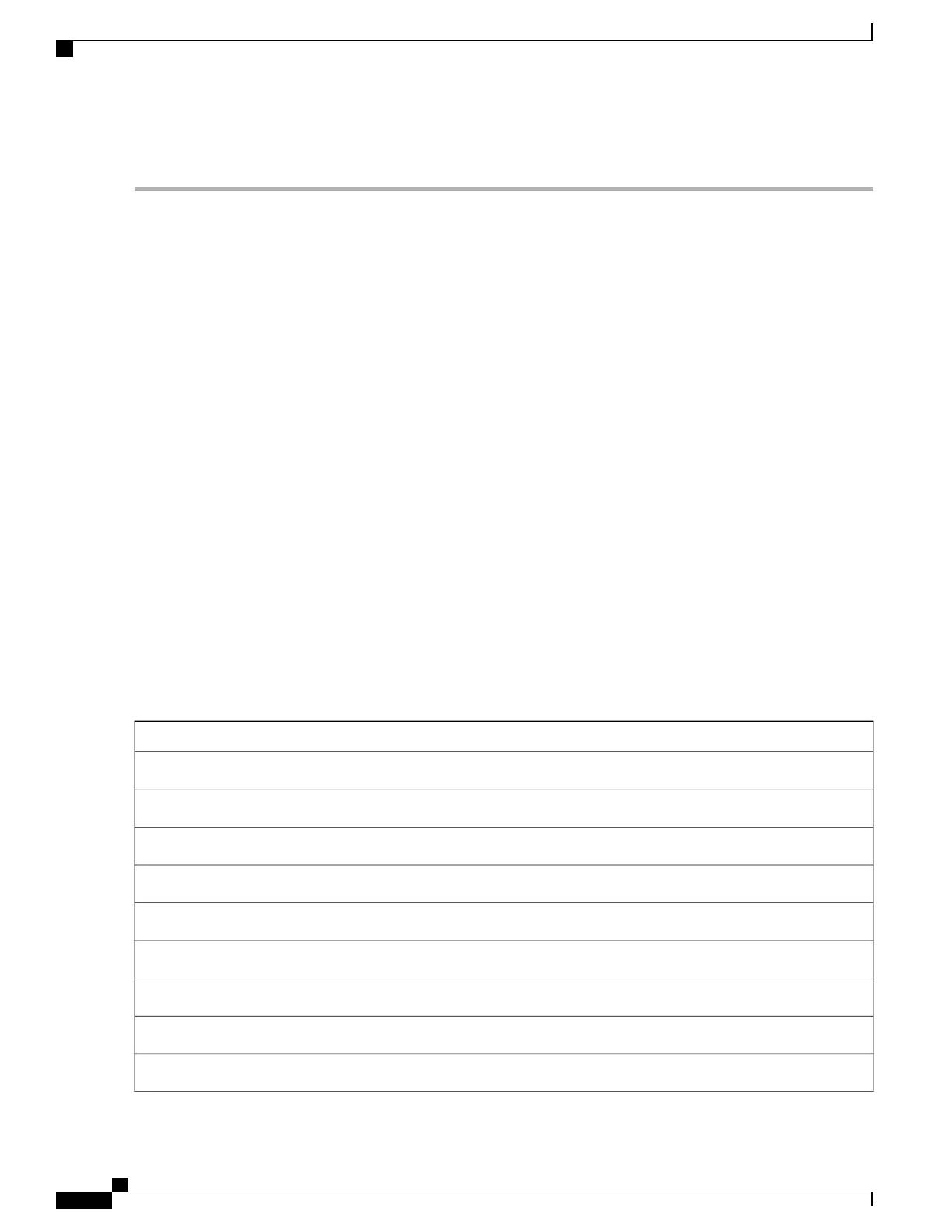DETAILED STEPS
Step 1
enable
Enables privileged EXEC mode. Enter your password if prompted.
Example:
Device> enable
Step 2
show event manager policy available detailed policy-filename
Displays the actual specified sample policy including details about the environment variables used by the policy and
instructions for running the policy. The detailed keyword was introduced for the show event manager policy available
and the show event manager policy registered commands. Depending on your release, you must copy one of the two
Tcl scripts from the configuration examples section in this document (see the Programming Policies with Tcl Sample
Scripts Example, on page 1811). In the following example, details about the sample policy tm_cli_cmd.tcl are displayed
on the screen.
Example:
Device# show event manager policy available detailed tm_cli_cmd.tcl
Step 3
Cut and paste the contents of the sample policy displayed on the screen to a text editor.
Use the edit and copy functions to move the contents from the device to a text editor on another device. Use the text
editor to edit the policy as a Tcl script.
Step 4
Define the required event_register Tcl command extension.
Choose the appropriate event_register Tcl command extension from the table below for the event that you want to
detect, and add it to the policy.
Table 171: EEM Event Registration Tcl Command Extensions
Event Registration Tcl Command Extensions
event_register_appl
event_register_cli
event_register_counter
event_register_gold
event_register_interface
event_register_ioswdsysmon
event_register_ipsla
event_register_nf
event_register_none
Consolidated Platform Configuration Guide, Cisco IOS Release 15.2(4)E (Catalyst 2960-X Switches)
1790
How to Write Embedded Event Manager Policies Using Tcl
