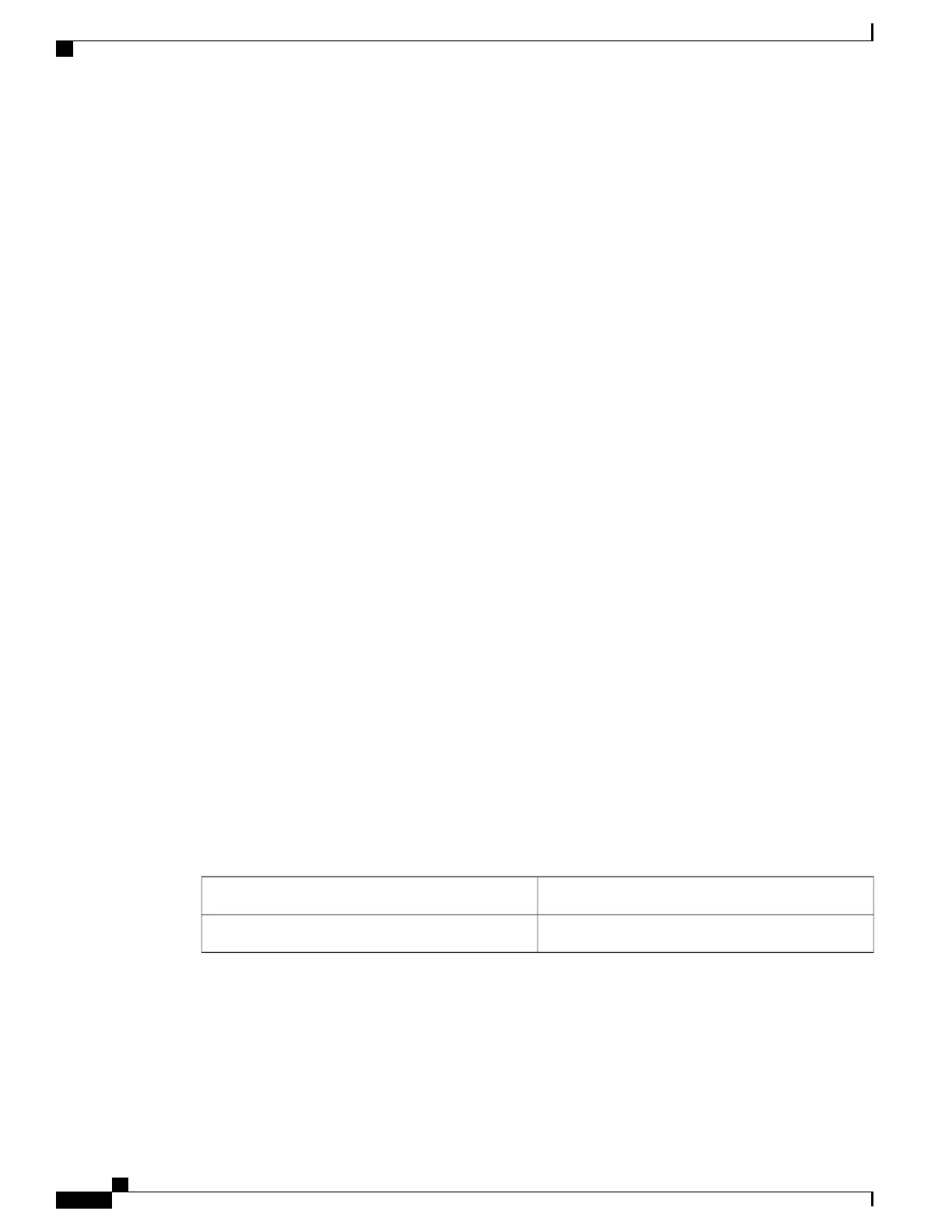Result String
Output of all the commands that are executed or an error message. As each command is executed its output
is appended to a result variable. Upon exhaustion of the input list, the CLI channel is closed and the aggregate
result is returned.
Set _cerrno
None.
Sample Usage
The following example shows how to clear counters for interface fa0/0 use the cli_run_ interactive command
extension.
set cmdarr(command) "clear counters fa0/0"
set cmdarr(responses) [list]
set resps(expect) {[confirm]}
set resps(reply) "y"
lappend cmdarr(responses) [array get resps]
set rc [catch {cli_run_interactive [list [array get cmdarr]]} result]
Possible errors raised include:
•
cannot get pty for exec
•
cannot spawn exec
•
error reading the first prompt
•
error reading the channel
•
cannot close channel
cli_write
Writes the command that is to be executed to the specified CLI channel handler. The CLI channel handler
executes the command.
Syntax
cli_write fd cmd
Arguments
(Mandatory) The CLI channel handler.fd
(Mandatory) The CLI command to execute.cmd
Result String
None
Consolidated Platform Configuration Guide, Cisco IOS Release 15.2(4)E (Catalyst 2960-X Switches)
1856
cli_write
