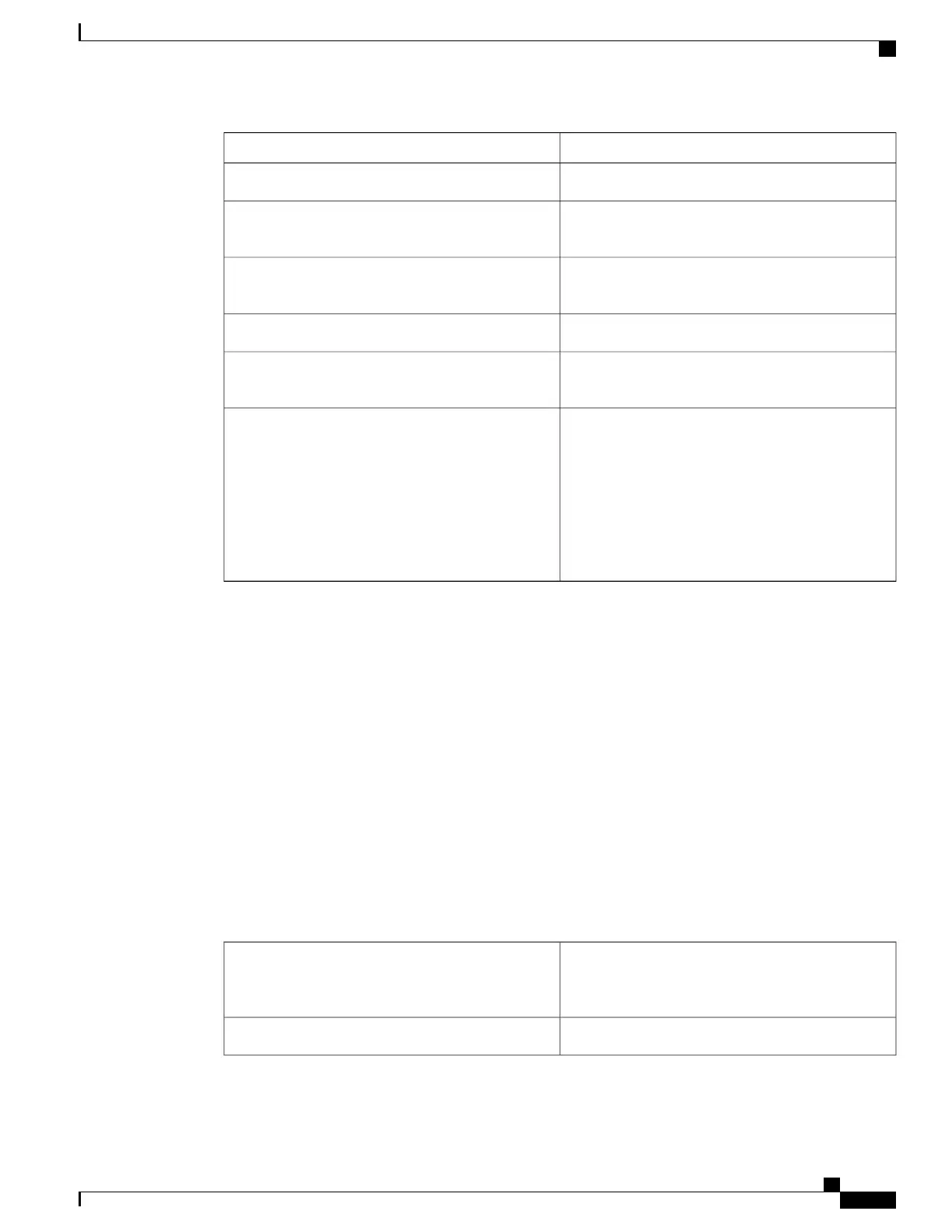DescriptionEvent Type
Text entered at the CLI prompt.msg
Number of times the pattern matched before the event
was triggered.
msg_count
The text the parser was able to expand up to the point
where the matched key was entered.
line
The enter, questionmark, or tab key.key
Corresponds to the line number the user is executing
the command on.
tty
The error code in CLI.
0 --No error from parser up to point where a key was
entered.
1--Command is ambiguous up to point where a key
was entered.
4--Unknown command up to point where a key was
entered.
error_code
event_register_counter
Registers for a counter event as both a publisher and a subscriber. Use this Tcl command extension to run a
policy on the basis of a named counter crossing a threshold. This event counter, as a subscriber, identifies the
name of the counter to which it wants to subscribe and depends on another policy or another process to actually
manipulate the counter. For example, let policyB act as a counter policy, whereas policyA (although it does
not need to be a counter policy) uses register_counter, counter_modify, or unregister_counter Tcl command
extensions to manipulate the counter defined in policyB.
Syntax
event_register_counter [tag ?] name ? entry_op gt|ge|eq|ne|lt|le entry_val ?
exit_op gt|ge|eq|ne|lt|le exit_val ? [queue_priority low|normal|high|last]
[maxrun ?] [nice 0|1]
Arguments
(Optional) String identifying a tag that can be used
with the trigger Tcl command extension to support
multiple event statements within a Tcl script.
tag
(Mandatory) Name of the counter.name
Consolidated Platform Configuration Guide, Cisco IOS Release 15.2(4)E (Catalyst 2960-X Switches)
1877
event_register_counter
