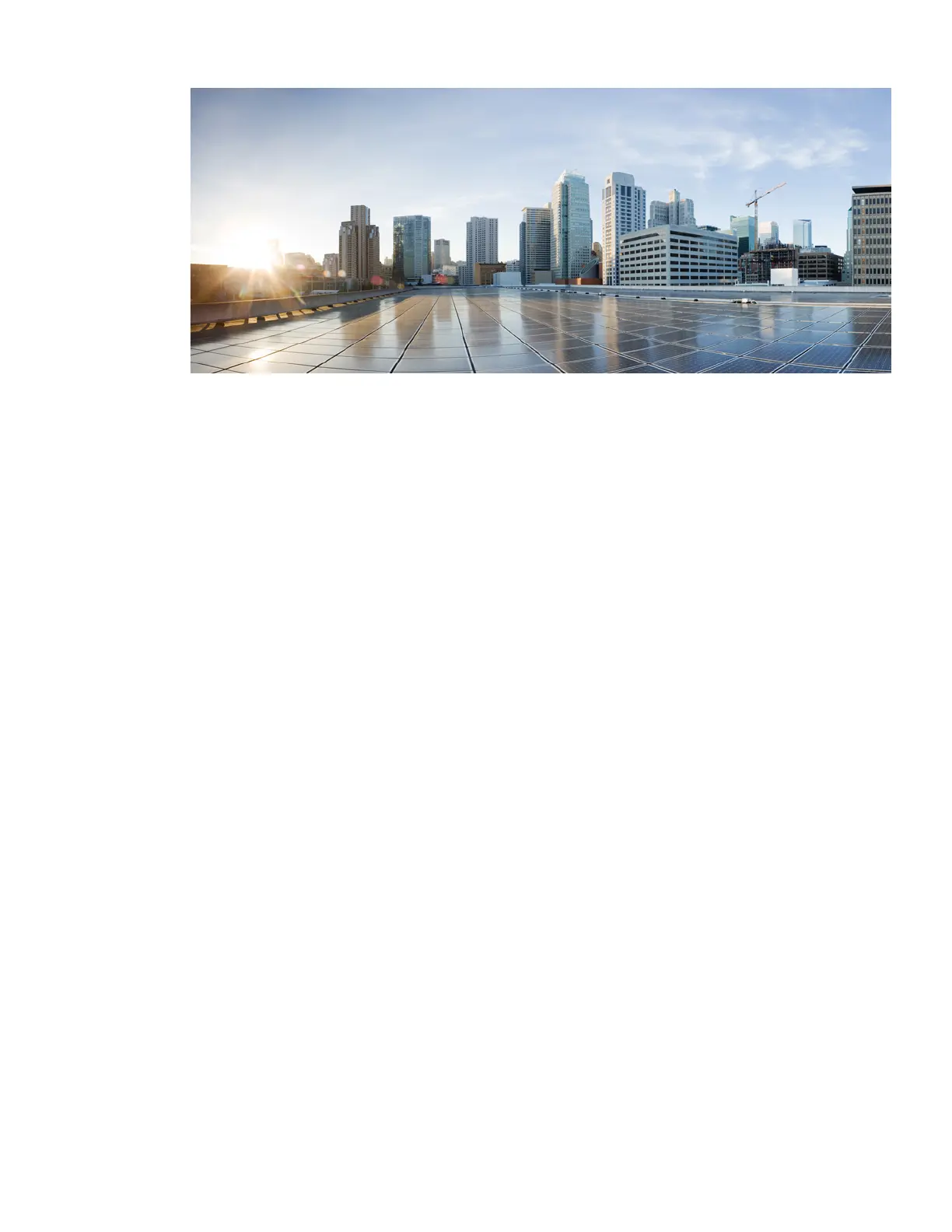PART IV
Layer 2
•
Configuring Spanning Tree Protocol, page 211
•
Configuring Multiple Spanning-Tree Protocol, page 241
•
Configuring Optional Spanning-Tree Features, page 287
•
Configuring EtherChannels, page 323
•
Configuring Link-State Tracking, page 365
•
Configuring Flex Links and the MAC Address-Table Move Update Feature, page 373
•
Configuring UniDirectional Link Detection, page 395
