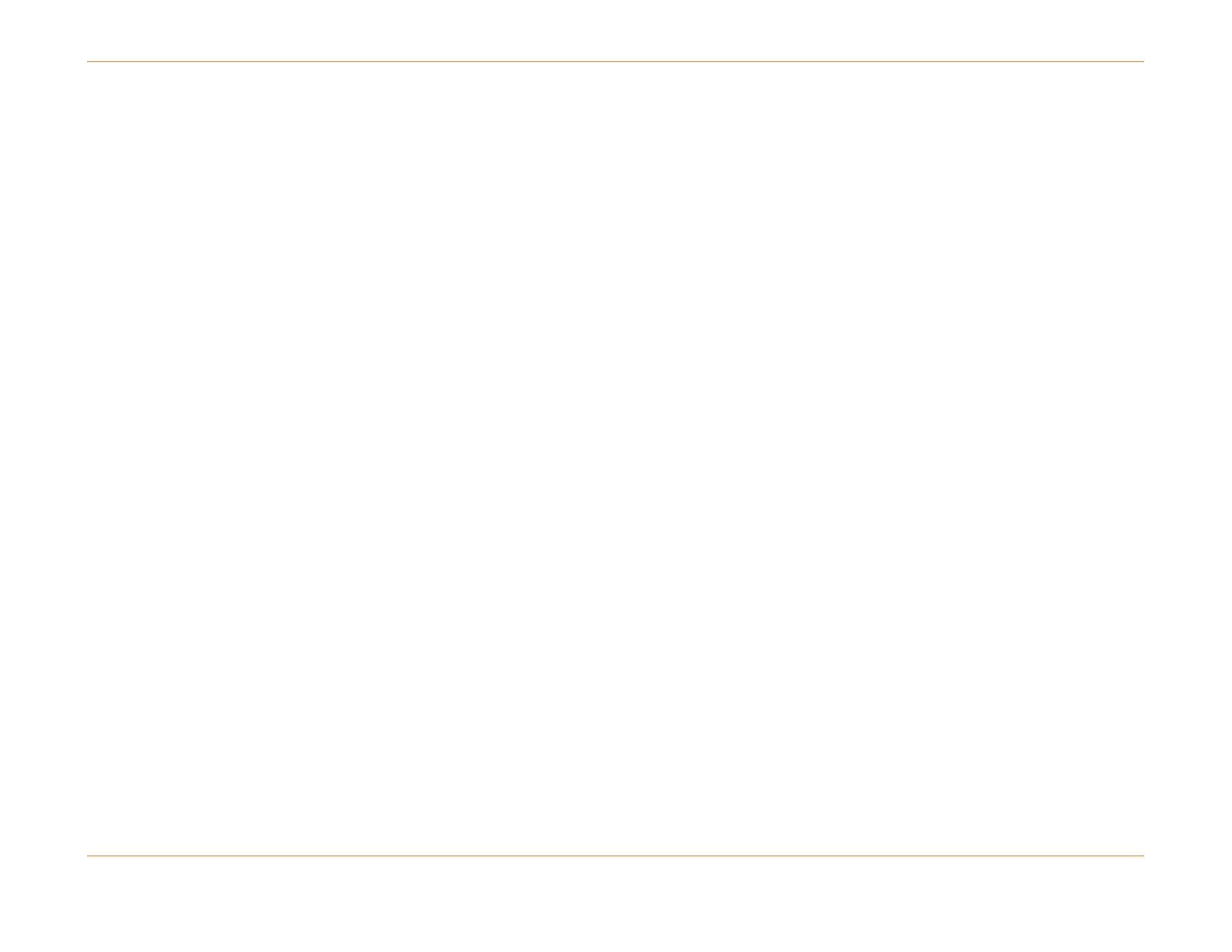Chapter 41: Logging
STANDARD Revision 1.0 C4® CMTS Release 8.3 User Guide
© 2016 ARRIS Enterprises LLC. All Rights Reserved. 1044
Display Logging History (Slot Number)
The following show logging history command example uses the optional parameter for displaying the most recent events
associated with a module’s slot number:
show logging history slot 14
An output similar to the following example will occur:
History: notifications=1235, size=2000
show history filters: terse format: slot 14
Time Sl Pri Text...
-------- -- ---- -------
19:18:14 14 notc: CardMtceFunction::handleCardMtceNotification(): Autorecovery set to Enabled
19:18:14 14 notc: DmmAppl: Configuration Progress: 0x00000000
19:18:14 14 notc: DmmAppl: Configuration Status: Created
19:18:19 14 notc: Maintenance Event: Generic - ATLAS: TS Load Event
19:18:21 14 notc: DMMCABLE: DmmCable: Config Mac Domain 0
19:18:21 14 notc: DMMCABLE: DmmCable: Config Mac Domain 1
19:18:21 14 notc: DMMCABLE: DmmCable: configure Annex B
19:18:21 14 notc: DMMCABLE: DmmCable: Chan 0, Set Frequency 111000000
19:18:21 14 notc: DMMCABLE: DmmCable: Chan 1, Set Frequency 117000000
•
•
•
19:18:21 14 notc: Downstream Channel Port Number 0 (Port Id 0) has transitioned to the ACTIVE
state.
19:18:21 14 notc: DMMCABLE: DmmCable: Chan 1, Set Rf Channel Power 470
19:18:21 14 notc: DMMCABLE: DmmCable: Chan 1, Set OperState UP
19:18:21 14 notc: DMMCABLE: DmmCable: Chan 2, Enable Syncs, Rate: 10
19:18:21 14 notc: DMMCABLE: DmmCable: Chan 2, Set Interleave 3
19:18:21 14 notc: DMMCABLE: DmmCable: Chan 2, Set Frequency 123000000
19:18:21 14 notc: Downstream Channel Port Number 1 (Port Id 1) has transitioned to the ACTIVE
state.
19:18:21 14 notc: DMMCABLE: DmmCable: Chan 2, Set Rf Channel Power 470
19:18:21 14 notc: DMMCABLE: DmmCable: Chan 2, Set OperState UP
19:18:21 14 notc: DMMCABLE: DmmCable: Chan 3, Enable Syncs, Rate: 10
19:18:21 14 notc: DMMCABLE: DmmCable: Chan 3, Set Interleave 3
19:18:21 14 notc: DMMCABLE: DmmCable: Chan 3, Set Frequency 129000000
•
•
•
19:18:22 14 notc: Downstream Channel Port Number 14 (Port Id 14) has transitioned to the ACTIVE
state.
19:18:22 14 notc: DMMCABLE: DmmCable: Chan 15, Set Rf Channel Power 470
19:18:22 14 notc: DMMCABLE: DmmCable: Chan 15, Set OperState UP