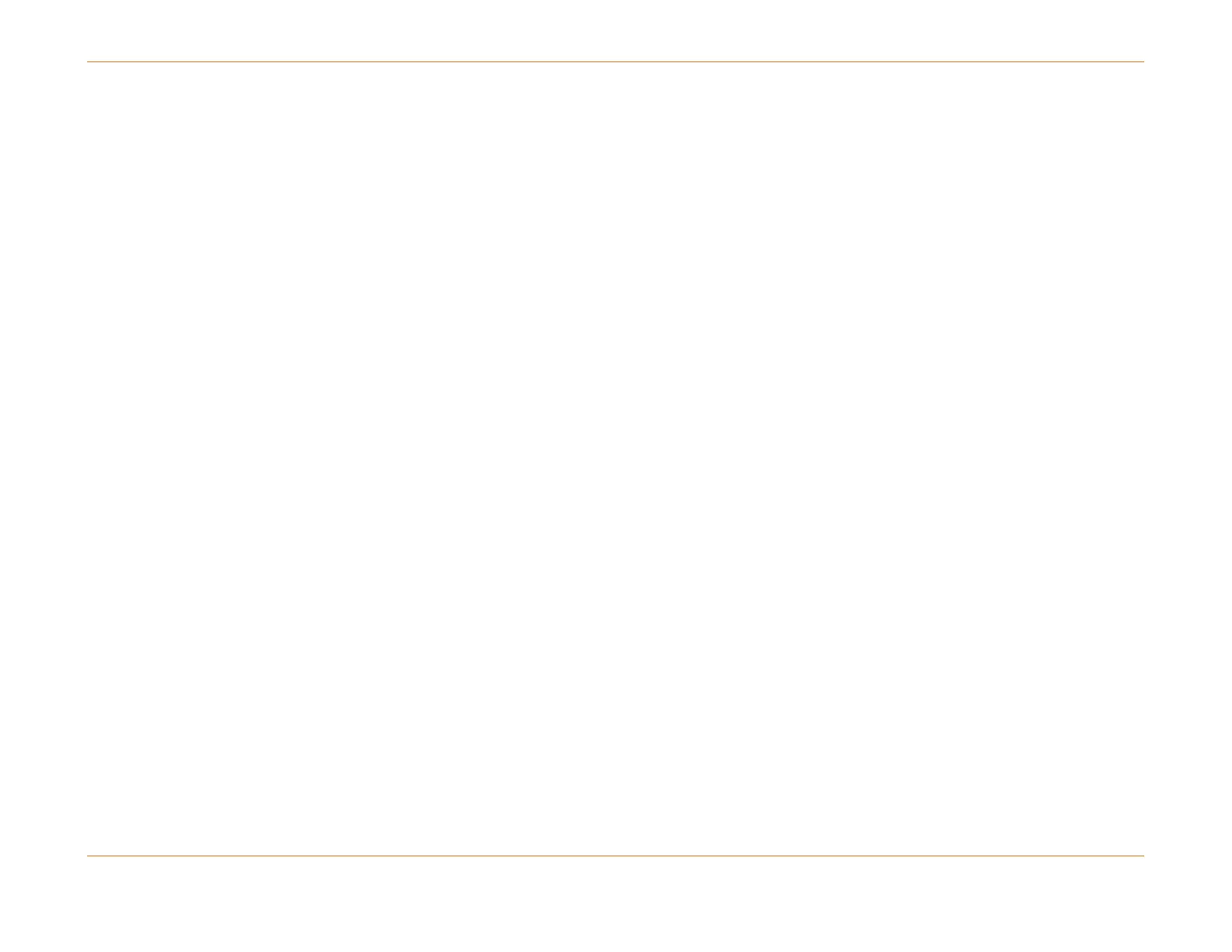Chapter 31: Load Balancing
STANDARD Revision 1.0 C4® CMTS Release 8.3 User Guide
© 2016 ARRIS Enterprises LLC. All Rights Reserved. 910
CMTS moves that modem to one or more upstream/downstream pairs of that restricted load balancing group as soon as
the modem registers.
Example of Service-type Modem Steering Configuration
The following procedure is an example of how to configure and enable the Service-type modem steering feature.
In this example, the restricted load balance group is 100 and the service type is named abc.
1. Create a restricted group (see Steering to RLBG (page 908) ) and apply the service-type ID to that group:
configure interface cable-mac 1 cable load-balance group 100 service-type "abc"
2. Confirm the creation of the restricted group and service type:
show cable load-balance group 100 detail
Sample system response:
Group: 100
Enabled: yes
Init Technique: ranging
Cable MD-CM-SG: -
Cable-Mac: 1
Fiber-Node: -
Type: Restricted
DS Channels: 7/8, 7/9, 7/10, 7/11, 7/12, 7/13
US Channels: 5/6, 5/7
Service Type Id: abc
Steering
Thres Disable Registration Periodic Channel
Policy Rule Enabled -hold Method Start Period D2.0 D3.0 D2.0 D3.0 Weight Type
---------- ------- -------- ----- ------ --------------- ----- ----- ----- ----- ------- -------
Default(0) - yes 10% modem 00:00:00 00:00:00 - - - - - Static,DCC
3. Assign modems to the service type. There are a number of different ways to do this.