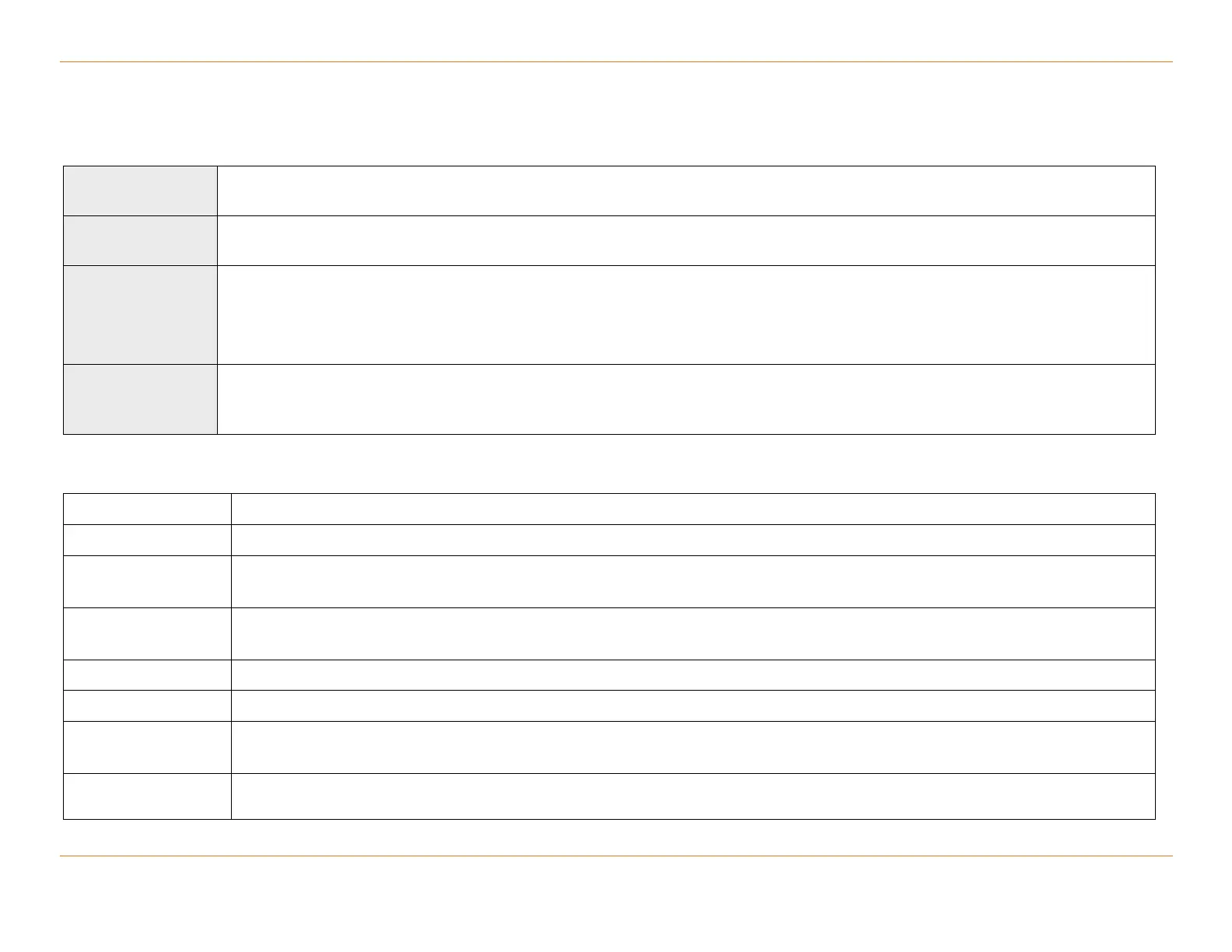Chapter 46: Command Line Descriptions
STANDARD Revision 1.0 C4® CMTS Release 8.3 User Guide
© 2016 ARRIS Enterprises LLC. All Rights Reserved. 2175
configure line vty
configure line vty <0-15> <0-15> [session-timeout <int>] [idle-timeout <int>] [length <int>] [password
<word>] [authentication <word>] [login-authentication] [enable-authentication] [authorization <word>]
[width <int>]
configure line vty <0-15> <0-15> [session-timeout <int>] [idle-timeout <int>] [length <int>] [password
<word>] [authentication <word>] [login-authentication] [enable-authentication] [authorization <word>]
[width <int>] no
To remove or disable a vty line, use the no option
Parameters
Configures a virtual terminal. For the C4 CMTS, this refers to a telnet session.
Integer identifying line number or first line number of a range of line numbers
Session length in seconds. The C4 CMTS automatically terminates the session when this interval expires. A value of zero indicates
no timeout.
Maximum idle time in seconds. The C4 CMTS automatically terminates the session if no I/O activity occurs within this interval. A
value of zero indicates no timeout.
Page length in number of lines. A value of 0 will disable paged output.
Authentication method list name (up to 16 characters)
Set authentication type to ‘login’