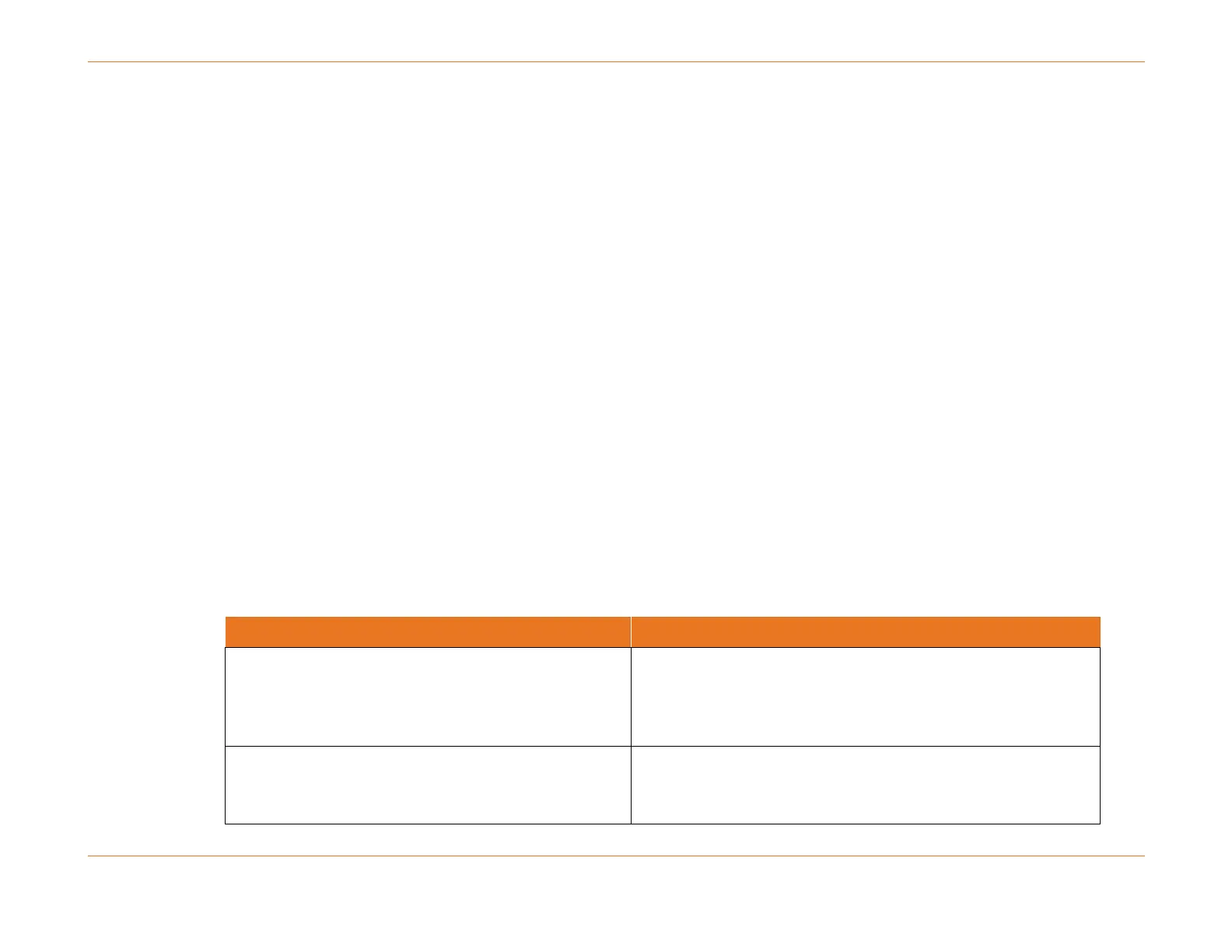Chapter 14: Cable-side Configuration
STANDARD Revision 1.0 C4® CMTS Release 8.3 User Guide
© 2016 ARRIS Enterprises LLC. All Rights Reserved. 413
configure cable fiber-node <fn_name> description <fn_description> [no]
The following command example adds a description to a fiber node named FN1:
configure cable fiber-node FN1 description "Fiber-Node 1"
The following command example removes the description from a fiber node named FN1:
configure cable fiber-node FN1 description no
Force Removal of Fiber Node
The following command disassociates all channels from a fiber node, and then forces the removal of the fiber node itself:
configure cable fiber-node FN1 force no
Channel to Fiber Node Configuration
Once a fiber node has been created, the physical channels assigned to the fiber node must be configured so that the C4/c
CMTS has an accurate understanding of the channels that may be used by each CM.
Channel to Fiber Node Commands
The commands in the table below provide channel to fiber node configuration. See Command Line Descriptions for more
information.
Table 61. Channel to Fiber Node Configuration Commands
This command assigns downstream channels to the
fiber node.
Use the [no] option to remove a downstream channel
from the fiber node.
configure cable fiber-node <fn_name> cable-
downstream <slot/connector[/ds port]> [no]
This command assigns upstream channels to the fiber
node.
configure cable fiber-node <fn_name> cable-upstream
<slot>/<uport> [no]
