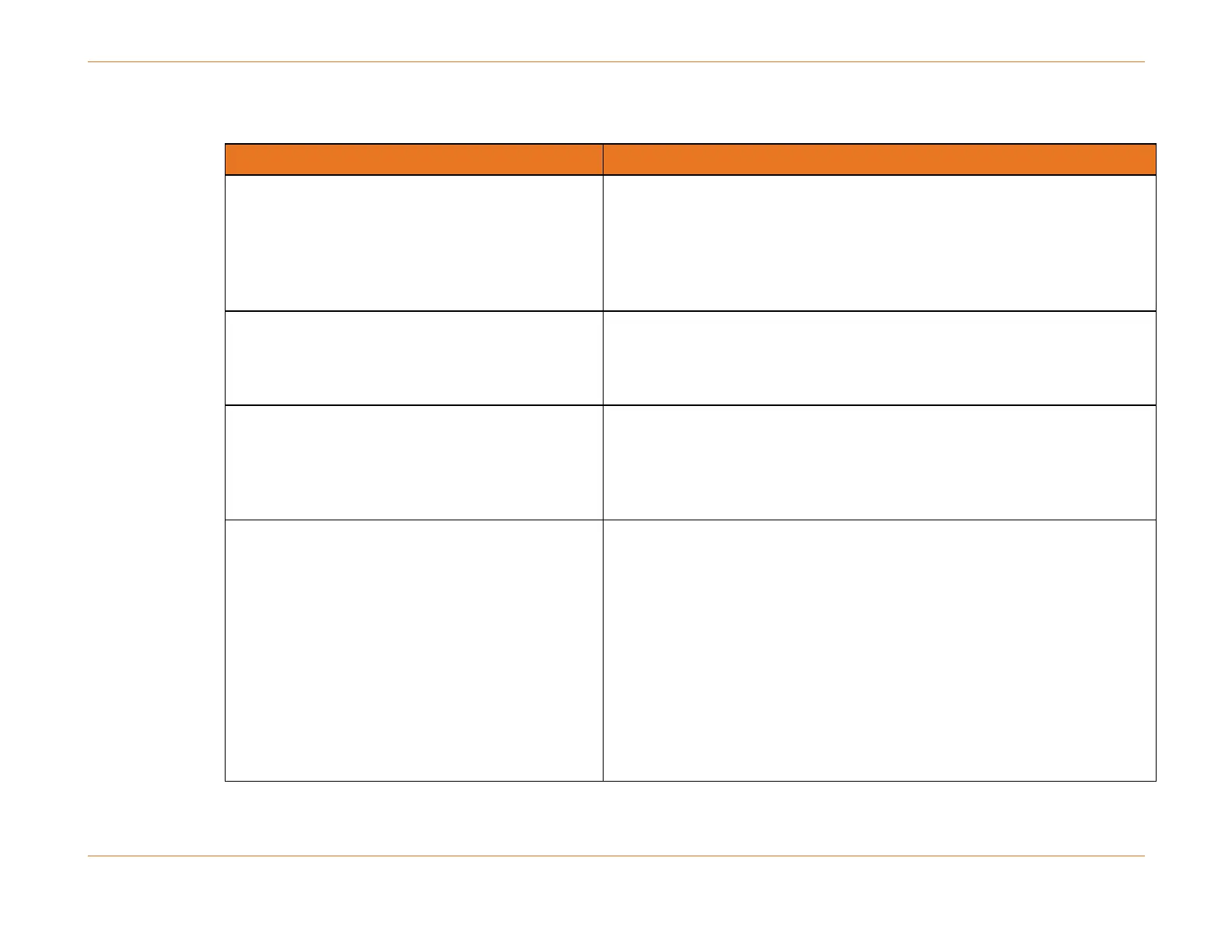Chapter 15: Interface IP Configuration
STANDARD Revision 1.0 C4® CMTS Release 8.3 User Guide
© 2016 ARRIS Enterprises LLC. All Rights Reserved. 449
Table 63. Basic Configuration Commands
Create link aggregate group <0-9> and define the
minimum number of links required for this LAG to
remain operational. The C4/c CMTS rejects this
command if the LAG is administratively up. The [no]
option returns the LAG to the default minimum of
one link.
configure interface link-aggregate <0-9> min-links <1-8>
[no]
Configure LAG <0-9> to use LACP
Configure LAG <0-9> to run in static mode.
The LAG must be administratively down in order to
change this parameter.
configure interface link-aggregate <0-9> lacp enable
configure interface link-aggregate <0-9> lacp disable
Configure LAG <0-9> to initiate messaging (active
mode)
Configure LAG <0-9> to respond to incoming
messaging (passive).
The default mode is active.
configure interface link-aggregate <0-9> lacp mode active
configure interface link-aggregate <0-9> lacp mode passive
Define rate at which the C4/c CMTS expects to
receive LACP messages:
Slow is one message every 30 seconds, with a
timeout of 90 seconds. Fast is one message every
second, with a timeout of three seconds. The LAG
does not need to be administratively down to
change this parameter. The [no] option returns the
LAG to the default of slow.
NOTE: because the C4/c CMTS always matches the
advertised rate of the remote partner, this
parameter does not determine the rate at which
the CMTS transmits LACP messages.
configure interface link-aggregate <0-9> lacp timeout
<fast|slow> [no]