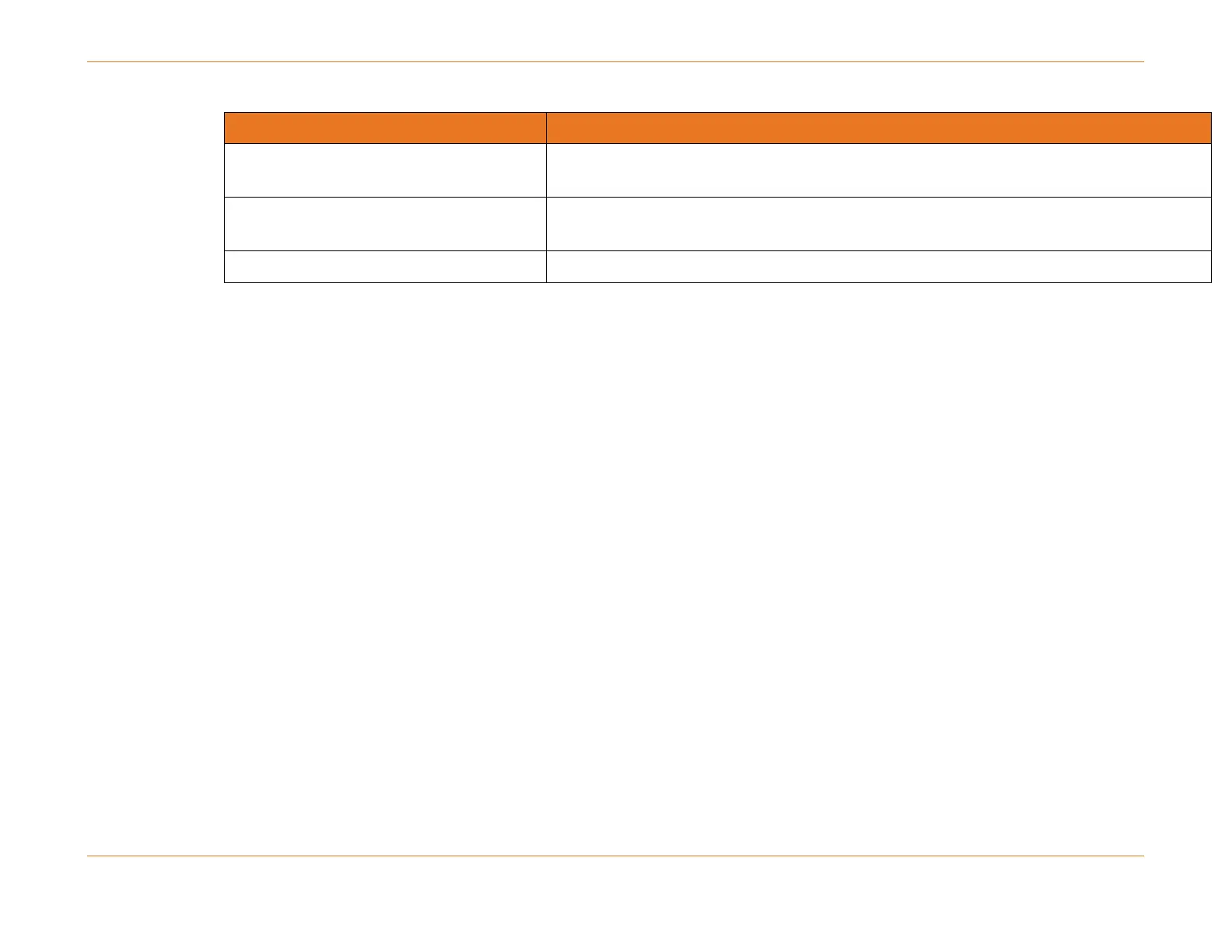Chapter 29: Security
STANDARD Revision 1.0 C4® CMTS Release 8.3 User Guide
© 2016 ARRIS Enterprises LLC. All Rights Reserved. 854
Use IP address of a ten gigE interface as
the source
configure tacacs source-interface tengigabitEthernet <slot>/<port> [no]
Use IP address of a loopback interface as
the source
configure tacacs source-interface loopback <int> [no]
Use IP address of a LAG as the source
configure tacacs source-interface link-aggregate <lag_number>] [no]
The following procedure is meant as an example of how to enable this feature:
1. Use the IP address of the loopback interface as the source interface:
configure tacacs source-interface loopback 0
2. Confirm that the source interface is correct:
show tacacs
TACACS+ Source Interface: loopback 0
TACACS+ Groups...
Group Name IP Address
---------------------------------------------------------------- ---------------
group1 10.44.0.18
tac_default 10.44.0.18
TACACS+ Hosts...
IP Address Port Timeout Multiplexing Over Index
(secs) Single TCP Conn
--------------- ---- ------- ----------------- -----
10.44.0.18 49 3 No 1
The system output above shows that loopback 0 is configured as the source interface.
Sample Show Commands
The following is a sample output of the following show command commonly used with this feature:
show running-config verbose | include source-interface
configure tacacs source-interface loopback 0