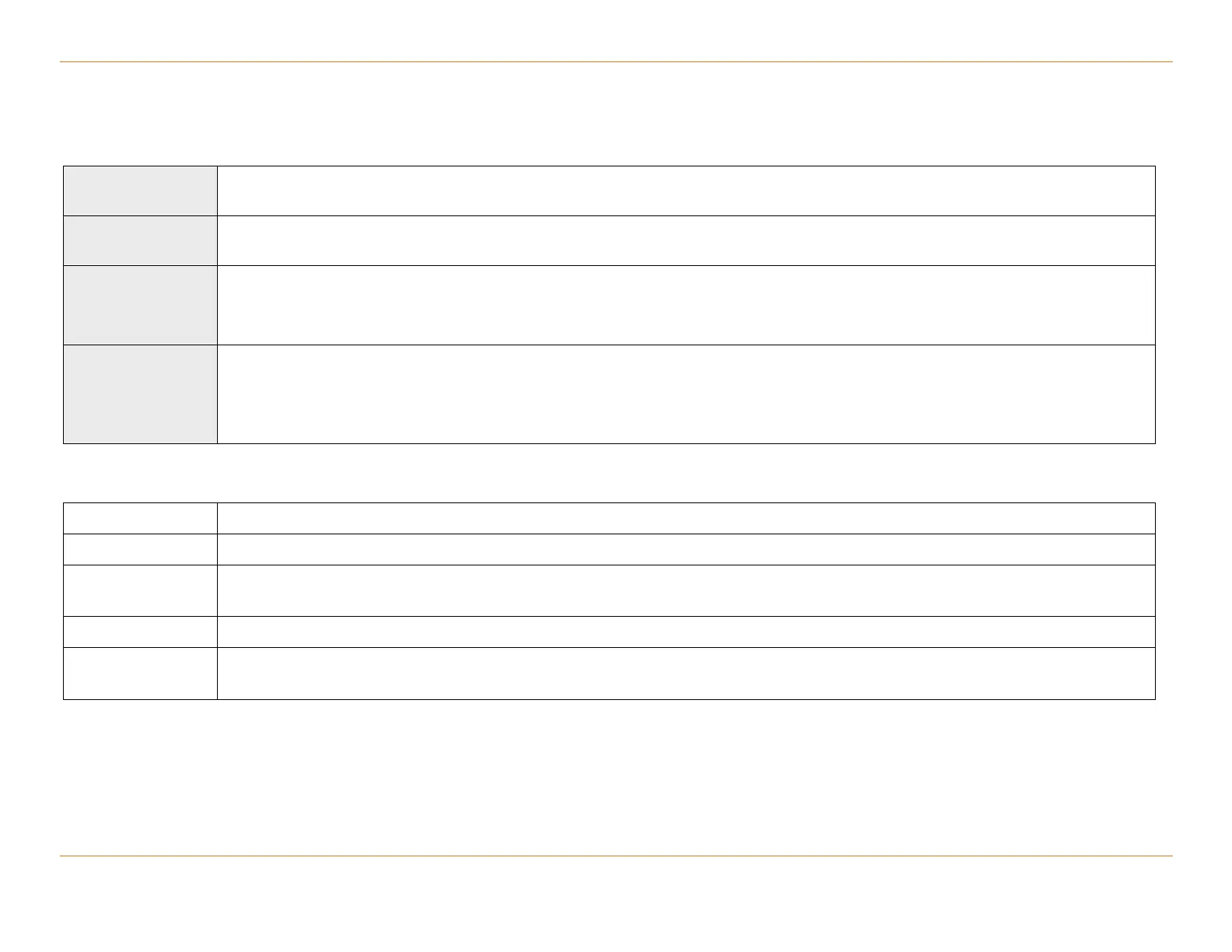Chapter 46: Command Line Descriptions
STANDARD Revision 1.0 C4® CMTS Release 8.3 User Guide
© 2016 ARRIS Enterprises LLC. All Rights Reserved. 2561
configure tacacs host
Configures the TACACS+ server host.
configure tacacs host <ip address> [port <integer>] [timeout <integer>] [key <string>]
[single-connection]
configure tacacs host <ip address> no
CAUTION: If the TACACS+ server is configured with CLI authorization, then single-connect configuration should be used. Without
single-connection, command authorization will open a unique TCP connection for each command. This could cause scripts to run out
of available ports
To remove a TACACS+ server, use the no option.
Parameters
IP address of TACACS+ server host
TACACS+ server’s TCP port number. Default is set at 49.
Time in seconds the C4 CMTS will wait for a response from the server before declaring an error. The default is set at zero (0) and
implies TCP timeout.
Shared secret for MD5-based encryption.
If true, indicates that the server supports multiplexing multiple TACACS+ sessions over a single connection. See note above. Default
is set at false.
Related Commands
configure privilege exec level (page 2234)
show netstat (page 2986)