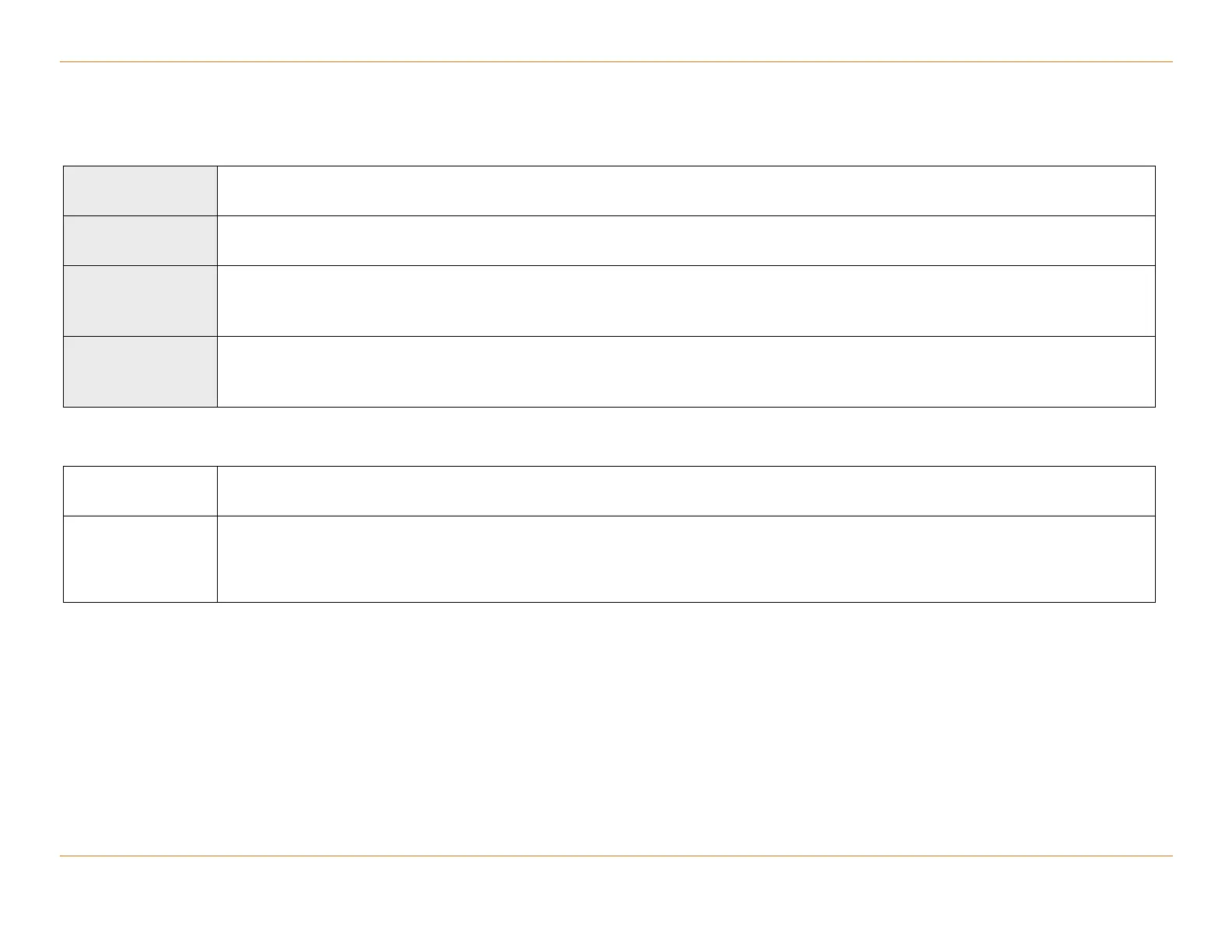Chapter 46: Command Line Descriptions
STANDARD Revision 1.0 C4® CMTS Release 8.3 User Guide
© 2016 ARRIS Enterprises LLC. All Rights Reserved. 2893
show ipv6 interface gigabitethernet
Displays availability of IPV6 interfaces for the specified interface.
show ipv6 interface [brief] gigabitethernet <slot>/<port>
Parameters
Displays the output in brief format
RCM slot number/gigabitEthernet port number.
Valid range for the C4 CMTS is <17-18>/<0-9>
Valid range for the C4c CMTS is <17>/<0-9>