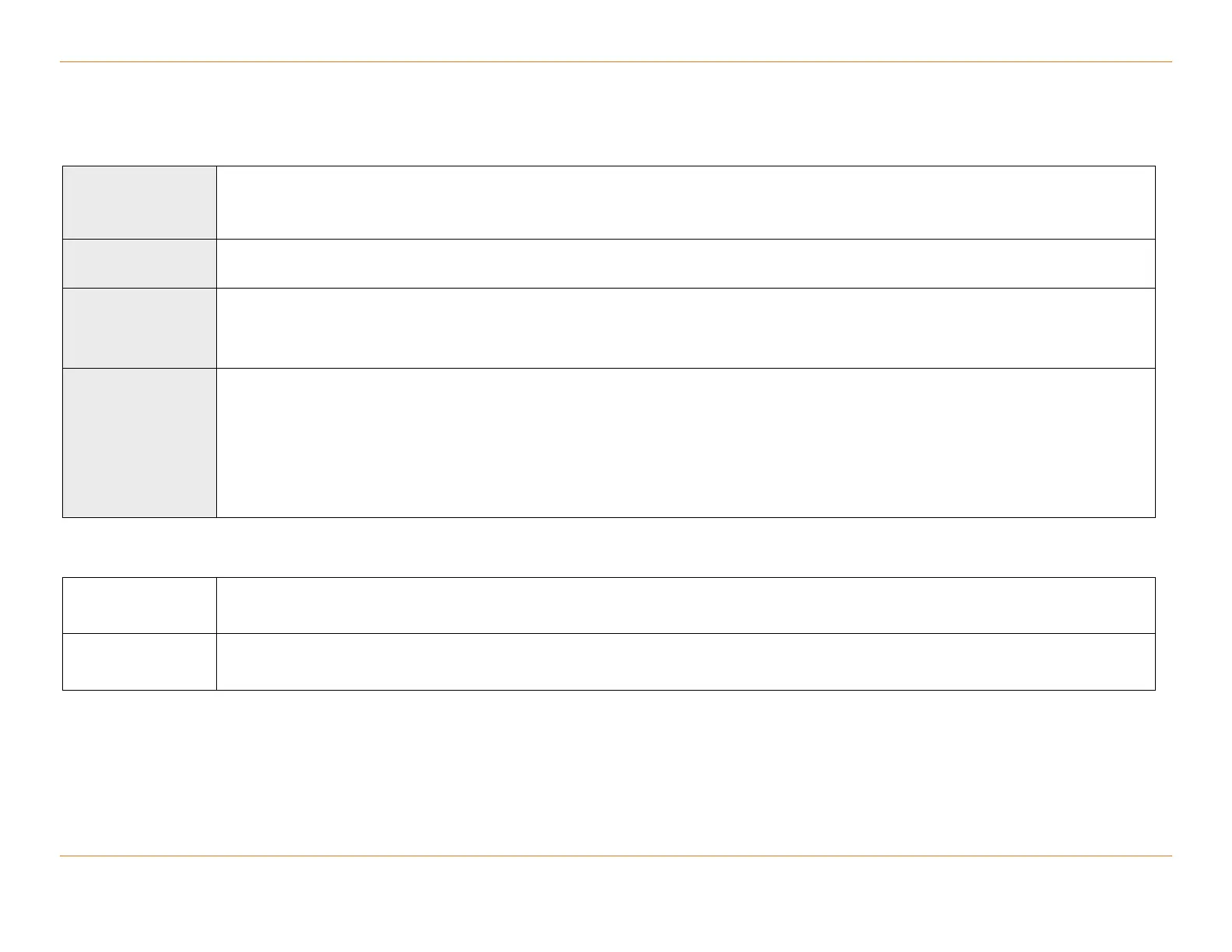Chapter 46: Command Line Descriptions
STANDARD Revision 1.0 C4® CMTS Release 8.3 User Guide
© 2016 ARRIS Enterprises LLC. All Rights Reserved. 1390
configure cable modem remote-query
Configures the cable modem SNMP remote query settings to allow query of the cable modem (CM) performance statistics. By
polling the cable modems periodically using SNMP and caching the information (e.g. IP address, MAC address, S/N ratio, and UTP),
you will know at a glance the state of a single modem and the overall status of the plant.
configure cable modem remote-query [<30-86400> [<community>]
configure cable modem remote-query [<30-86400> [<community>] no
By polling the cable modems periodically using SNMP and caching the information (e.g. IP address, MAC address, S/N ratio, and
UTP), you will know at a glance the state of a single modem and the overall status of the plant.
If you want to get back to the default interval and don’t remember the value, you must turn off queries with the no option, then
turn them back on without specifying an interval.
Note: The remote-query function is off by default.
To disable the query, use the no option.
Parameters
Defines the time interval (in seconds) between two polling cycles of CM data collection. Valid range is from 30 to 86,400 seconds.
Default = 1800 seconds.
Defines the SNMP community string used for polling CMs. The community string is allowed only if the polling-rate has been input.
Default = public.
Related Commands
configure snmp-server community (page 2535)