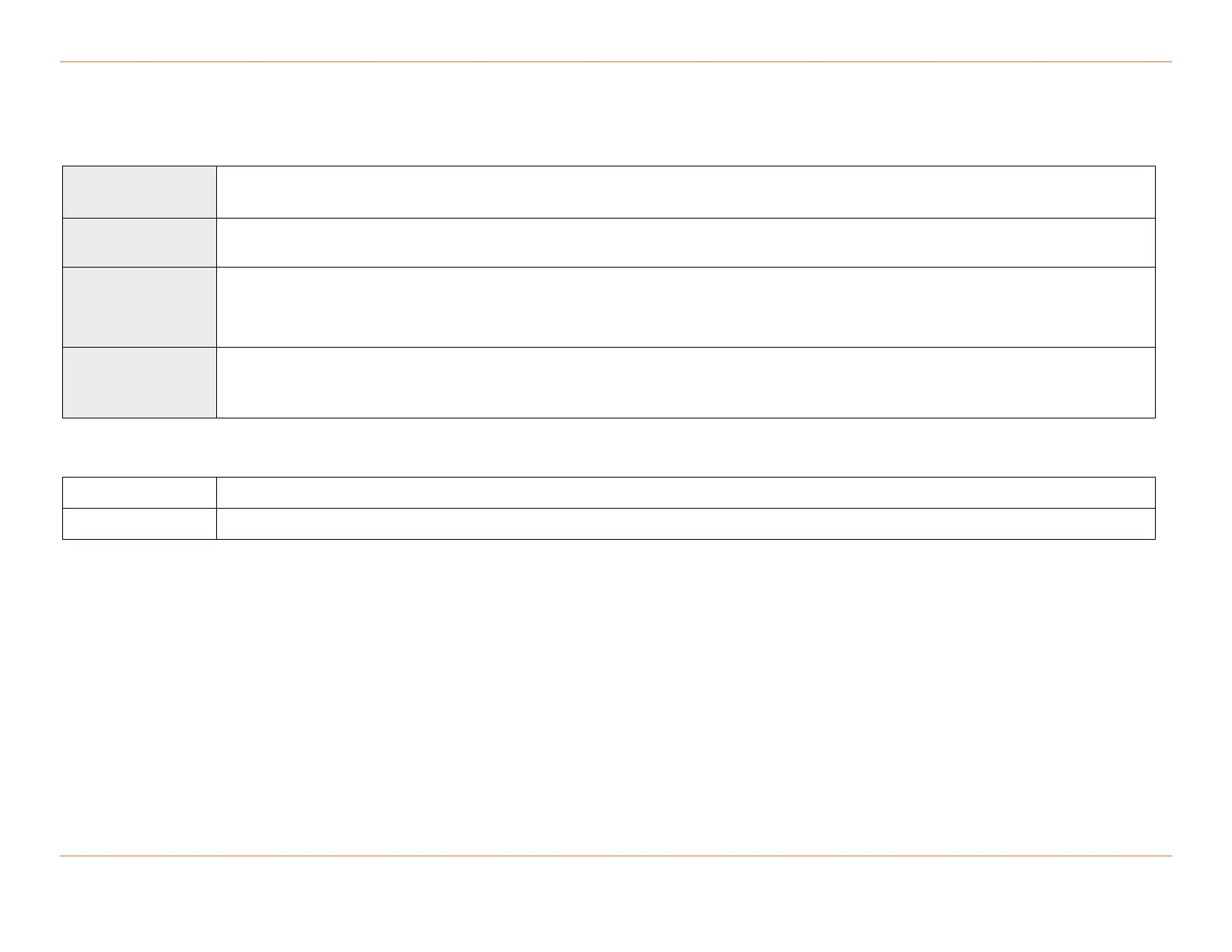Chapter 46: Command Line Descriptions
STANDARD Revision 1.0 C4® CMTS Release 8.3 User Guide
© 2016 ARRIS Enterprises LLC. All Rights Reserved. 1430
configure cable spectrum-group * retry-period
Defines the minimum period of time (in seconds) that must pass before another state transition request may be sent upstream for a
specific trigger (assuming there is not a CAM sparing event).
configure cable spectrum-group <sm_ID> retry-period <1-604800>
configure cable spectrum-group <sm_ID> retry-period [<1-604800>] no
To reset to the default state, use the no option.
Parameters
The number of the spectral group and has a value from 1-40.
Minimum period of time (in seconds). The value is from 1 to 604800 (7 days) and the default value is 86400 (one day).