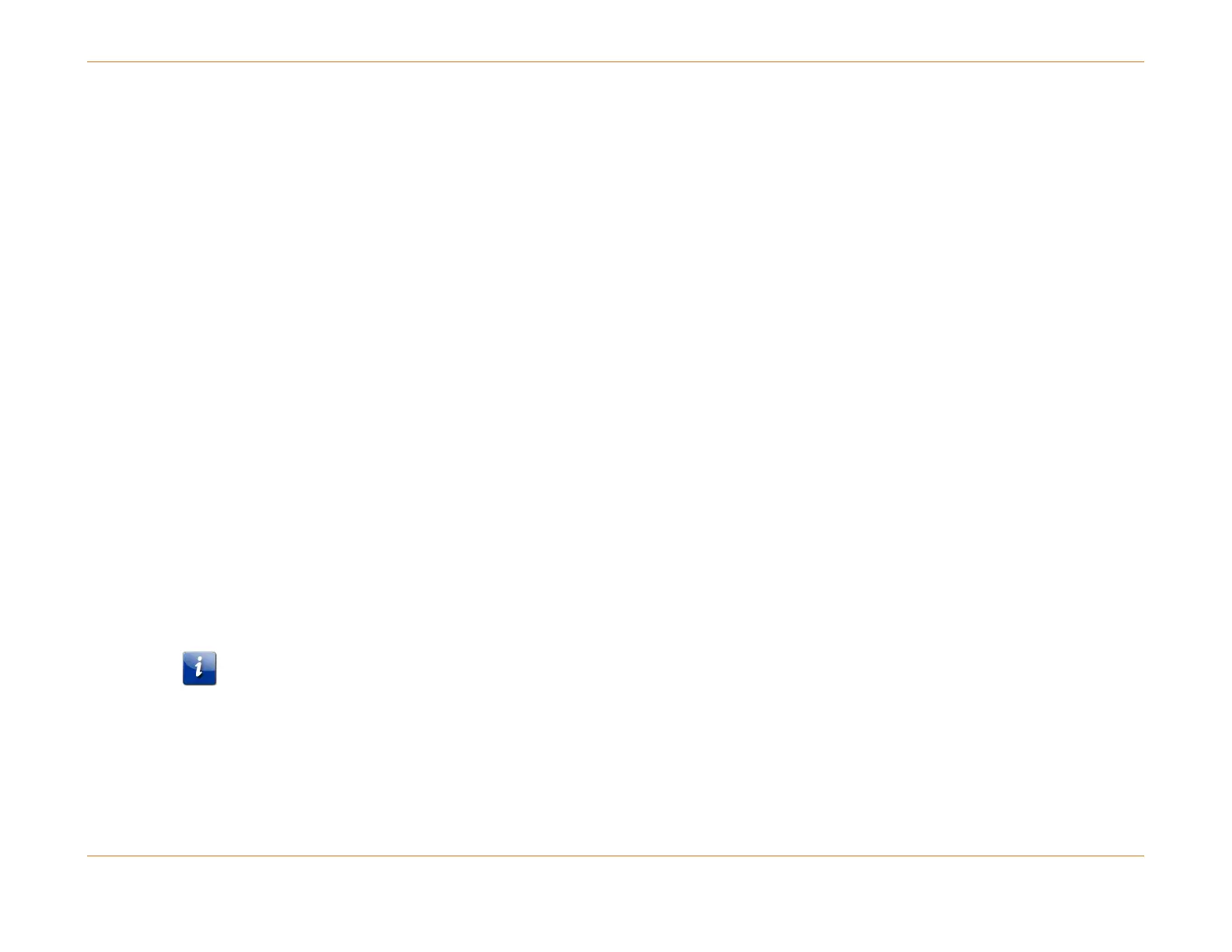Chapter 29: Security
STANDARD Revision 1.0 C4® CMTS Release 8.3 User Guide
© 2016 ARRIS Enterprises LLC. All Rights Reserved. 836
Configuration of login authentication methods on a per-line basis
Configuration of enable authentication methods on a per-line basis
Single connection
Line-based authentication
Enable-based authentication
Local authentication
Authentication via TACACS+
Configuration of authorization methods on a per-interface basis
Local authorization
Authorization via TACACS+
Shell and command accounting via TACACS+
Local Authentication
This section provides information on how to set up local authentication if TACACS+ is not used.
To Configure Local Authentication
1. To create a new user on the system:
configure username <list_name> password <password> <privilege> <level>
2. Create an enable password:
configure enable password xxxx privilege 15
3. To enable local authentication, enter:
configure authentication <list_name> local
Note: The none parameter should not be used when configuring authentication lists due to the resulting lack of security.
4. To configure telnet or console session for local authentication:
configure line vty <int> authentication <list_name> login-authentication enable-authentication
-- or --
configure line console <0|1> authentication <list_name> login-authentication enable-
authentication
5. To view the status of the active lines: