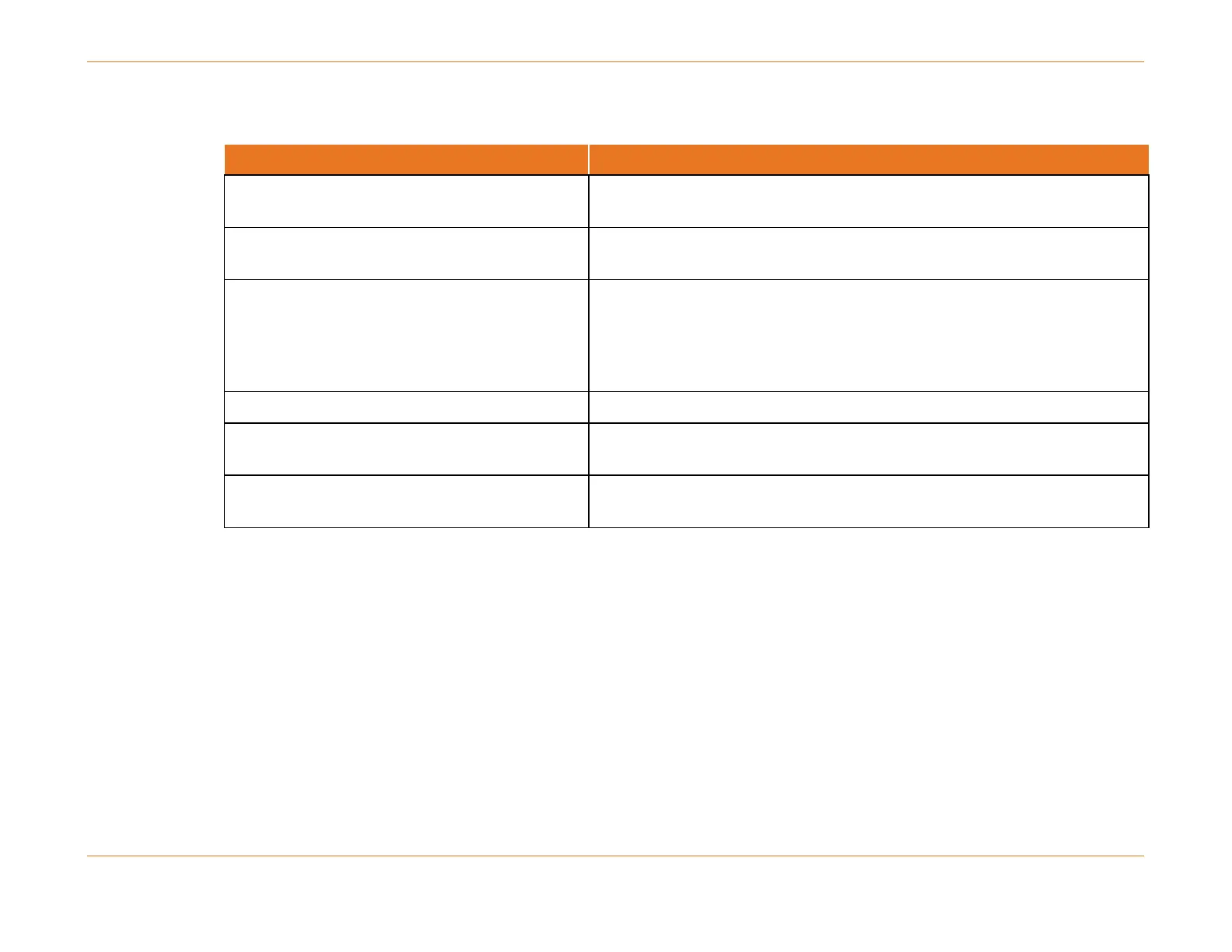Chapter 23: IPv6
STANDARD Revision 1.0 C4® CMTS Release 8.3 User Guide
© 2016 ARRIS Enterprises LLC. All Rights Reserved. 736
Table 95. CLI Commands for Bulk Lease Query
Restore PD database entries for all cable-mac
interfaces.
configure ipv6 route pd-data-retrieve all
Restore PD database entries for a specific cable-
mac interface.
configure ipv6 route pd-data-retrieve cable-mac <number>
Restore PD database entries for a specific CPE
router. Where cpe ipv6 address is the link-local
address of the CPE router.
(Because this command uses UDP, it is technically a Lease
Query operation. Bulk Lease Query uses the TCP protocol.)
configure ipv6 route pd-data-retrieve [cpe ipv6 address]
Delete all PD database entries.
Delete PD database entries for a specific cable-
mac interface.
clear ipv6 route pd cable-mac <number>
Delete a specified PD prefix entry from the PD
database.
clear ipv6 route pd [ipv6-address/prefix]
Examples of Show Commands
There are number of versions of the
show ipv6 route
command:
show ipv6 route ?
<WORD> - IPv6 network or host of interest
cable - Displays IPv6 route for cable (sub)interface
cable-mac - Displays IPv6 routes for cable-mac (sub)interface
connected - Connected routes (aka netmgmt routes)
detail - Shows same routes in a non-abbreviated format
gigabitEthernet - Displays IPv6 routes for gigabitEthernet (sub)interface
include-inactive - Shows active and inactive routes; defaults to displaying only active routes
include-pd - Include IPv6 Prefix Delegation routes in the output
isis - Intermediate System to Intermediate System (IS-IS) routes
local - local routes (aka connected routes)