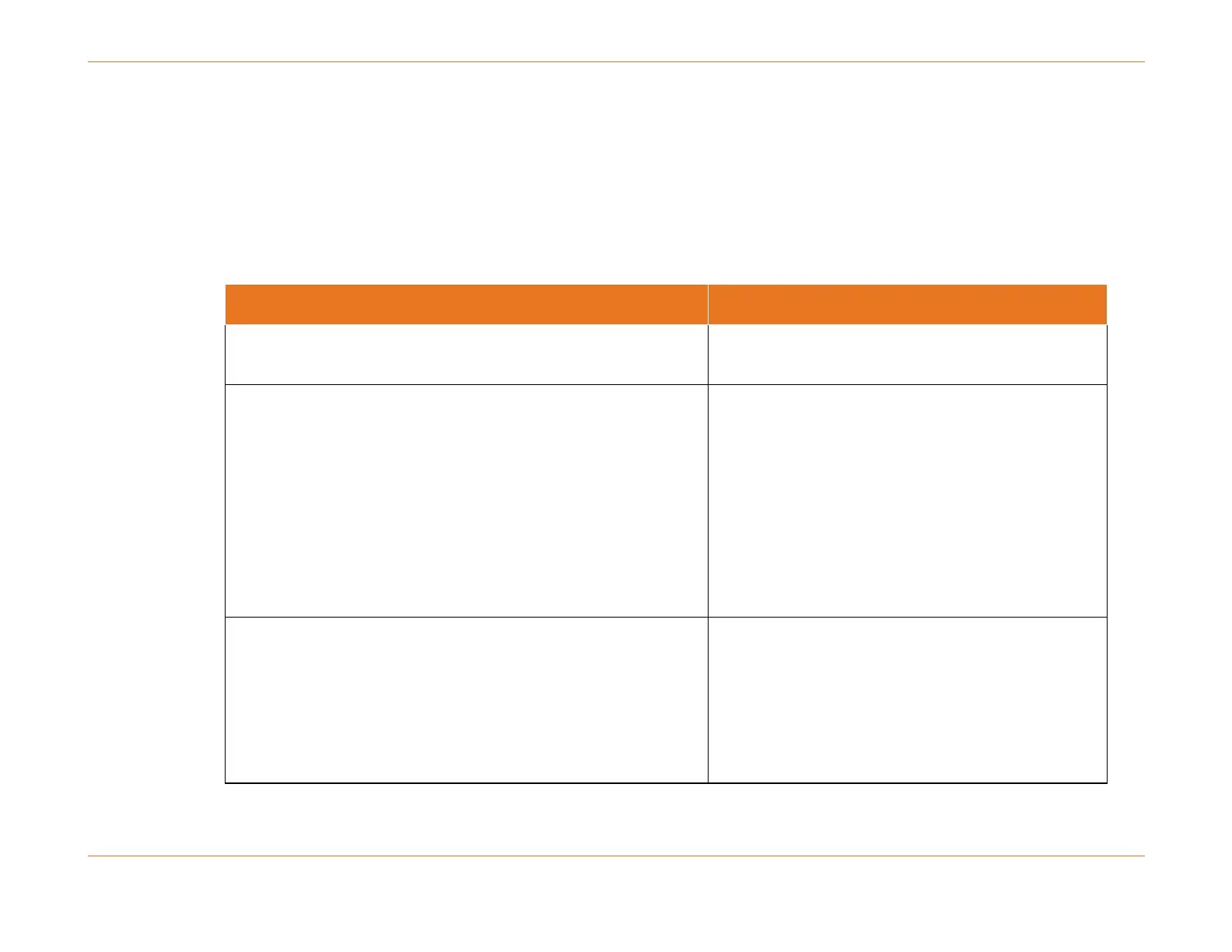Chapter 36: Clock Synchronization Protocol
STANDARD Revision 1.0 C4® CMTS Release 8.3 User Guide
© 2016 ARRIS Enterprises LLC. All Rights Reserved. 981
Clock Commands
The table below and the paragraphs that follow provide the CLI commands that are used to configure and manage the C4/c
CMTS internal clock.
For more information on these CLI commands see CLI Overview.
Table 115. Clock Commands
Used to manually set the internal clock of the C4/c CMTS to the
current date and local time.
configure clock set <yyyy:mm:dd:hh:mm:ss>
See also Setting the Internal Clock (page 984).
Used to configure the local time zone (TZ) and daylight saving time
(DST) rules either by specifying a timezone name from a
predetermined list, or by specifying a Greenwich Mean Time (GMT)
offset.
When a predetermined timezone name is chosen, the built-in local
TZ and DST rules for that TZ location name are followed. When a
GMT offset is chosen, the local TZ is set accordingly, but no DST
adjustments are made when local time is displayed or logged.
Note: The TZ and DST adjustments are made automatically
whenever the local time is displayed or logged.
configure clock timezone <timezone name> |
<GMT [+ | -hh[:mm]] [no]
See also Configure Clock Timezone (page 982), Set
Timezone Offset (page 983), and Disable Timezone
Setting (page 983).
Used to display the:
Local date and time in one second resolution. When the time of
day (TOD) client is active and in one millisecond resolution when
the NTP client is active
The GMT.
The local timezone.
show clock [detail] [GMT] [network]
[timezone]
See also, the following:
Show Clock Detail (page 983)
Show Clock Greenwich Mean Time (page 983)
Show Clock Network (page 984)
Show Clock Timezone (page 984)