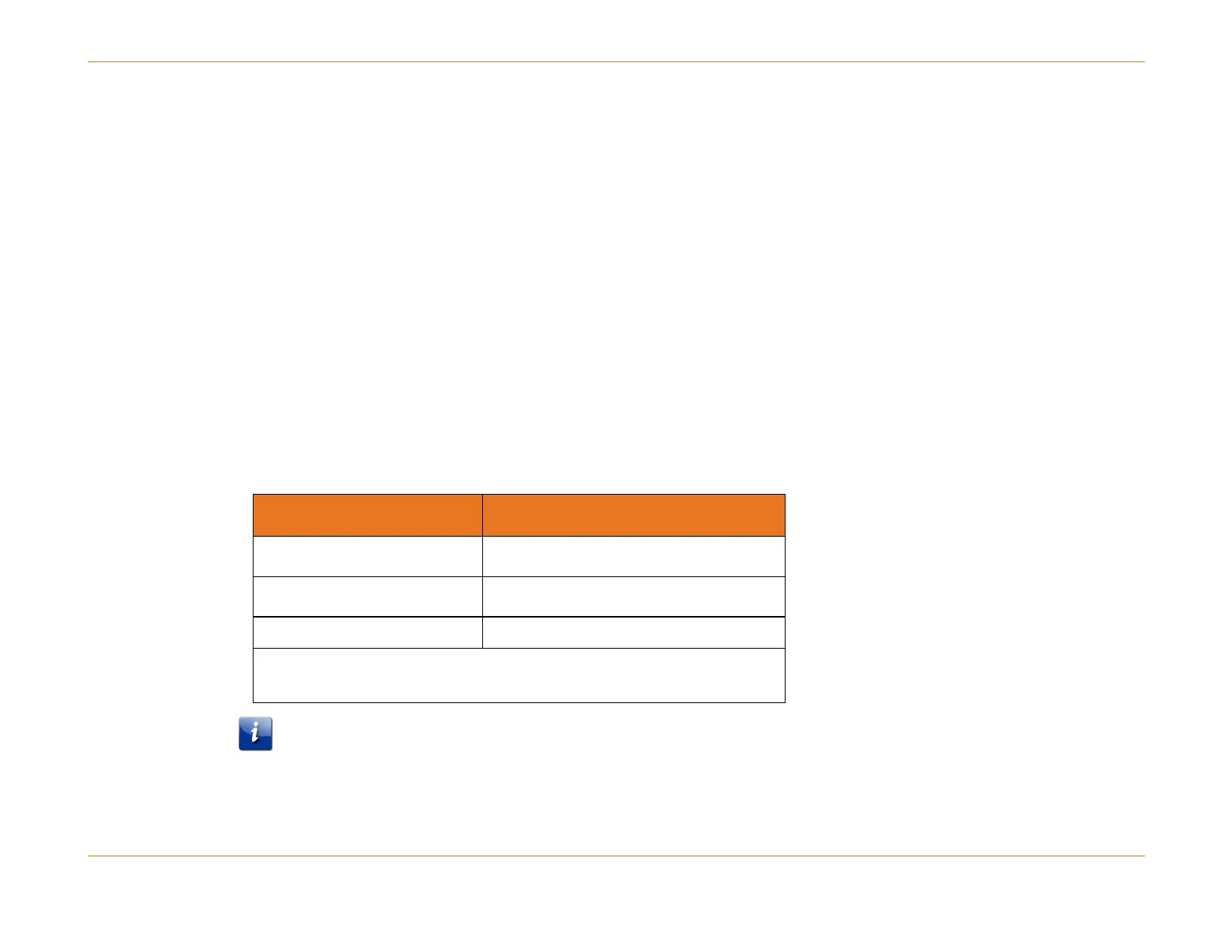Chapter 9: Upstream Cable Access Modules (UCAMs)
STANDARD Revision 1.0 C4® CMTS Release 8.3 User Guide
© 2016 ARRIS Enterprises LLC. All Rights Reserved. 295
Refer to Notes on DOCSIS 3.0 Upstream Frequency Range (page 308) for more information on changing the maximum
allowable center frequencies.
2. If desired, set US channel width in Hertz (default = 3200000):
configure interface cable-upstream <slot>/<port> cable channel-width {200000 | 400000 | 800000 |
1600000 | 3200000 | 6400000}
Where 1600000, 3200000, and 6400000 represent the currently supported values for channel bandwidth in Hertz.
Setting the Rx Power Levels
The default receive power level of the CMTS is 0 dBmV.
1. If desired, change the input Rx power level. As shown in the table below the valid range varies according to the
upstream bandwidth.
configure interface cable-upstream <slot>/<port> cable power-level <-13 to 29>
2. If the width of a channel is changed and the receive power level is no longer valid, the CMTS automatically adjusts the
receive power to the nearest valid value.
Valid Rx Power Range (dBmV)
* Note that setting the power levels above 23dBmV is not
recommended.
Note: Resetting the receive power level in a single step from minimum to maximum in a given power range may
prevent CM range requests from being received. For example, if the US channel bandwidth is 3200000 Hz and the
power level is reset from -10 to 26 dBmV, then the CMs might not remain registered. The CMTS avoids this by
resetting the power in one or more steps according to the max-power-adj parameter found in the CMTS cable