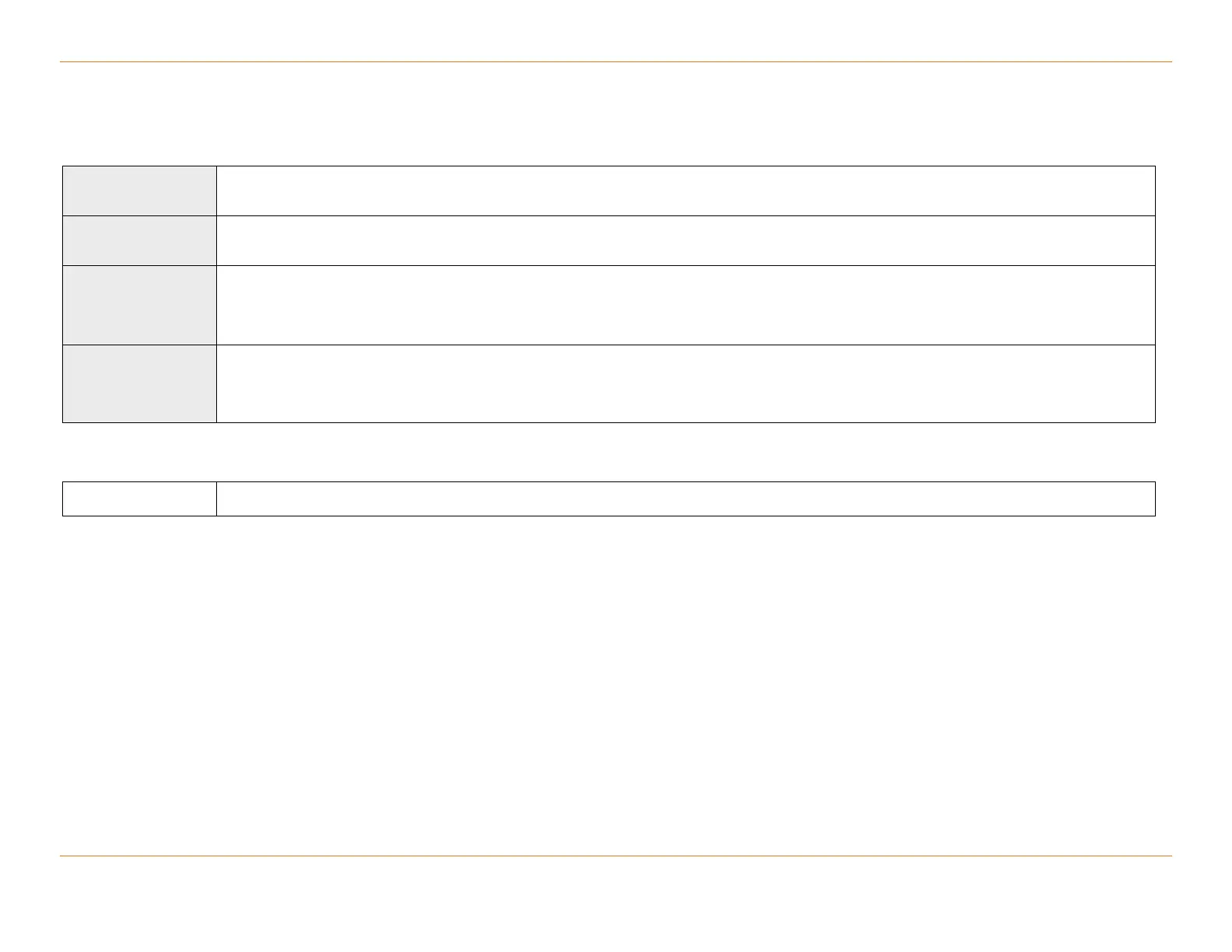Chapter 46: Command Line Descriptions
STANDARD Revision 1.0 C4® CMTS Release 8.3 User Guide
© 2016 ARRIS Enterprises LLC. All Rights Reserved. 1362
configure cable load-balance utilization-modems-to-check
Configures the number of cable modems to check for high utilization at each macdomain-check-interval.
configure cable load-balance utilization-modems-to-check <1-100>
configure cable load-balance utilization-modems-to-check [<1-100>] no
If you set this value low, then high-utilization users are less likely to be moved to a different channel. Setting this value high makes it
more likely that high-bandwidth users will be moved more frequently.
To reset, use the no option.
Parameters
Number of modems. The default is 10.
Related Commands
show cable load-balance (page 2659)