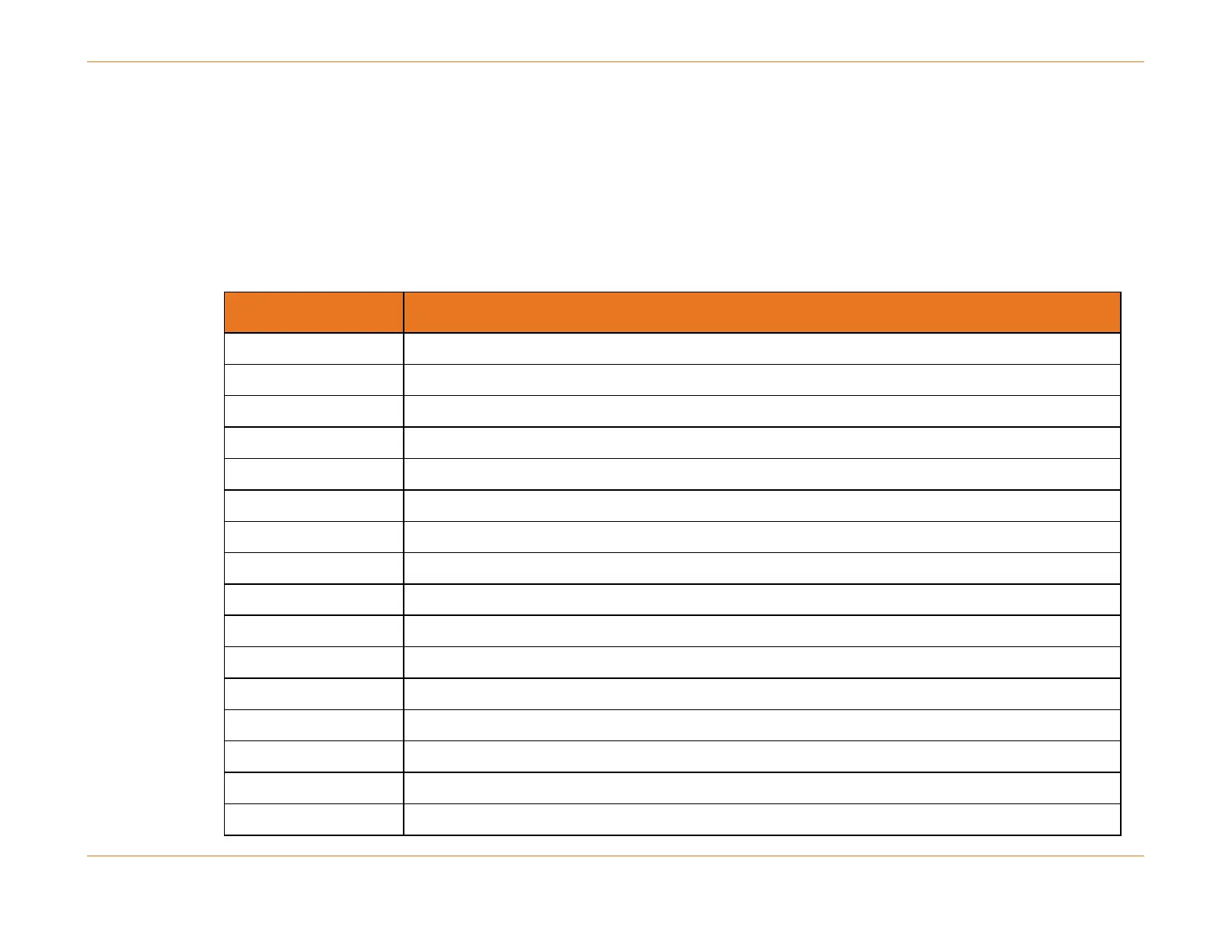Chapter 5: C4c CMTS Installation Requirements
STANDARD Revision 1.0 C4® CMTS Release 8.3 User Guide
© 2016 ARRIS Enterprises LLC. All Rights Reserved. 130
Installation Checklist
Installation involves mounting the unit in a rack, populating slots with the SCM and RCM, and the client Modules (CAMs),
and Physical Interface Cards (PICs). Then the all the cables must be attached. Finally, the system must be properly
configured using the CLI. Follow the instructions in this section when installing the C4c CMTS for the first time.
Table 12. Installation Checklist
Become familiar with component descriptions
Unpack the C4c CMTS according to the instructions in Unpacking the C4c CMTS (page 132)
Obtain any necessary items not supplied to install the C4c CMTS in your configuration
Prepare the site for installation in accordance with placement and electrical considerations
Attach the chassis grounding cable
Connect yourself to the chassis ground
Install the Fan Tray Module
Install the one or two Power Modules
Install the Physical Interface Modules (PICs)
Install the front cards (i.e., system and client modules)
Attach to power (DC or AC)
Attach to an operator console
Configure the C4c CMTS according to the instructions in Basic Bring-up Procedure for a C4c CMTS.