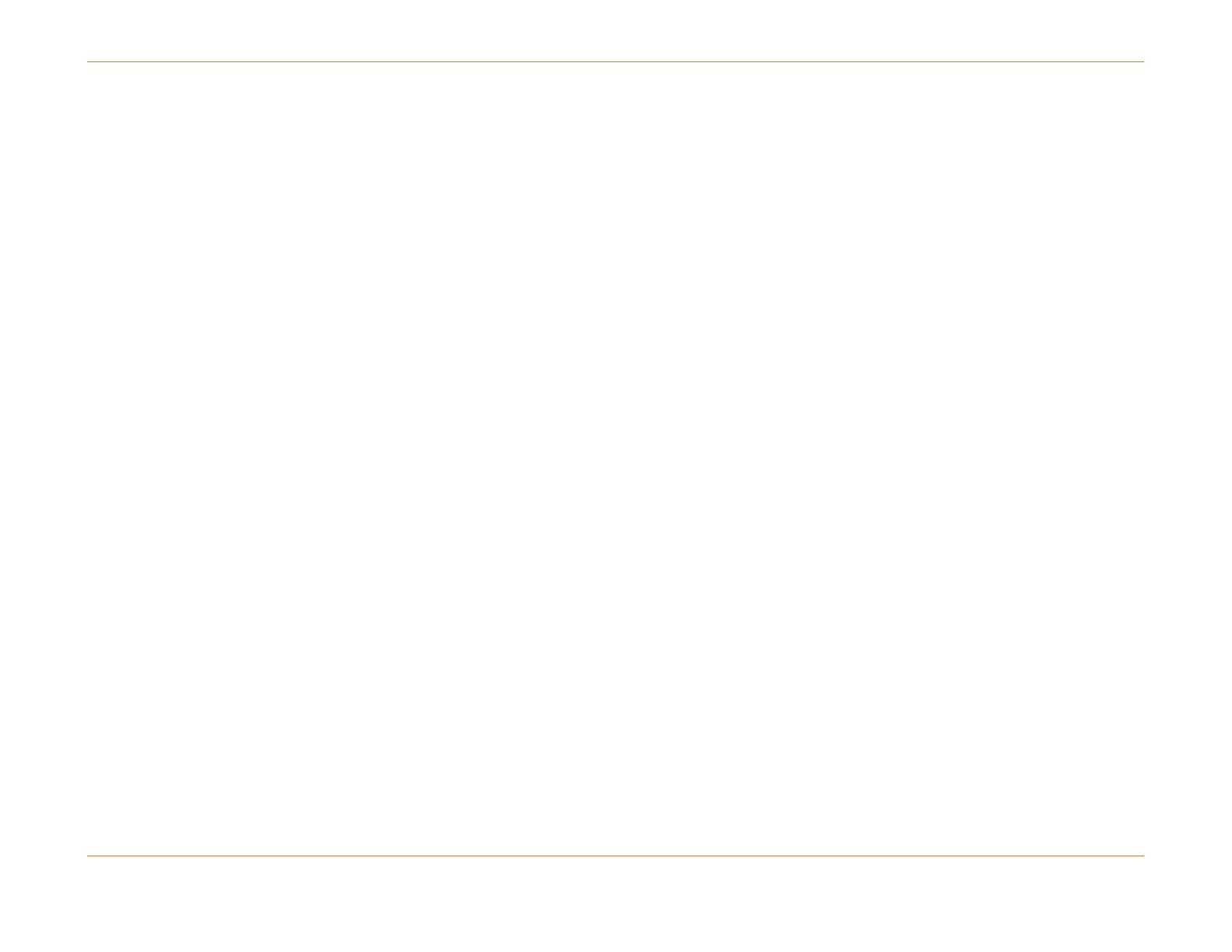Chapter 41: Logging
STANDARD Revision 1.0 C4® CMTS Release 8.3 User Guide
© 2016 ARRIS Enterprises LLC. All Rights Reserved. 1054
Throttling is shared by all Syslog servers; therefore, if throttling is set to inhibit notifications, then none of the servers
will receive them.
The Syslog notification counter is pegged (incremented) each time a notification is sent to any Syslog server.
The dropped counter is pegged (incremented) each time a notification fails to be sent to any configured Syslog server.
Event Priorities
By default, the C4/c CMTS routes any event with the following priorities to the Syslog server(s):
emergency (1)
alert (2)
critical (3)
error (4)
warning (5)
notice (6)
To send other priority levels to Syslog, they must first be enabled for the local volatile log.
Syslog Facilities
When a Syslog server is provided and configured, the C4/c CMTS will send all Syslog messages to the Syslog facility local0,
unless otherwise configured.
In addition to local0, the user has the option of configuring the local facility for any of the following:
local1
local2
local3
local4
local5
local6
local7