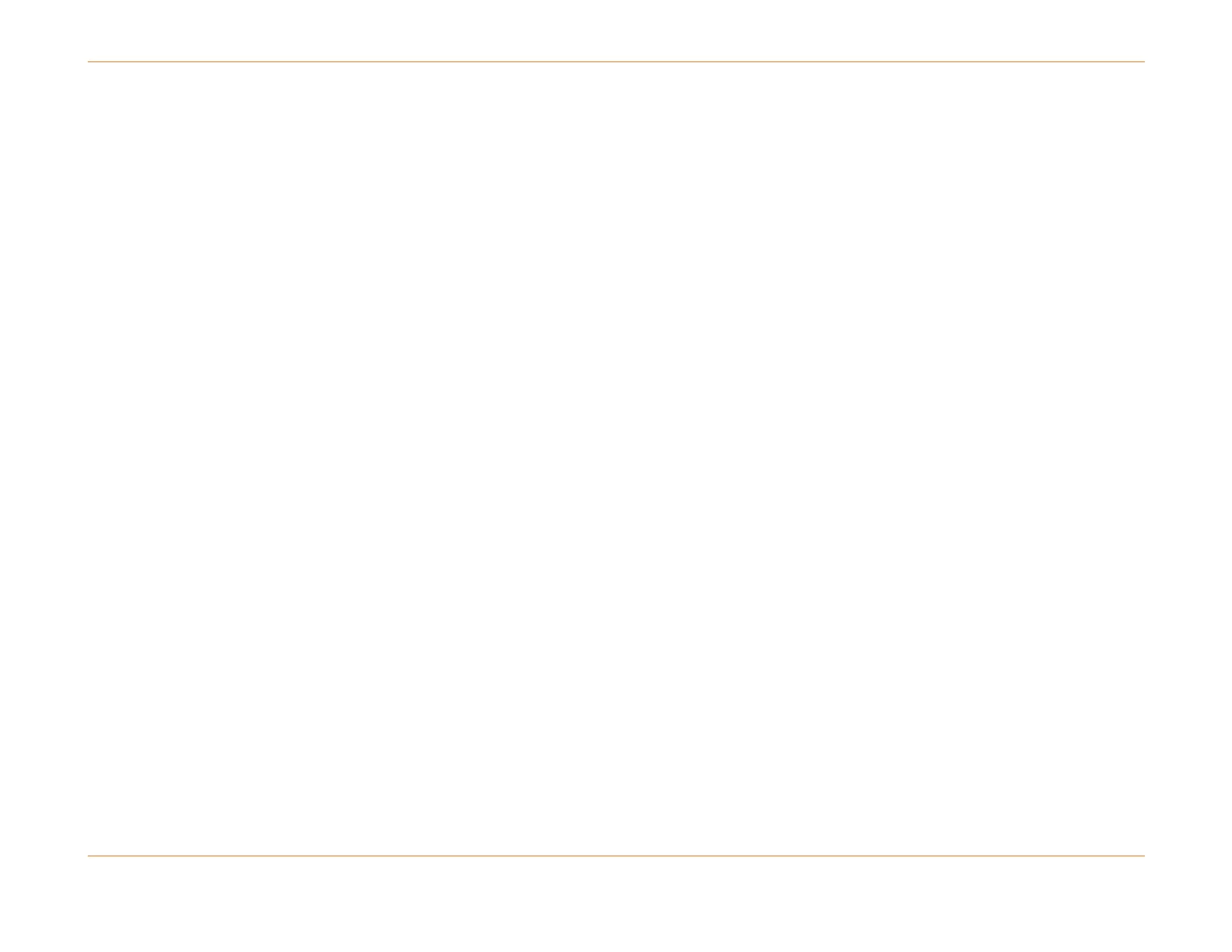Chapter 41: Logging
STANDARD Revision 1.0 C4® CMTS Release 8.3 User Guide
© 2016 ARRIS Enterprises LLC. All Rights Reserved. 1057
Inhibit Events to Syslog
If the Syslog server is configured, but you wish to stop sending any events to it, enter the following command:
configure logging syslog no
Display Syslog Statistics and Server(s)
To display Syslog configuration and utilization statistics, enter the following command:
show logging syslog
An output similar to the following example will result:
Syslog: hosts (ip address facility):
10.50.42.3 local0
notifications=5937, throttled=0, dropped=292
priority=1(emergency), 2(alert), 3(critical), 4(error), 5(warning), 6(notice), 8(debug)
If there is more than one Syslog server configured, an output similar to the following example will result:
Syslog: hosts (ip address facility):
10.10.0.10 local0
10.10.0.13 local3
10.10.0.12 local2
10.10.0.11 local1
notifications=1319, throttled=0, dropped=3
priority=1(emergency), 2(alert), 3(critical), 4(error), 5(warning), 6(notice), 8(debug)
Simple Network Management Protocol Management Station
The SNMP management station receives and processes traps (also known as events) originating from the C4/c CMTS.
Traps
Traps are useful for reducing the length of time between when an event occurs and when it is noticed by a manager. The
C4/c CMTS throttles the events destined for the SNMP Management Station prior to sending the event.
