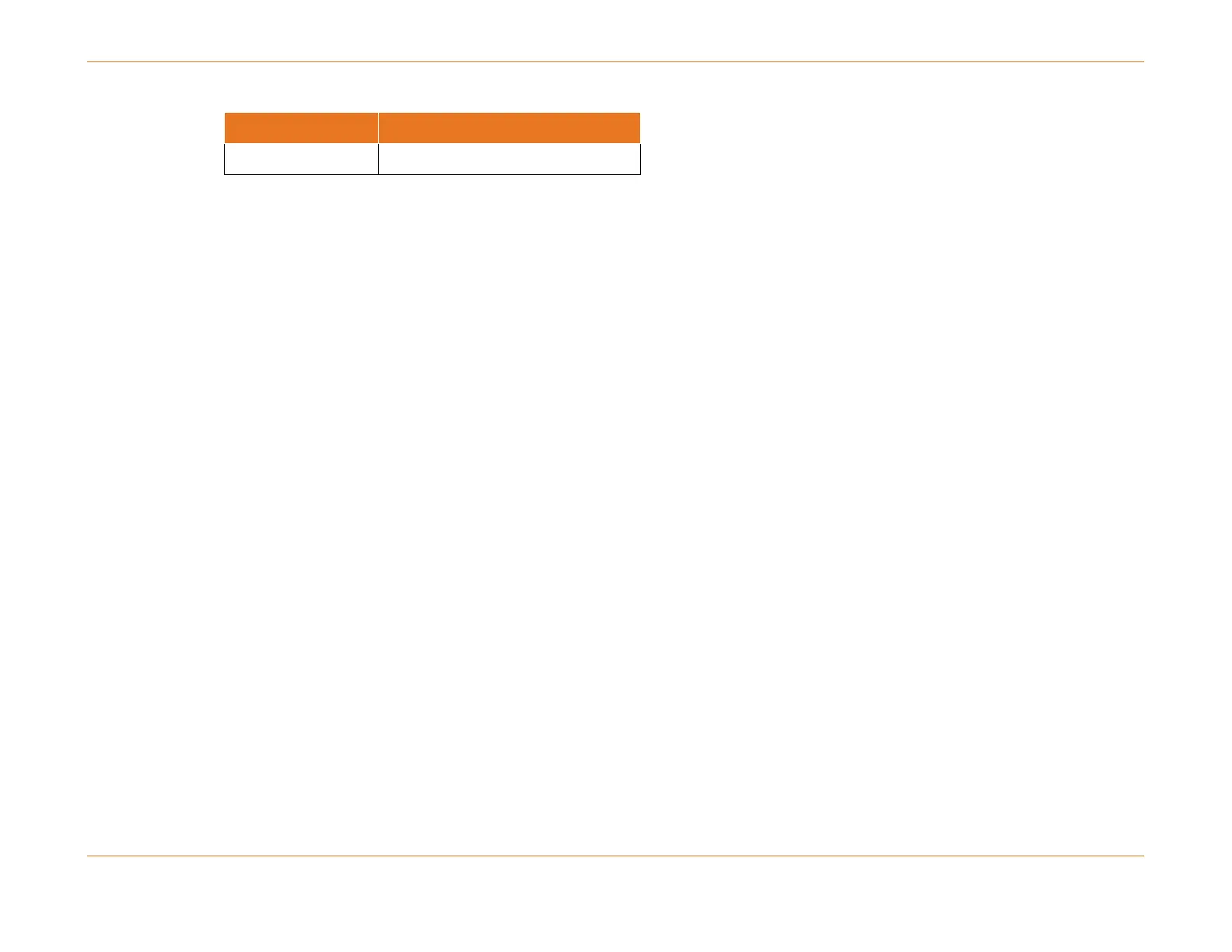Chapter 17: IP Packet Filters, Subscriber Management
STANDARD Revision 1.0 C4® CMTS Release 8.3 User Guide
© 2016 ARRIS Enterprises LLC. All Rights Reserved. 574
Remaining Bits — Bits 3, 4, and 5 represent the following:
D (requests low delay)
T (requests high throughput)
R (requests high reliability)
Bits 6 and 7 are unused.
A drop or accept action can be configured for a packet when a match occurs.
TOS Filtering Command Example
The following TOS Filtering command example drops all priority packets:
configure cable filter group 20 index 1 ip-tos <mask> <value> match-action drop
Where: mask = Mask against TOS value. The byte must be in hex (0x0-0xFF)
value = the TOS value, byte in hex (0x0 - 0xFF)
Match Action Command Examples
The following command example accepts all packets that match the filter for IPv4:
configure cable filter group 20 index 2 ip-version ipv4 match-action accept
The following command example drops all packets that match the filter for IPv6:
configure cable filter group 20 index 3 ip-version ipv6 match-action drop
Effect of IP Packet Filtering / Subscriber Management on IP Address Limits
The IP Packet Filtering / Subscriber Management feature affects the maximum number of IP addresses behind a CM that
the C4/c CMTS can learn. The following are the guidelines to be followed when enabling or disabling this feature.
