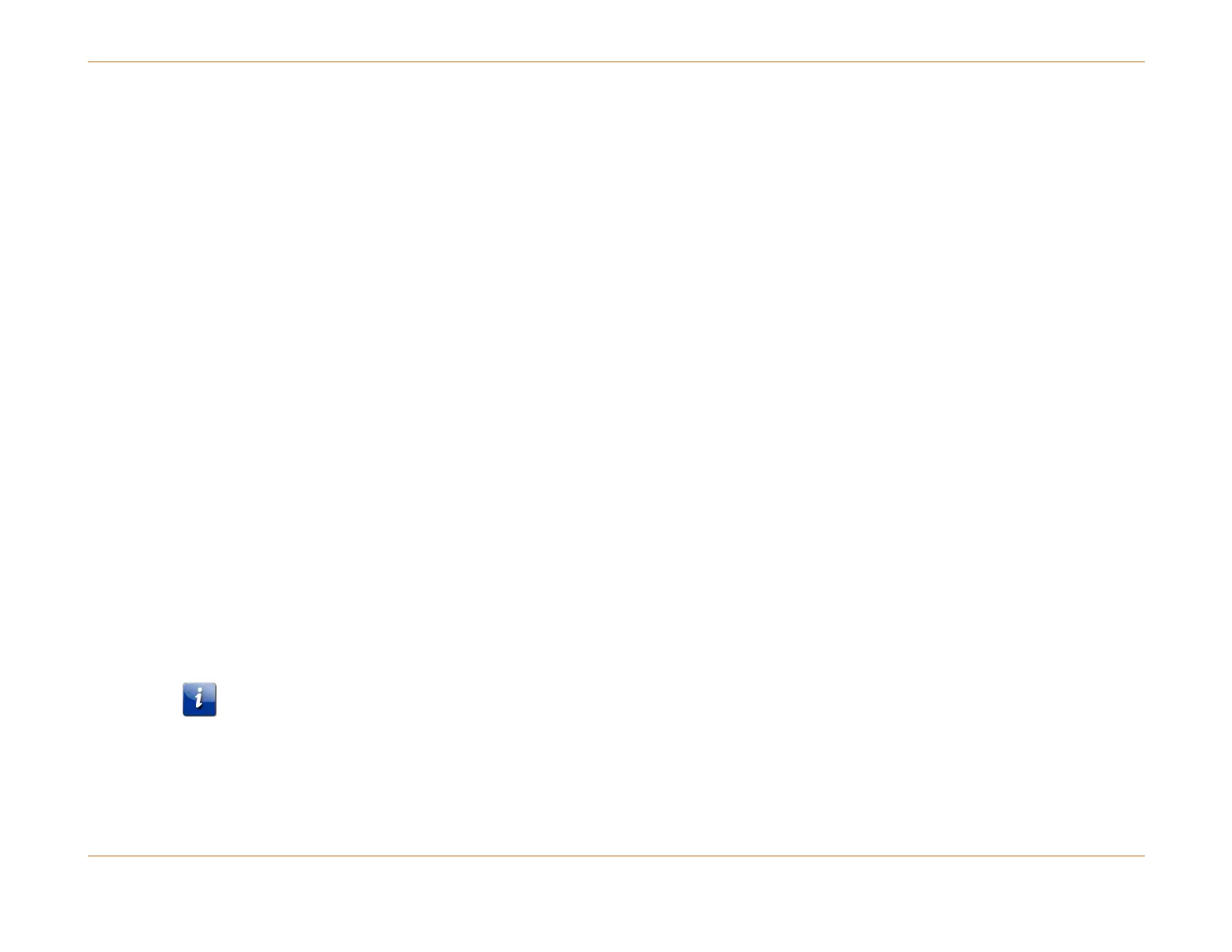Chapter 29: Security
STANDARD Revision 1.0 C4® CMTS Release 8.3 User Guide
© 2016 ARRIS Enterprises LLC. All Rights Reserved. 859
The default is 22.
Configure Idle Timeout
To change the number of minutes before an idle client is disconnected:
configure ip ssh idle-timeout <minutes>
The default is 0, meaning the client's idleness is ignored.
Configure Services
To add or remove services:
configure ip ssh login [no]
configure ip ssh sftp [no]
configure ip ssh port-forwarding [no]
The defaults are login (aka, Terminal), sftp, and no port-forwarding.
Configure Encryption
To add or remove encryption ciphers:
configure ip ssh ciphers [blowfish] [cast] [arcfour] [3des] [aes]
The default is all ciphers.
Configure User Authentication
To permit password and/or public authentication as well as revise their settings:
configure ip ssh password-auth [no]
configure ip ssh password-auth-req [no]
Note: SSH password authentication must be enabled with the configure ip ssh password-auth command before the
configure ip ssh password-auth-req command can be used.
configure ip ssh public-key-auth [no]
configure ip ssh public-key-auth-req [no]
