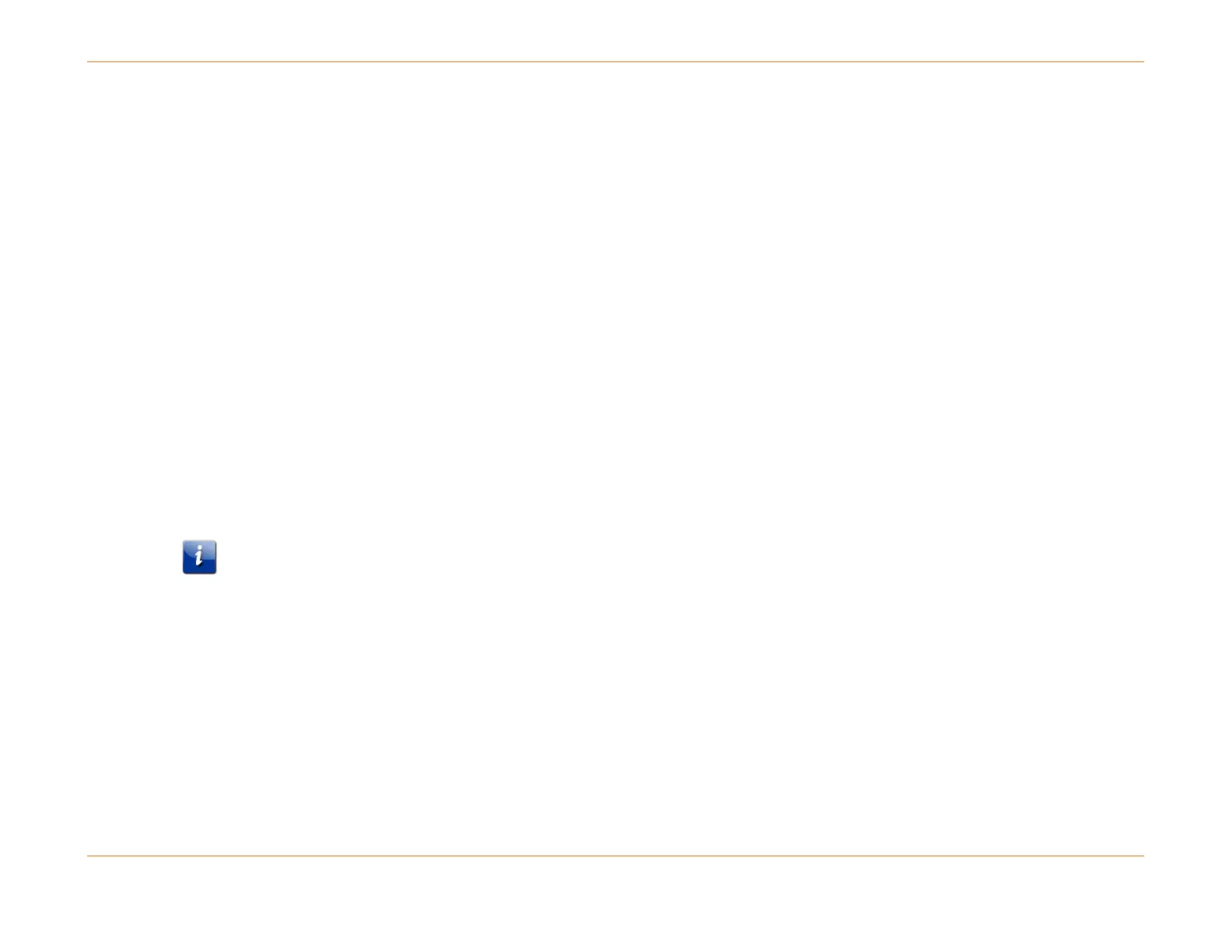Chapter 19: DOCSIS Set-top Gateway Configuration
STANDARD Revision 1.0 C4® CMTS Release 8.3 User Guide
© 2016 ARRIS Enterprises LLC. All Rights Reserved. 622
Current CPE=4, IPv4 Addr=3, IPv6 Addr=0 Max CPE=5, IPv4 Addr=6, IPv6 Addr=16
CPE 001d.cdfa.16c6 Filter-Group:Up=2 Down=1 Proto-Throttle=Normal IPv4=10.108.192.5
CPE(STB) 001d.cdfa.16c7 Filter-Group:Up=2 Down=1 Proto-Throttle=Normal IPv4=10.108.224.2
CPE 001d.cdfa.16c8 Filter-Group:Up=2 Down=1 Proto-Throttle=Throttled IPv4=10.108.192.3
DSG Configuration Overview
To configure the CMTS for DSG, the following steps must be taken:
1. Configure the CMTS and verify that the DOCSIS cable modems register.
2. Initial Configuration
see "Configuring Interfaces to Carry Tunnel Traffic (page 623)
Enabling Upstream Filters (page 625)
3. DSG Configuration (page 626)
Configuring Access List, Filters and Rate Limits (page 626)
see "Configuring IP Forwarding for Basic Mode DSG (page 627)
see "Configuring for Advanced DSG Mode (page 628)
o see "Configure IP Forwarding (page 628)
o Configuring DCD and QoS (page 628)
o Advanced DSG Configuration (page 628)
Note: Static joins can be configured on various types of interfaces. There are cable-side interfaces (cable-mac and cable-
downstream). There are network-side interfaces (gigabit- and tengigabit-ethernet). Also, there are layer 2 and layer 3
forms of the static join commands. For more information, see Static IGMP Joins (page 787).
The following configurations are not supported in C4 CMTS Release 8.2:
DSG SSM with IGMPv2 ASM IP Video on the same MAC Domain
DSG ASM with IGMPv3 SSM IP Video on the same MAC Domain
The following configurations are supported in C4 CMTS Release 8.2:
DSG SSM with IGMPv3 SSM IP Video on the same MAC Domain
DSG ASM with IGMPv2 ASM IP Video on the same MAC Domain