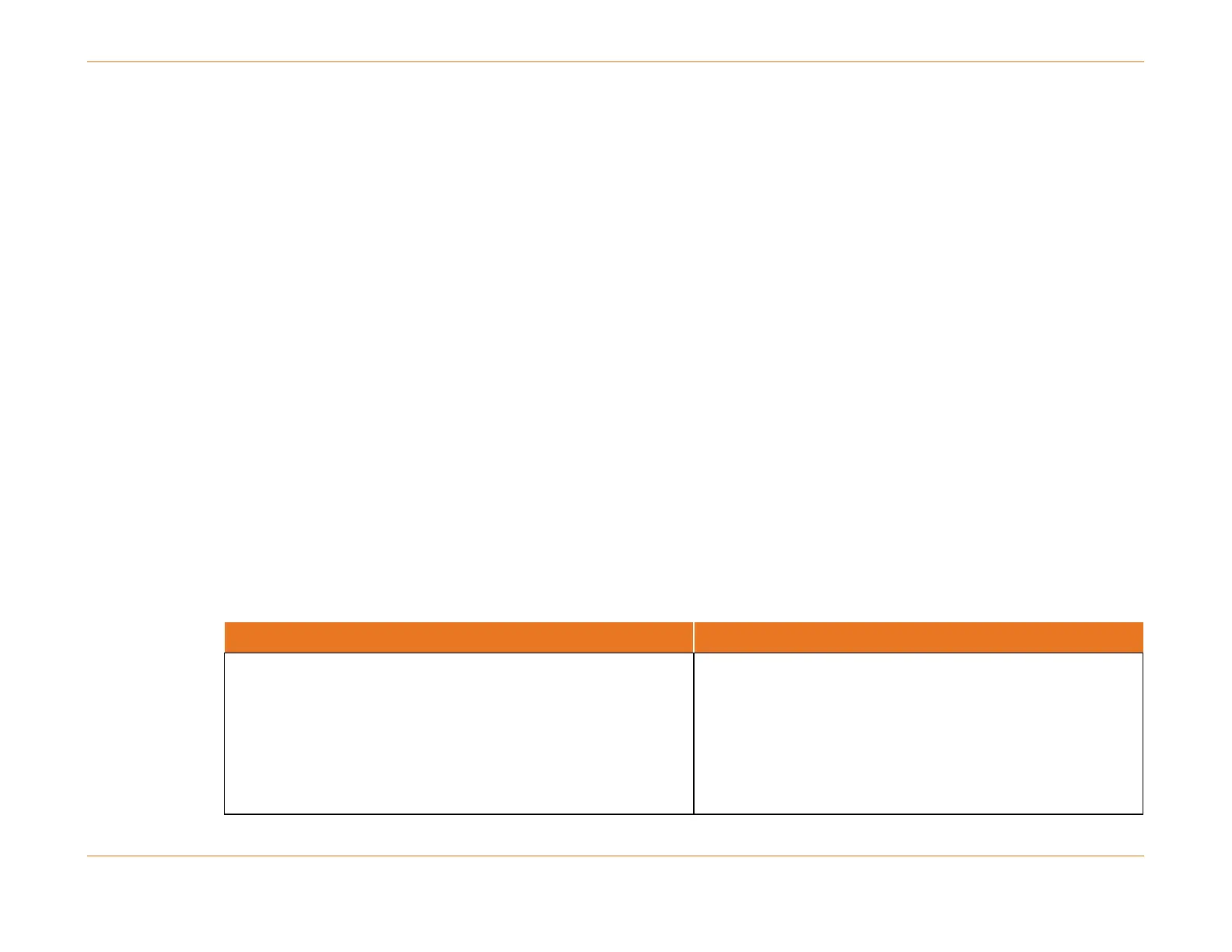Chapter 41: Logging
STANDARD Revision 1.0 C4® CMTS Release 8.3 User Guide
© 2016 ARRIS Enterprises LLC. All Rights Reserved. 1058
Event Priorities
By default, the C4/c CMTS routes any event with the following priorities to the Syslog server(s):
emergency (1)
alert (2)
critical (3)
error (4)
warning (5)
notice (6)
To send other priority levels to Syslog, they must first be enabled for the local volatile log.
SNMP Management Station Host IP Address
In order to transmit priority-based routing of C4/c CMTS events to an SNMP management station, the SNMP management
station host IP address must first be configured and reachable via the NSI ports of the .RCM.
SNMP Host Commands
The table below and the paragraphs that follow provide the CLI commands that are used to configure and manage SNMP
host-related information.
Table 128. SNMP Host Commands
Used to cause all trappable notifications with specified priority
level to be sent to an SNMP manager (if configured) as an SNMP
trap. By default, the C4/c CMTS generates SNMP traps for any
event with a priority level of critical (3), error (4), warning (5), or
notice (6).
Use the [no] option to turn off all SNMP logging for all logging
levels.
configure logging snmp <level> [no]
See also see "Generate Trap for Priority 7 (page 1059) and see
"Disable Trap for Priority 7 (page 1059).
