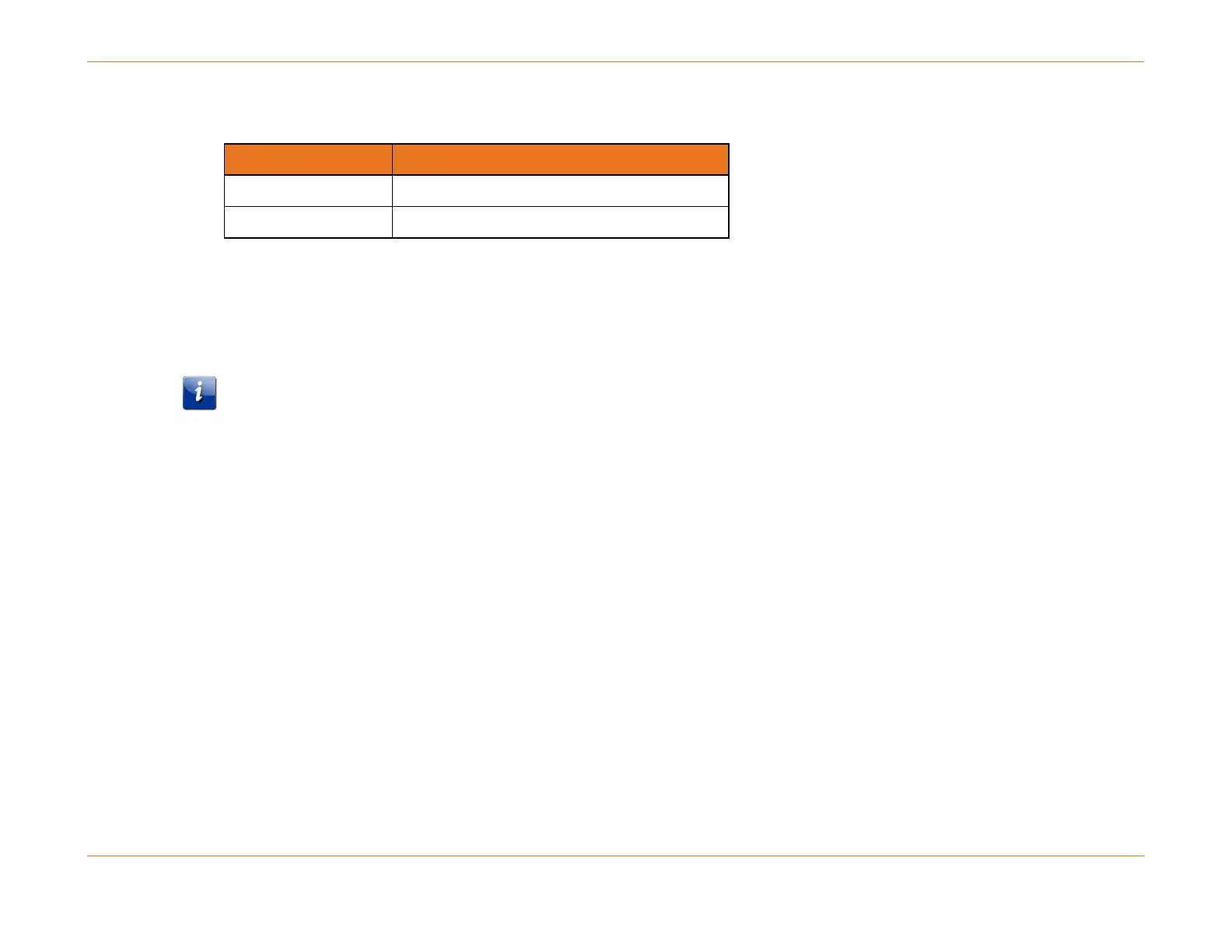Chapter 8: Downstream Cable Access Modules (DCAMs)
STANDARD Revision 1.0 C4® CMTS Release 8.3 User Guide
© 2016 ARRIS Enterprises LLC. All Rights Reserved. 242
Table 29. CAM PIC LED Descriptions
Then the F-Connector is Supporting…
At least one active downstream channel
No active channels on this connector.
CAM Sparing PIC LED Status
The two types of CAM PICs are equipped with a sparing LED at the bottom of the faceplate. Under normal conditions all
sparing LEDs will be off. When a CAM in a sparing group fails, traffic is transferred to its sparing group leader. In this case,
the sparing LEDs of the failed CAM PIC and of the sparing group leader CAM PIC are on.
Note: There must be 16D CAM PICs in all the rear slots of the XD CAM sparing group even if one or more front slots of the
group are not equipped with CAMs. If, for example, CAM 15 is sparing for the XD CAMs in slots 9-14, and front slot 11 is
not equipped with a CAM, you must still have a 16D PIC in rear slot 11. If slot 11 is not equipped with a 16D PIC, then the
traffic carried by the XD CAMs in slot 9 or 10 cannot transfer to the sparing group leader in case of a failover because it has
no path through the backplane.
Downstream Parameters
Annex
The annex setting defines the global annex setting for all the CAMs in the chassis, but it is possible to assign a different
annex to one or more CAMs using the Mixed Annex feature. Changing the global annex affects only new cable-macs on
16D CAMs; the annex for XD CAMs is fixed by the slot type. If you want to change the annex on an existing cable-mac use
How to Change the Local Annex on a 16D CAM (page 243).