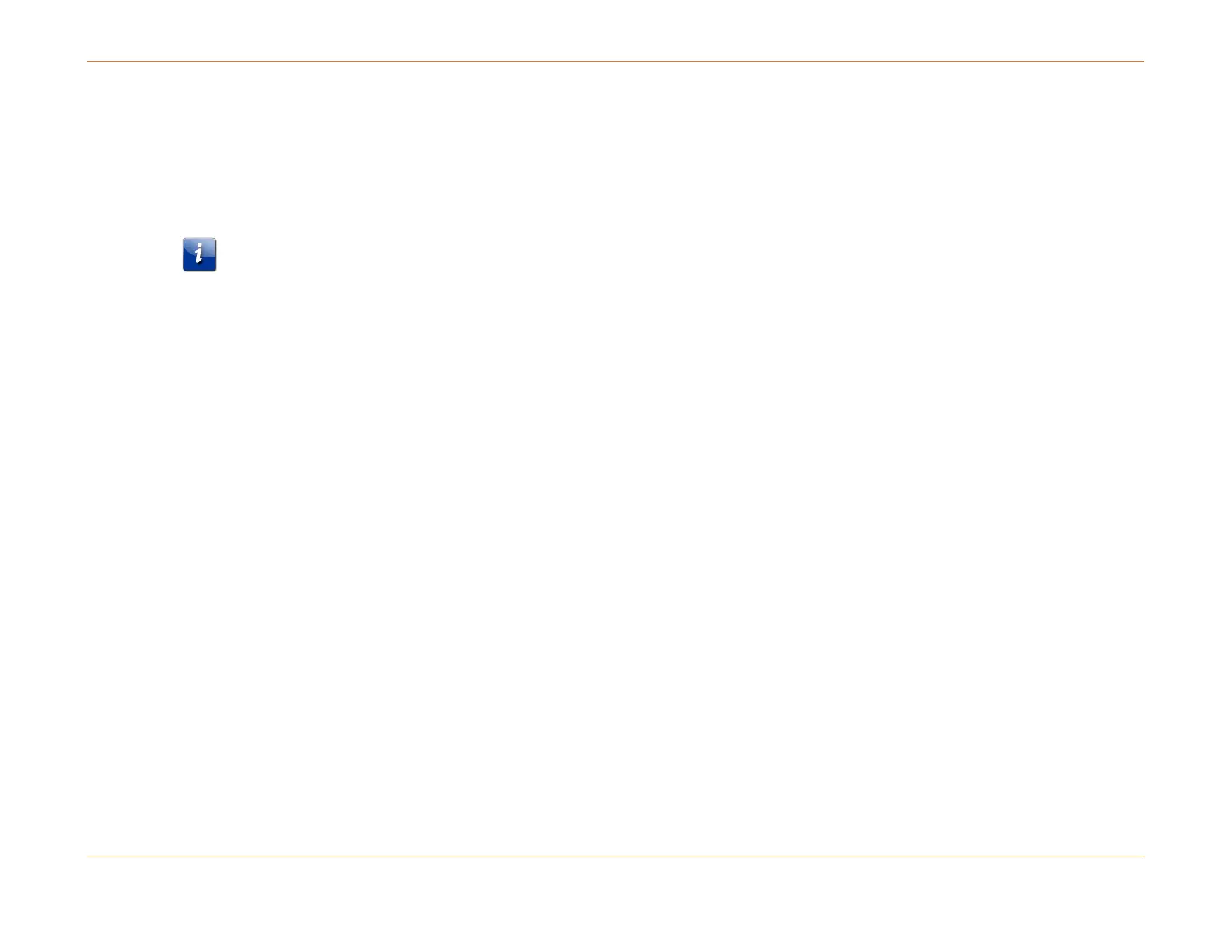Chapter 28: PacketCable™ Services and Voice Applications
STANDARD Revision 1.0 C4® CMTS Release 8.3 User Guide
© 2016 ARRIS Enterprises LLC. All Rights Reserved. 830
The default value is 1. The count has a range of 0 to 9.
Event Messaging Maximum Batch Events — The Event Messaging Maximum Batch Events is the maximum number of
event messages collected and combined into one packet for transmission to the RKS. Use the following command:
configure packetcable eventmsg batch-size <n>
The default value is 3. The count has a range of 2 to 10.
Note: To enable or disable Event Messaging Batch Mode, refer to the CMS documentation.
Event Messaging Element Identifier — The Event Messaging element Identifier is a number that is assigned to the C4/c
CMTS and is included in all event messages from the C4/c CMTS. This number is used by the RKS so that it knows that the
event message came from this particular C4/c CMTS.
configure packetcable eventmsg element-id <id>
There is no default value. This number must be configured for event messaging to work. The range of values is 0 to 99999.
Disabling the Generation of All Event Messages — To disable generation of all event messages enter:
configure packetcable eventmsg element-id no
Enabling Event Messaging Error Logging — Event Messaging on the C4/c CMTS has the capability to dump the contents of
an event message to a file if all attempts to communicate with the RKS have failed. These records can be used later to
manually update the RKS when it becomes operational. By default, this error logging is turned off. It should be turned on if
the system is relying on event messaging from the C4/c CMTS for billing. To turn on this capability, the syslog server must
be configured. Once the syslog server is configured, enter the following command:
configure logging override event 2473082648
DSx DQoS VoIP
Dynamic Services (DSx) / Dynamic Quality of Service (DQoS) provides for guaranteed Quality of Service for voice
applications using DOCSIS 1.1 Dynamic Services (DSx) functionality. This mode accepts DSx signaling from any DSx-capable
modem. DSx DQoS VoIP does not provide full PacketCable™ operation within the C4/c CMTS.
DSx DQoS Provisioning
The following command should be run for all cable-macs which will be used for DSx DQoS call processing:
configure interface cable-mac <mac> authorization-module open-dynamic-flow-policy