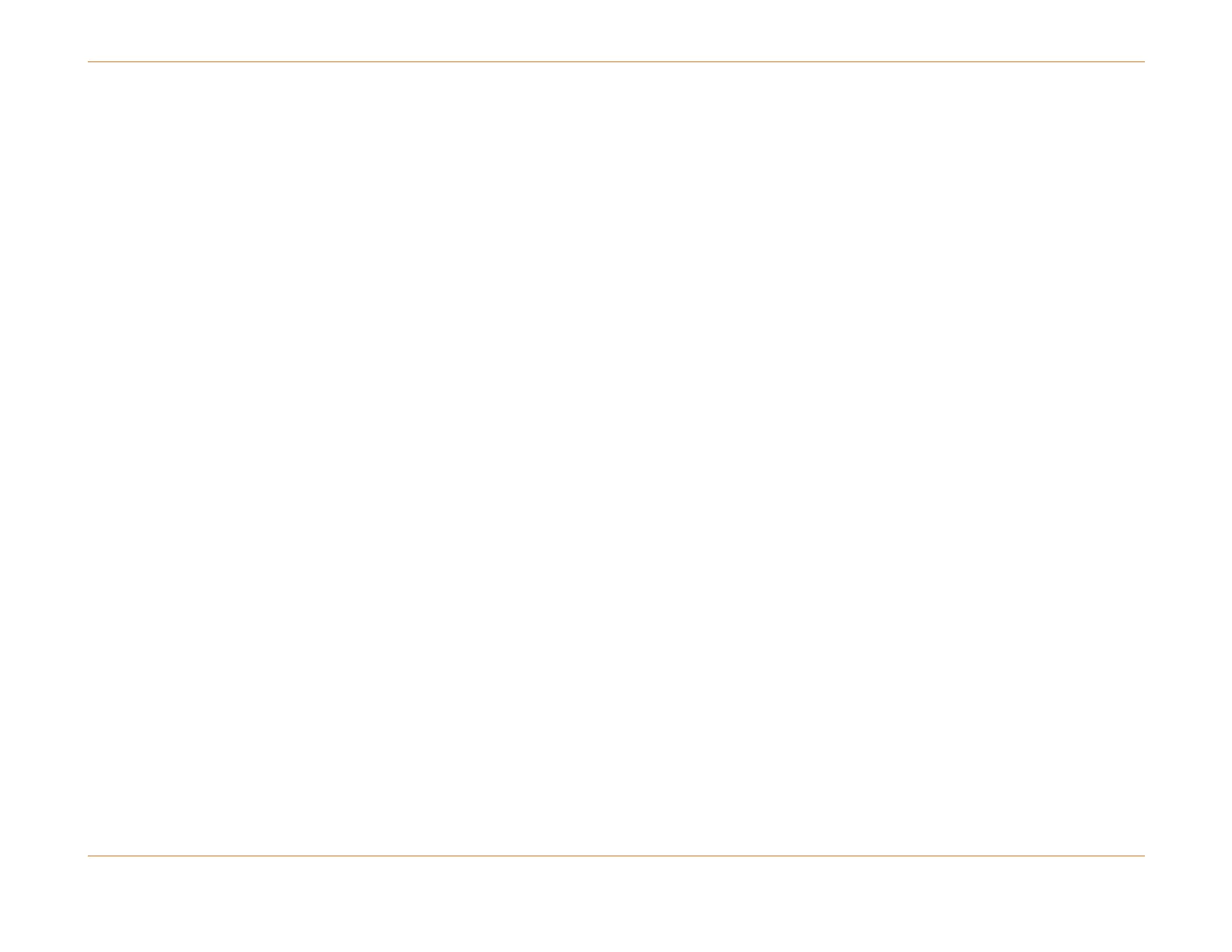Chapter 16: Dynamic Routing Protocols
STANDARD Revision 1.0 C4® CMTS Release 8.3 User Guide
© 2016 ARRIS Enterprises LLC. All Rights Reserved. 543
Specific distances (if supplied) override the value supplied by IS-IS-VALUE.
For example:
configure router isis
configure router isis distance 100
Displaying Route Information
To display redistribution settings, use the following command:
show ip {rip | isis | bgp | ospf}
show ipv6 {isis | ospf}
To display redistributed route information for all protocols, use the following command:
show ip protocols
An output similar to the following occurs:
Routing Protocol is "ospf default"
Redistribution: ON
static, admin distance: 1
connected, admin distance: 0
Routing for Networks:
22.22.22.22/32
192.168.202.2/32
192.168.203.2/32
Routing Information Sources:
Gateway Last Update
192.168.202.1 0 days 0:19:16
192.168.202.2 0 days 0:27:58
Default Distance:
Internal: 30
External: 110
To display the distribute-lists for each protocol:
show distribute-list [rip | ospf | bgp | isis]
The output is similar to the distribute-list portion of the show running config command.
To display the administrative distance for each route:
show ip route
In the sample output that follows, the Metric column is the metric value or cost of a specific route, and the Dist column is
the administrative distance for a particular routing protocol such as OSPF: