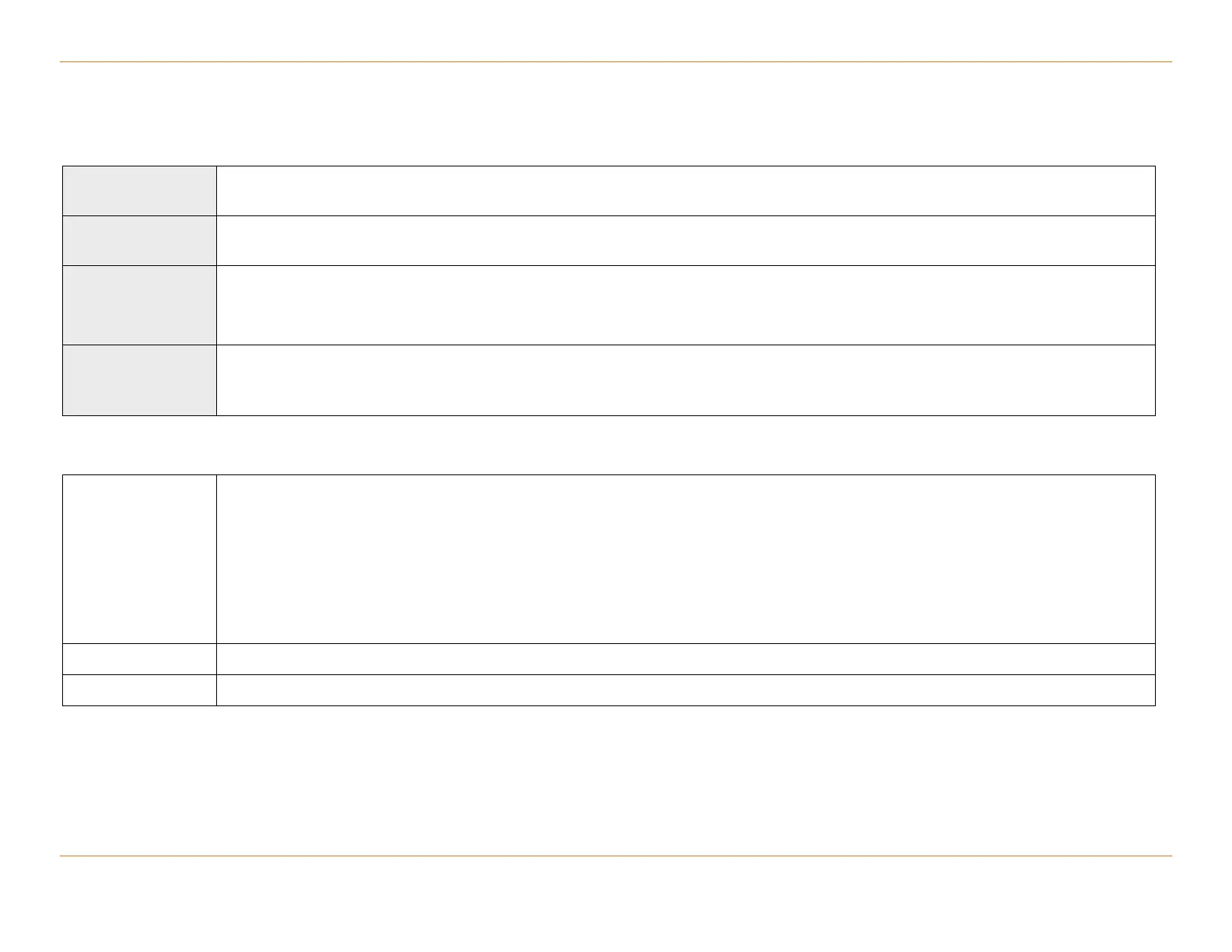Chapter 46: Command Line Descriptions
STANDARD Revision 1.0 C4® CMTS Release 8.3 User Guide
© 2016 ARRIS Enterprises LLC. All Rights Reserved. 2550
configure snmp-server port-trap-inh * port * slot
Sets the port trap inhibit status for the cable-downstream.
configure snmp-server port-trap-inh <value> port <port> slot <slot>
configure snmp-server port-trap-inh [<value>] port <port> slot <slot> no
To reset, the port trap inhibit status, use the no option.
Parameters
Trap inhibit status value
HEX Integer - Trap inhibit status value
80 is used to inhibit the primary trap
40 is used to inhibit the secondary trap
20 is used to inhibit the duplex trap
10 is used to inhibit the detected trap
(e.g.: c0 = 80 + 40 - primary trap and secondary trap are inhibited)
Filters on the slot number.Valid range for the C4 CMTS is 0-20; valid range for the C4c CMTS is 10-15, 17, and 19.
Filters on the port number. Valid range is 0-4294967294.