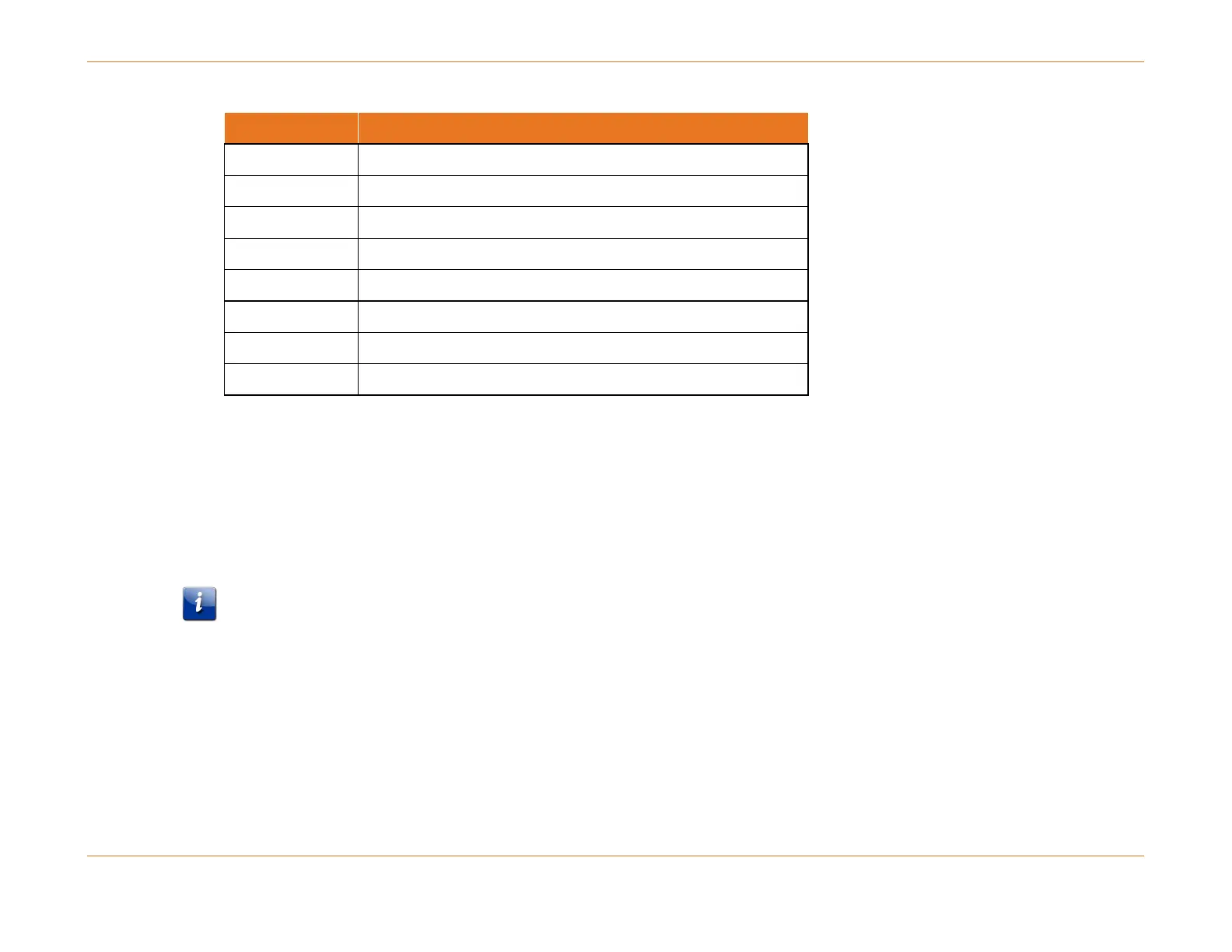Chapter 16: Dynamic Routing Protocols
STANDARD Revision 1.0 C4® CMTS Release 8.3 User Guide
© 2016 ARRIS Enterprises LLC. All Rights Reserved. 550
Overwrite the DSCP field with...
CS2 (precedence 2) dscp (0b010000)
CS3 (precedence 3) dscp (0b011000)
CS4 (precedence 4) dscp (0b100000)
CS5 (precedence 5) dscp (0b101000)
CS6 (precedence 6) dscp (0b110000)
CS7 (precedence 7) dscp (0b111000)
Set IP Next-hop
The configure route-map-policy * permit * set IP next-hop command specifies the IP address of the adjacent next-
hop router in the path toward the packet's destination. The IP address must be the address of an adjacent router. The
address must be in the same subnet as the C4/c CMTS interface address, but not be the same as the C4/c CMTS interface
address or the subnet broadcast address. With the set ip next-hop command, the routing table is checked only to
determine whether the next hop can be reached, not whether the ultimate destination is reachable. Use the NO version of
the command to delete it from a route map. For an illustration see the flowchart in the figure below.
Note: Upstream packets which are forwarded by Policy Based Routing (PBR) using 'ip nexthop' or 'ip backup nexthop' may
be sent twice or dropped. This is caused by the unsynchronized ARP aging activity in the multiple forwarding engines. To
avoid this problem, add static arp entries for 'ip nexthop' or 'ip backup nexthop'.
Set IP Backup Next-hop
The set IP backup next-hop command provisions a backup next-hop IP address. If the next-hop IP address is unreachable,
then the C4/c CMTS uses the backup next-hop address. If it is not provisioned or if the backup-next-hop is unreachable,
then the C4/c CMTS resorts to normal destination-based routing. Use the NO version of the command to delete it from a
route map. For an illustration see the flowchart in the figure below.