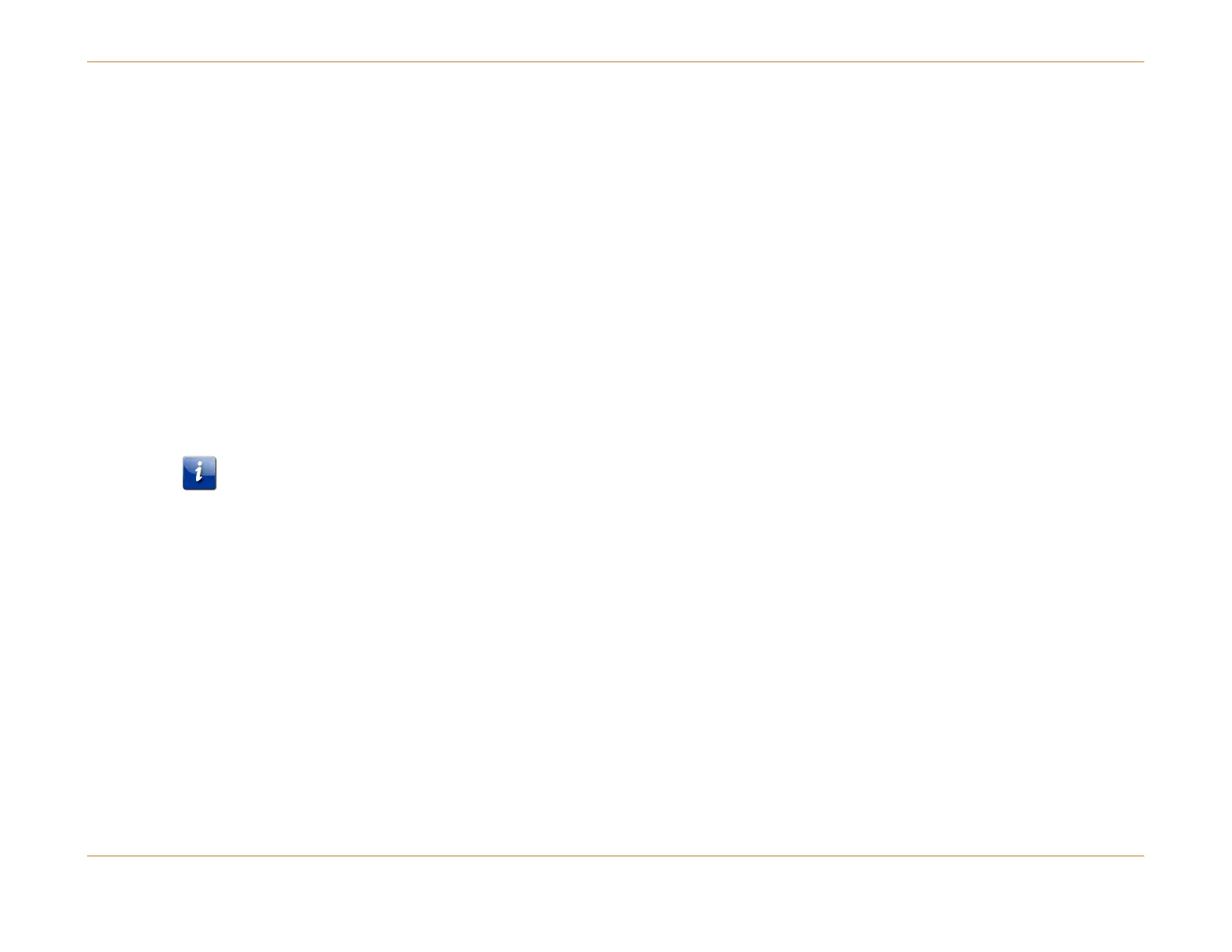Chapter 31: Load Balancing
STANDARD Revision 1.0 C4® CMTS Release 8.3 User Guide
© 2016 ARRIS Enterprises LLC. All Rights Reserved. 914
Using command: configure cable load-balance enable no
Setting periodic load balancing interval (macdomain-check) to zero (0)
Using command: configure load-balance general-group-defaults init-technique disable
Related RCS Assignment CLI Command
Use the following command to globally control the enabling of RCS load balancing:
configure cable load-balance rcs-load-balance <enable| disable> [no]
This CLI command allows the RCS load balancing feature to be disabled. It is enabled by default which is consistent with
functionality in prior releases.
Transmit Channel Set Assignment
The Transmit Channel Set (TCS) Assignment and Balancing Control feature supports the capability to assign the TCS such
that the modem is assigned to the most lightly-loaded primary and non-primary upstream channels at registration time.
The feature is disabled by default which is consistent with previous functionality.
Note: TCS load balancing should be enabled to avoid overloading some upstream channels.
TCS load balancing occurs when the following conditions are met:
The modem is a DOCSIS 3.0 CM with Multiple Transmit Channel Mode (MTCM) enabled for both the MAC domain and
the modem
The MD-CM-SG of the CM corresponds to a General Load Balancing group that is enabled.
The CM’s General Load Balancing group is associated with a load balance policy that is enabled (for example, the load
balancing rule that the policy references is set to enabled).
The CM's OUI must not be on the exclude list.
TCS load balancing is enabled.
With TCS load balancing enabled, the C4/c CMTS supports distributing D3.0 modems to the least loaded primary and non-
primary channels even if periodic dynamic load balancing is disabled.
Related CLI Commands
Use the following CLI command to globally control enabling of TCS load balancing:
configure cable load-balance tcs-load-balance <enable|disable> [no]
