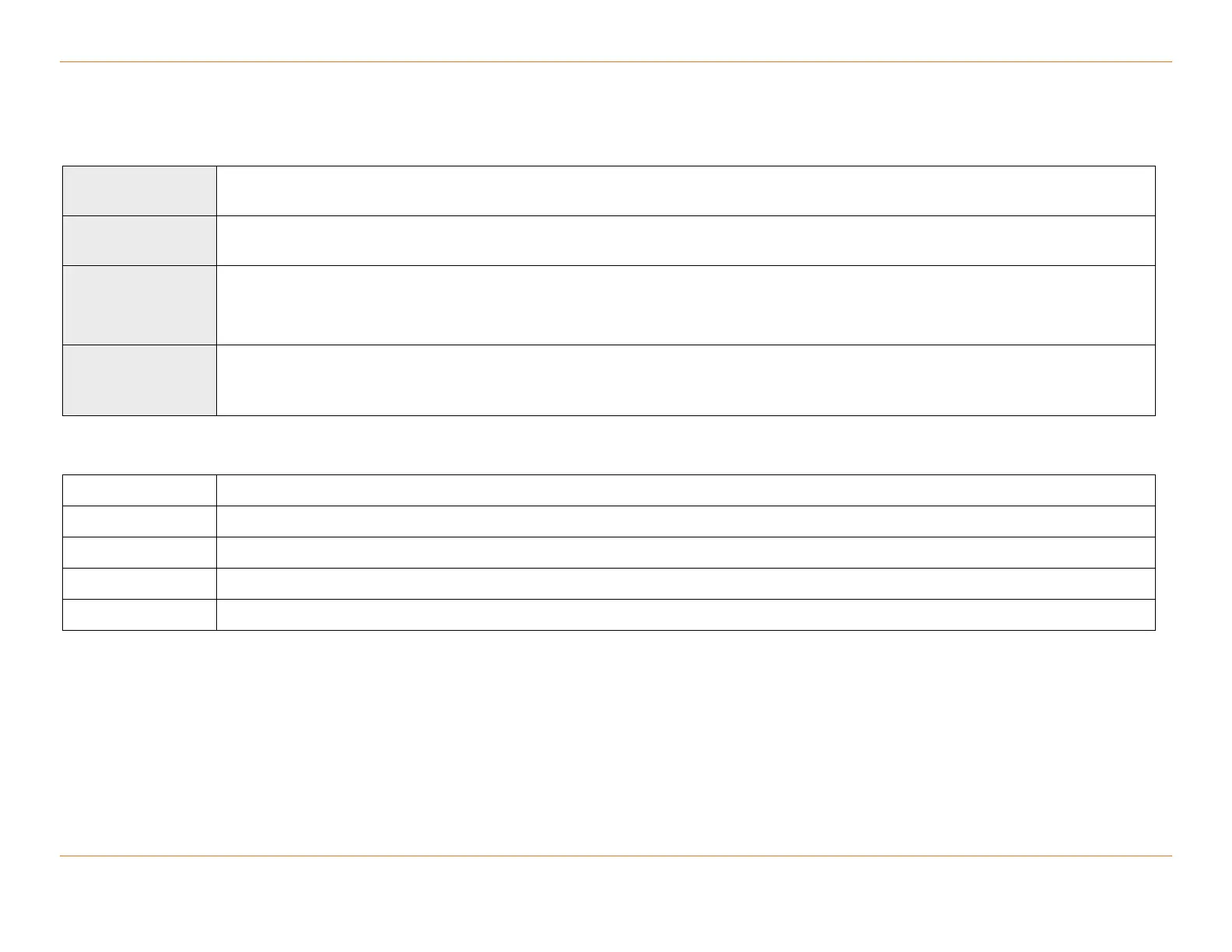Chapter 46: Command Line Descriptions
STANDARD Revision 1.0 C4® CMTS Release 8.3 User Guide
© 2016 ARRIS Enterprises LLC. All Rights Reserved. 2432
configure router isis address-family ipv4 distance * isis
Configures the administrative distance for IS-IS routes.
configure router isis address-family ipv4 distance <1-255> isis [external-level1 | external-level2 |
internal-level1 | internal-level2]
configure router isis address-family ipv4 distance <1-255> isis [external-level1 | external-level2 |
internal-level1 | internal-level2] no
To remove the administrative distance, use the no option.
Parameters
Administrative distance for external level-1 IS-IS routes in the same VRF
Administrative distance for external level-2 IS-IS routes in the same VRF
Administrative distance for internal level-1 IS-IS routes in the same VRF
Administrative distance for internal level-2 IS-IS routes in the same VRF