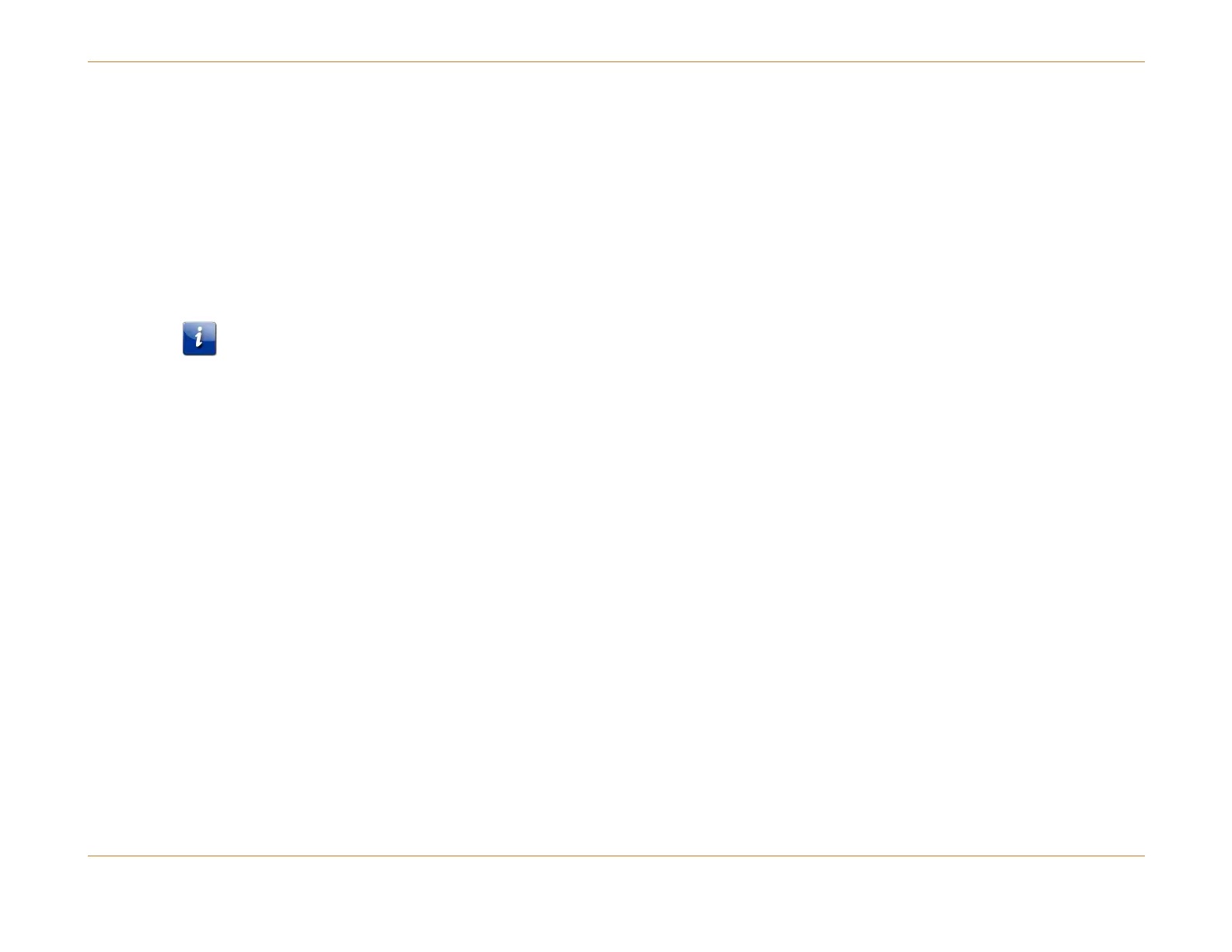Chapter 15: Interface IP Configuration
STANDARD Revision 1.0 C4® CMTS Release 8.3 User Guide
© 2016 ARRIS Enterprises LLC. All Rights Reserved. 455
show lacp partner --- Local --- ----------------------------- Partner's Info ---------------------------
Link LACP LACP Port Port Port Port
Interface Agg State Flags System ID Id (0x) AdminKey OperKey State
================================================================================================================
gigabitEthernet 17/2 1 Bndl Slow/Active 8000,30e4.db0e.9d80 8000,0104 0x0 0x1 0x3d
gigabitEthernet 17/3 1 Bndl Slow/Active 8000,30e4.db0e.9d80 8000,0105 0x0 0x1 0x3d
gigabitEthernet 17/4 1 Bndl Slow/Active 8000,30e4.db0e.9d80 8000,0106 0x0 0x1 0x3d
gigabitEthernet 17/5 1 Bndl Slow/Active 8000,30e4.db0e.9d80 8000,0107 0x0 0x1 0x3d
Configuring Link Aggregation
The following procedure is a basic configuration script that results in the creation of LAG number 1, with LACP enabled and
set to active mode and fast messaging and timeout. This link aggregate group includes four ports from each RCM.
Note: The values chosen for steps 1 through 4 are the defaults. If this is a new LAG, skip to step 5. It will create the LAG
with the defaults shown in steps 1 through 4.
1. Create LAG number 1:
configure interface link-aggregate 1 min-links 1
2. Enable LACP for LAG 1:
configure interface link-aggregate 1 lacp enable
3. Configure active mode for LACP messaging:
configure interface link-aggregate 1 lacp mode active
4. Set the lacp message rate and timeout to slow:
configure interface link-aggregate 1 lacp timeout slow
5. Assign an IPv4 address to LAG 1:
configure interface link-aggregate 1 ip address <ipv4 address> <ipv4 mask> [secondary]
[description]
6. Assign an IPv6 address to LAG 1:
configure interface link-aggregate 1 ipV6 address <ipv6 address/prefix> <eui-64> [link-local]
7. Add the following ports to LAG 1:
configure interface gigabitEthernet 17/1 link-aggregate 1
configure interface gigabitEthernet 17/2 link-aggregate 1
configure interface gigabitEthernet 17/3 link-aggregate 1
configure interface gigabitEthernet 17/4 link-aggregate 1
configure interface gigabitEthernet 18/1 link-aggregate 1
configure interface gigabitEthernet 18/2 link-aggregate 1
configure interface gigabitEthernet 18/3 link-aggregate 1
configure interface gigabitEthernet 18/4 link-aggregate 1