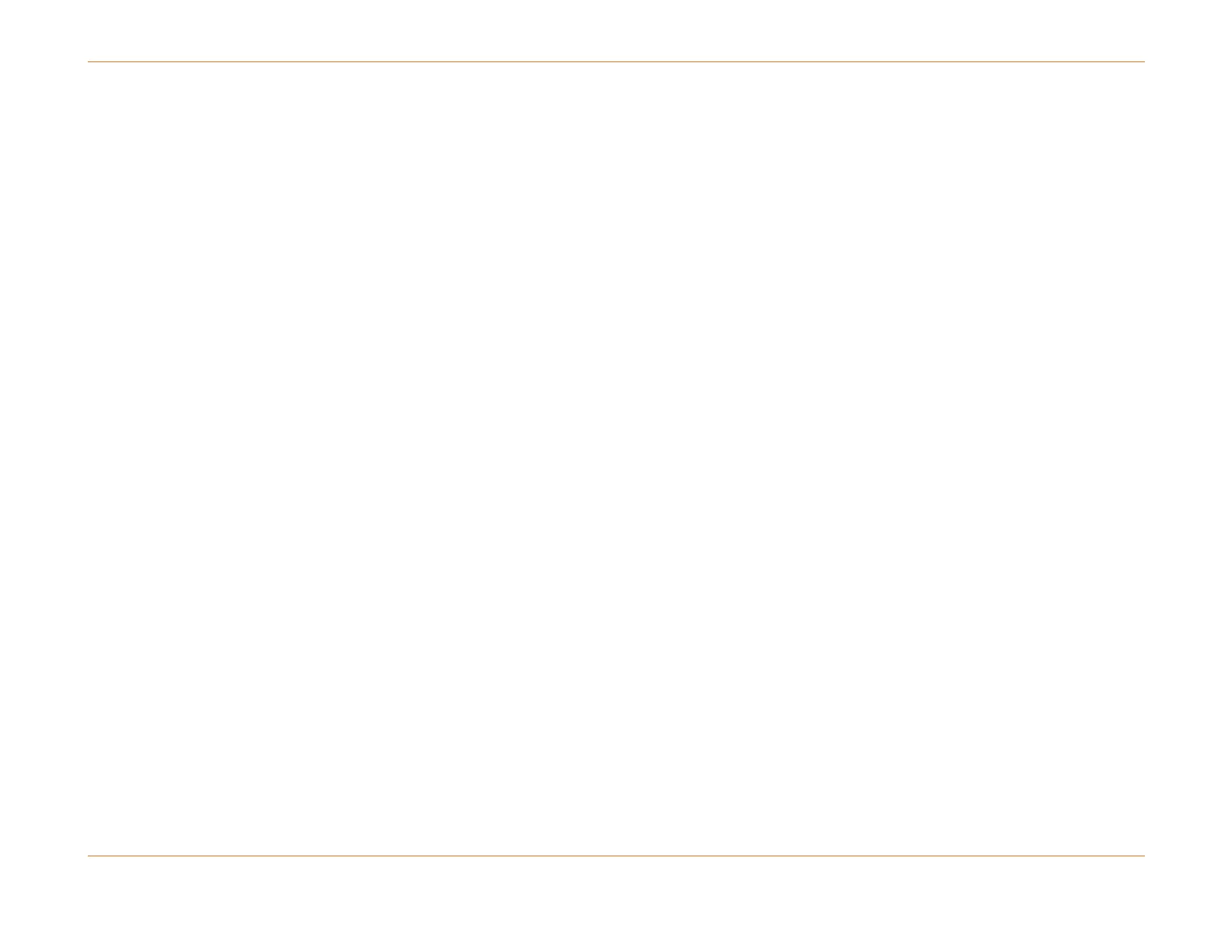Chapter 15: Interface IP Configuration
STANDARD Revision 1.0 C4® CMTS Release 8.3 User Guide
© 2016 ARRIS Enterprises LLC. All Rights Reserved. 433
stb DSG STB device secondary DHCP giaddr
any All types
Monitoring Interfaces
After configuring the C4/c CMTS interfaces, the system is ready to route traffic. Once traffic is generated, you may view the
counters for these interfaces by using the procedures in this section.
How to Monitor Interfaces
Execute the following steps from the SCM prompt to verify traffic is being routed through the C4/c CMTS.
1. Display information about the virtual interfaces in the system, including data counts:
show ip interface
The output will look similar to the following (only a portion of output is shown):
cable-mac 1.0, VRF: default, IP Address: 10.131.0.1/19
Secondary IP Address(es):
*10.181.253.1/24
Physical Address: 0001.5c61.3a46
MTU is 1500
DHCP Policy mode is enabled
DHCP Server Helper Address(es):
10.44.249.46 for Traffic Type "mta"
10.50.31.3 for Traffic Type "cm"
10.50.31.3 for Traffic Type "cpe"
Directed Broadcast is disabled
ICMP unreachables are always sent
Multicast reserved groups joined: None
Source-verify is disabled
InOctets = 1899028 OutOctets = 937137
InUcastPkts = 7423 OutUcastPkts= 4661
InDiscards = 0 OutDiscards = 0
InErrors = 0 OutErrors = 0
InMcastPkts = 0 OutMcastPkts= 2
loopback 0, VRF: default, IP Address: 10.44.31.200/32
Secondary IP Address(es):
2. Display all interface information about the physical ports in the system, including byte and packet counts:
show interface