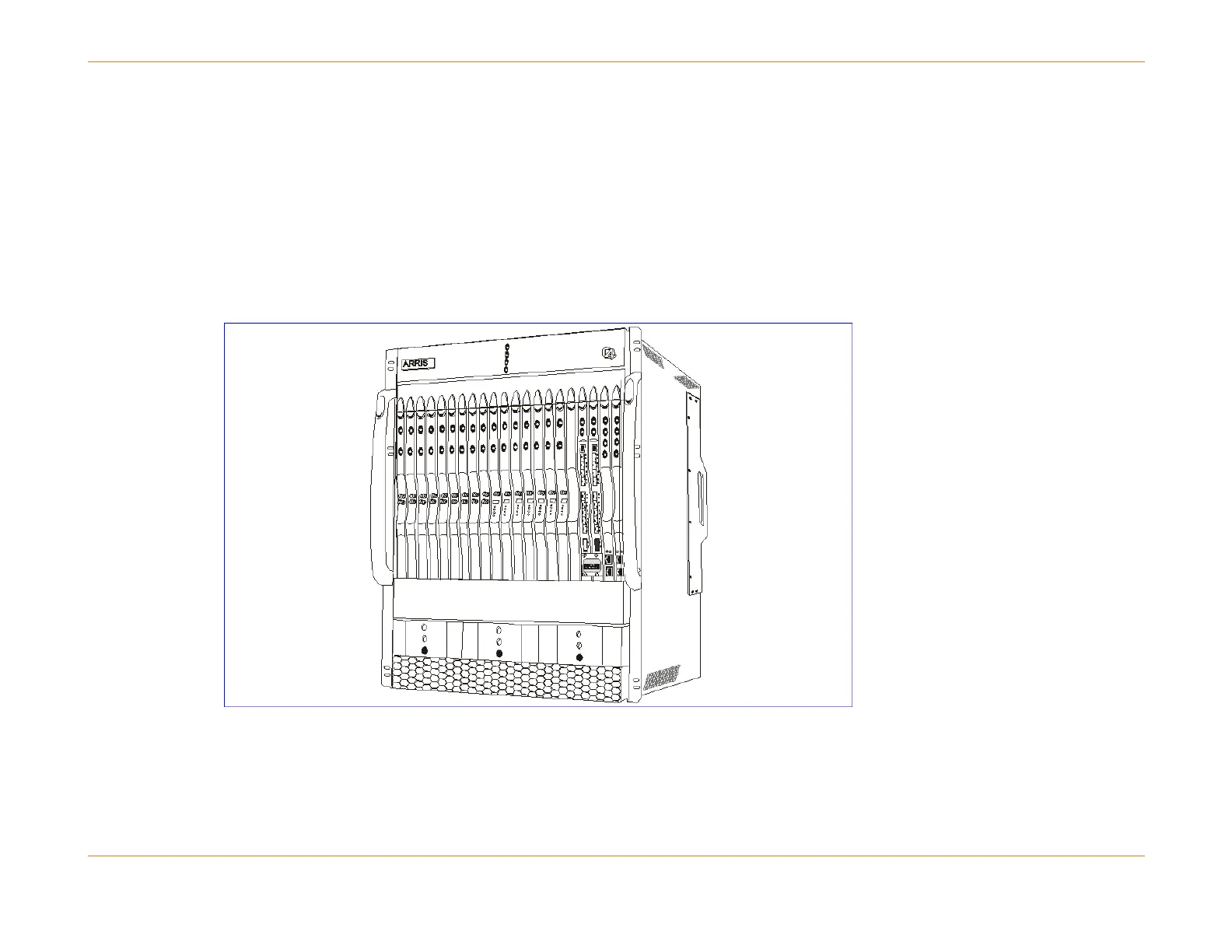Chapter 4: C4 CMTS General Installation Requirements
STANDARD Revision 1.0 C4® CMTS Release 8.3 User Guide
© 2016 ARRIS Enterprises LLC. All Rights Reserved. 105
Module Types and Chassis Slots—Front View
The C4 CMTS chassis front contains twenty-one vertical slots labeled 0-20 (from left to right). These slots are equipped for
the following modules (sometimes referred to as front cards):
One or two System Control Modules
One or two Router Control Modules
One to sixteen Cable Access Modules (mix of upstream and downstream CAMs)
Following is an illustration of the front of the chassis.
Figure 8: Front View of C4 CMTS
The chassis example shown in the figure above is equipped with:
Nine 12U (shown) or 24U (not shown) CAMS located in slots 0-8
Seven XD or 16D CAMS located in slots 9-15
