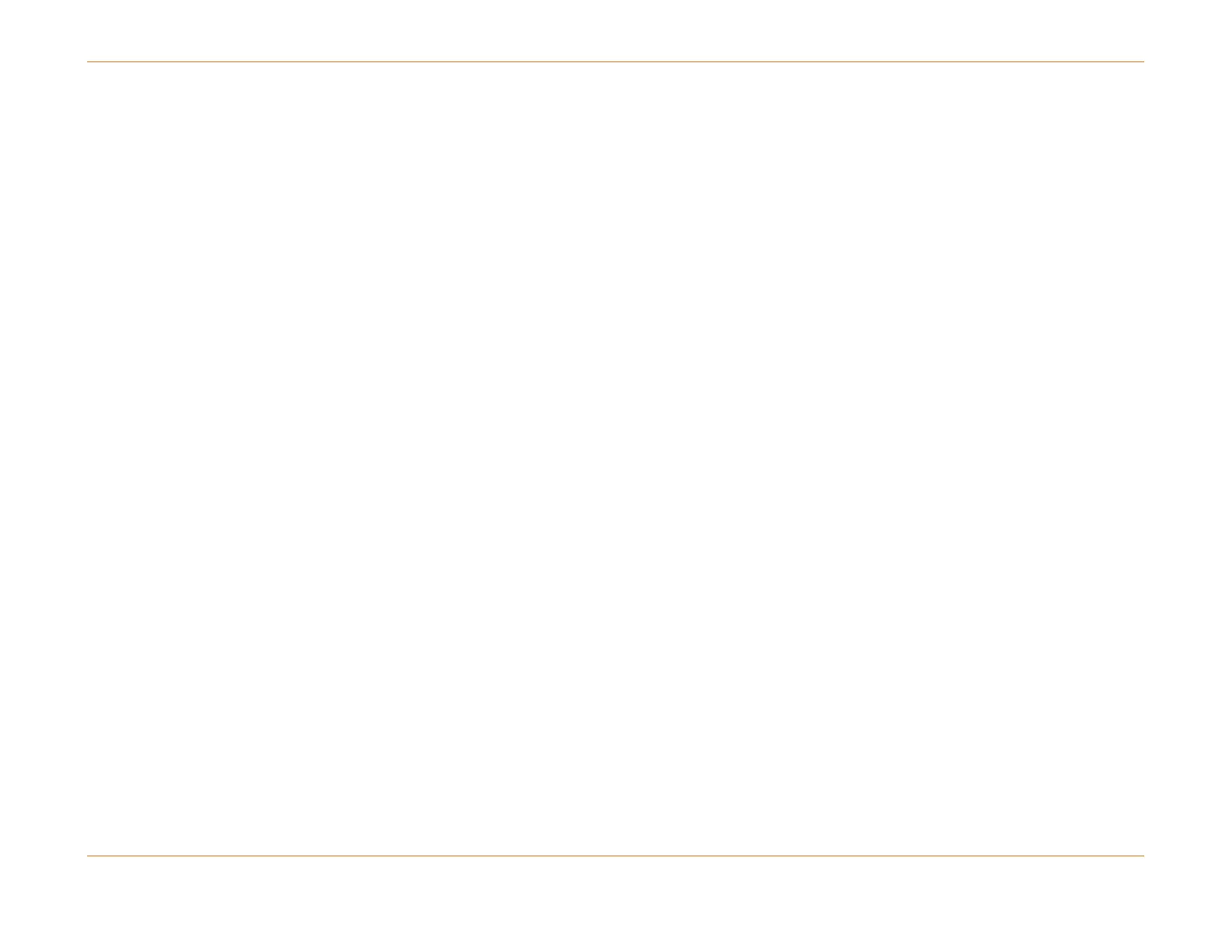Chapter 5: C4c CMTS Installation Requirements
STANDARD Revision 1.0 C4® CMTS Release 8.3 User Guide
© 2016 ARRIS Enterprises LLC. All Rights Reserved. 162
We have taken a two-tiered approach to these problems and a second set of thresholds has been added for each voltage
monitor point on the XD, 12U and 24U CAMs. If the operation event is enabled and the monitored voltage is further out
than the second set of thresholds, then the logging and/or recovery action will be initiated.
The logging and/or recovery functionality can be enabled or disabled by executing the following command:
configure operation event <event id> logging <enable | disable> recovery <enable | disable>
The default states for logging is on or "enabled" and recovery is off or "disabled".
If voltage monitoring on an upstream or downstream CAM reveals three voltage errors within a 24-hour period, then the
C4c CMTS places that client card in an OOS-FLT state. If that occurs, the operator must shut/no shut the slot of that card in
order to restore it to service. If an SCM or RCM has three voltage errors in a 24-hour period, then the SCM or RCM goes
into a fault state but will continue to try to recover on its own.
C4c CMTS Chassis Maintenance
Cleaning the Chassis
Since some cleaners could be dangerous or cause damage to the finish of the chassis, ARRIS recommends only Isopropyl
Alcohol wipes be used.
Air Filters
Dirty air filters cannot be cleaned and reused.
Replacement filters may be ordered from ARRIS in kits of four — normally a year’s supply for one chassis. For ordering
information contact your ARRIS sales representative.
Replacing the C4c CMTS Chassis
How to Replace the Chassis
In the event of a chassis failure in which a replacement is deemed necessary, perform the following steps:
1. Before you begin:
