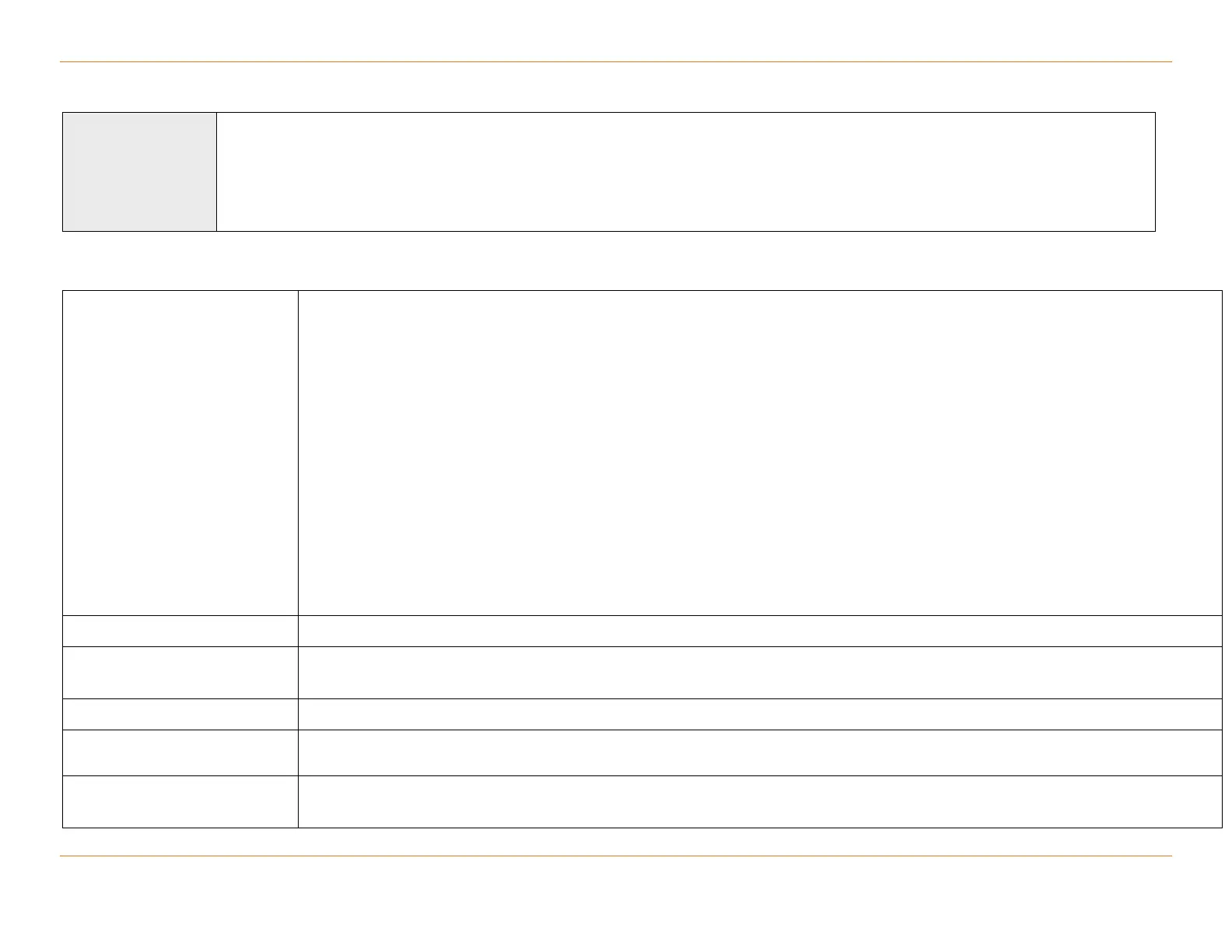Chapter 46: Command Line Descriptions
STANDARD Revision 1.0 C4® CMTS Release 8.3 User Guide
© 2016 ARRIS Enterprises LLC. All Rights Reserved. 2180
CAUTION: Enabling debug logging impacts system performance. Excessive debug logging may degrade service.
The no option disables notification for the specified debug facility class and subclass (optional). If the subclass is not specified, then
debug notifications are disabled for all subclasses that have a facility and class that match what is specified on the command line. If
class is not specified, debug notifications are disabled for all classes and subclasses that have a facility that match what is specified
on the command line.
Parameters
Case-sensitive string that names a functional area, such as:
"datamanagement" ACL AND LI MibGC SNMP ServiceClassName
ServiceFlowCount Throttle ThrottlingConfig TstRec _ip appl arp
audit authmod bgp bpi brief_modem broker camsparing channelcac
cli clock cm-status cmstatus cmts counts dappl data datamanagement
dataplane dcard dcd dchan dhcp dhcpv6 diskmanager dlb
dmmappl docsisservices docsisservicesmgr dsdata eventrcvr icmp icmpv6
gmp ip ipdr isis learning mac macdm macdmVerbose
macdomain macmgr map mdd modem mpls mtce multicast
nal ospf ospfv3 packetcable pbr pim proxy ranging
rcc rip router rsvp security serviceFlow socket test tftpra
tftpraV6 uchan uploadbal upstreamAgility util video voiph voipm
voiprcm voipvh voipvm vpn
Each functional area designated for logging must have the same unique name.
Name given to group a set of notifications within a facility.
Name given to specify a single notification within a class of notifications. Each different subclass within the same class must have a
unique subclass name.
Chassis slot number. Valid range for the C4 CMTS is 0-14.
[filter {cmMac | ifMac | subIp}]
[filter_data
<filter_data_value>]