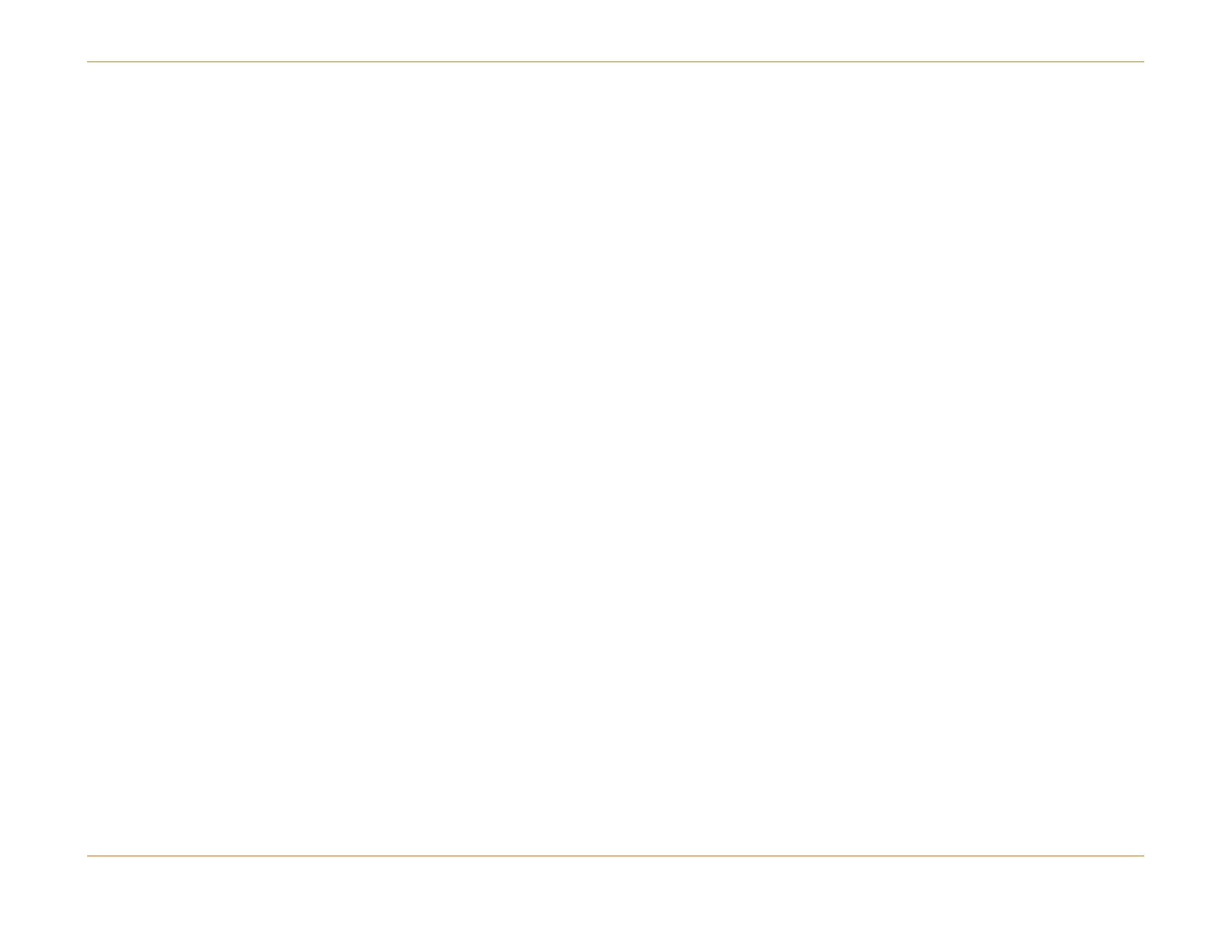Chapter 16: Dynamic Routing Protocols
STANDARD Revision 1.0 C4® CMTS Release 8.3 User Guide
© 2016 ARRIS Enterprises LLC. All Rights Reserved. 498
6. Confirm that OSPF is enabled for the interface:
show ip ospf interface
Sample output:
gigabitethernet 17/0 Router Virtual Interface of Virtual Router: default
Internet Address is 192.168.176.2 / 255.255.255.0
Internet Secondary Address(es):
No Secondary Addresses
Area ID: 0.0.0.0
Network type: Point-to-point Timer intervals (in seconds):
Cost: 1 Hello: 1
Transmit delay: 1 Retransmit: 5
Admin state: Enabled Dead: 4
Interface state: Point-to-point Poll: 120
Priority: 1 Counts:
Designated router: 0.0.0.0 Events: 1
Backup designated LSAs: 0
router: 0.0.0.0 Authentication Type: None
Not a graceful-restart helper
gigabitethernet 17/1 Router Virtual Interface of Virtual Router: default
Internet Address is 192.168.177.2 / 255.255.255.0
Internet Secondary Address(es):
No Secondary Addresses
Area ID: 0.0.0.0
Network type: Point-to-point Timer intervals (in seconds):
Cost: 1 Hello: 1
Transmit delay: 1 Retransmit: 5
Admin state: Enabled Dead: 4
Interface state: Point-to-point Poll: 120
Priority: 1 Counts:
Designated router: 0.0.0.0 Events: 1
Backup designated LSAs: 0
router: 0.0.0.0 Authentication Type: None
Not a graceful-restart helper