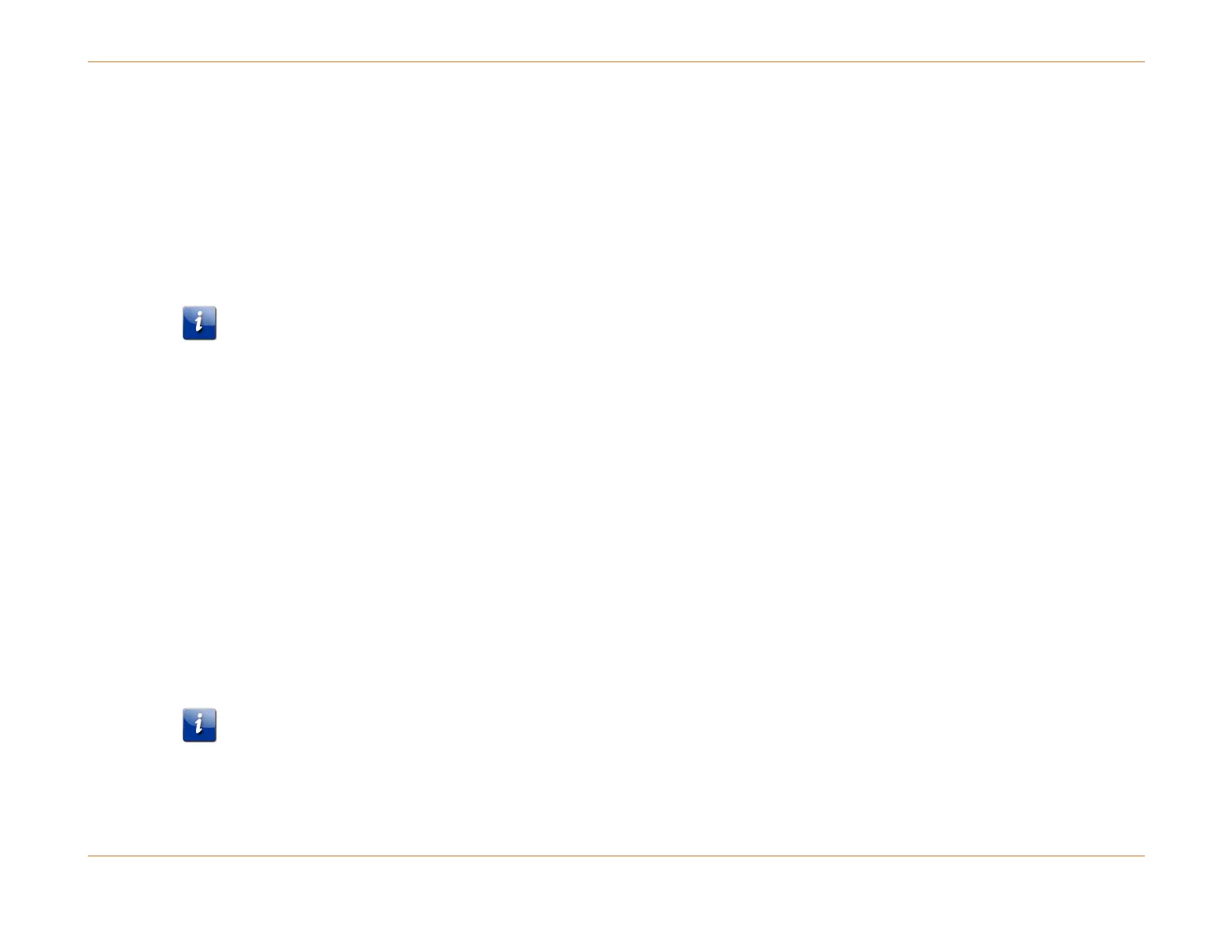Chapter 16: Dynamic Routing Protocols
STANDARD Revision 1.0 C4® CMTS Release 8.3 User Guide
© 2016 ARRIS Enterprises LLC. All Rights Reserved. 531
To remove a key chain and all its keys:
configure key chain <key chain name> no
2. Enable MD5 digest authentication with multiple keys for a given interface:
configure interface {cable-mac <mac> | gigabitethernet <slot>/<port> | tengigabitethernet
<slot>/<port>} ip rip authentication mode md5
3. Enable the key chain (created in step 1) on the same interface:
configure interface {cable-mac <mac> | gigabitethernet <slot>/<port> | tengigabitethernet
<slot>/<port>} ip rip authentication key-chain <keychain1>
Where: keychain1 is the name of the key chain to use.
Note: The key chain can be up to 16 characters long and determines which key is used for sending and receiving.
4. Confirm that the interface is set-up for MD5 digest authentication:
show ip rip
The output should look similar to the following:
VRF Status
default enabled
RIP Interfaces
Interface VRF Df Met Auth Mode State
10.62.1.2 default 0 text active
RIP Timers
VRF default: Update interval is set to 30 seconds.
VRF default: Route invalidation interval is set to 180 seconds.
VRF default: Route flush interval is set to 120 seconds.
5. If desired, remove the keychain/interface assignment:
configure interface {cable-mac <mac> | gigabitethernet <slot>/<port> | tengigabitethernet
<slot>/<port>} ip rip authentication key-chain <keychain1> no
6. If desired, disable MD5 authentication:
configure interface {cable-mac <mac> | gigabitethernet <slot>/<port> | tengigabitethernet
<slot>/<port>} ip rip authentication mode md5 no
Note: If you configure both single key and key chain authentication, only the key chain is used. Because of this, only the
key chain CLI command will appear in the running-config output.