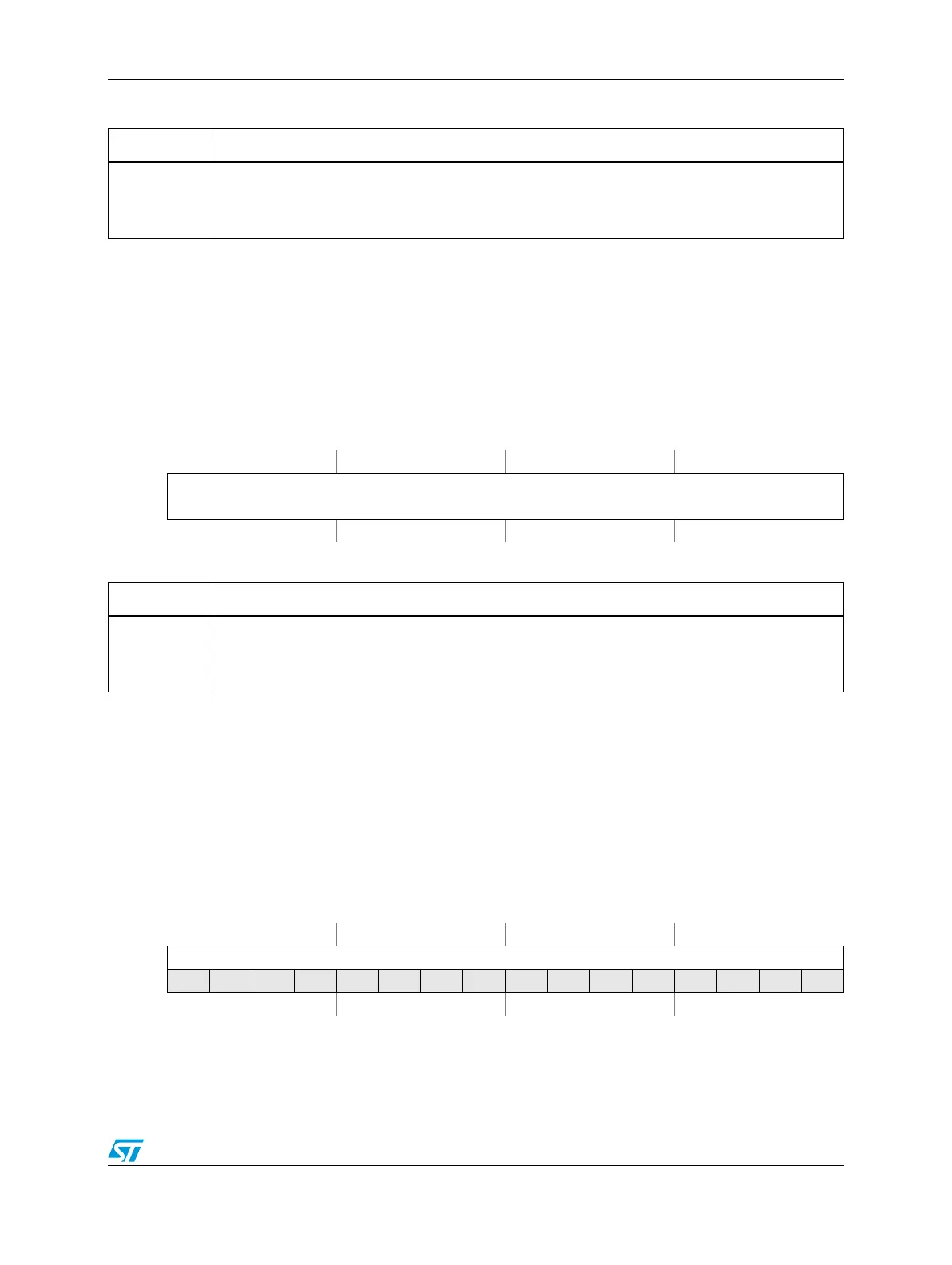RM0046 eTimer
Doc ID 16912 Rev 5 711/936
Compare register 2 (COMP2)
The COMP2 register stores the value used for comparison with the counter value. More
explanation on the use of COMP2 can be found in Section , “Usage of compare registers.
Capture register 1 (CAPT1)
The CAPT1 register stores the value captured from the counter. Exactly when a capture
occurs is defined by the CPT1MODE bits in the Compare and Capture Control (CCCTRL)
register. This is actually a 2-deep FIFO and not a single register.
Table 365. COMP1 field descriptions
Field Description
COMP1[15:0]
Compare 1
Stores the value used for comparison with the counter value.
This register is not byte accessible.
Figure 393. Compare register 2 (COMP2)
Address:
Base + 0x0002 (eTimer0)
Base + 0x0022 (eTimer1)
Base + 0x0042 (eTimer2)
Base + 0x0062 (eTimer3)
Base + 0x0082 (eTimer4)
Base + 0x00A2 (eTimer5) Access: User read/write
0123456789101112131415
R
COMP2[15:0]
W
Reset0000000000000000
Table 366. COMP2 field descriptions
Field Description
COMP2[15:0]
Compare 2
Stores the value used for comparison with the counter value.
This register is not byte accessible.
Figure 394. Capture register 1 (CAPT1)
Address:
Base + 0x0004 (eTimer0)
Base + 0x0024 (eTimer1)
Base + 0x0044 (eTimer2)
Base + 0x0064 (eTimer3)
Base + 0x0084 (eTimer4)
Base + 0x00A4 (eTimer5) Access: User read-only
0123456789101112131415
R CAPT1[15:0]
W
Reset0000000000000000
