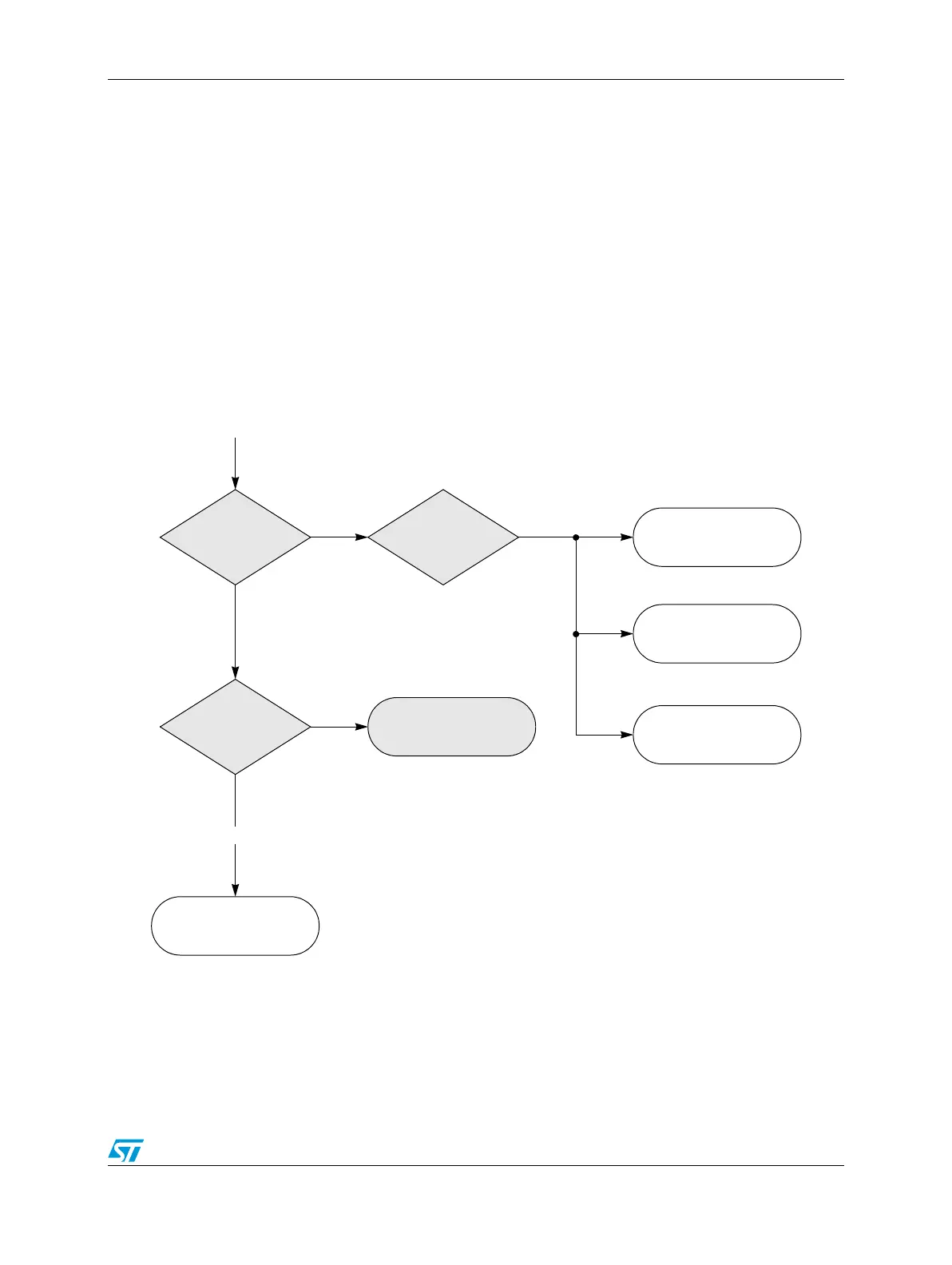RM0046 Boot Assist Module (BAM)
Doc ID 16912 Rev 5 807/936
33.5 Functional description
33.5.1 Entering boot modes
The SPC560P40/34 detects the boot mode based on external pins and device status. The
following sequence applies (see Figure 479):
● To boot either from FlexCAN or LINFlex, the device must be forced into an Alternate
Boot Loader Mode via the FAB (Force Alternate Boot Mode), which must be asserted
before initiating the reset sequence. The type of alternate boot mode is selected
according to the ABS (Alternate Boot Selector) pins (see Table 435).
● If FAB is not asserted, the device boots from the lowest Flash sector that contains a
valid boot signature.
● If no Flash sector contains a valid boot signature, the device will go into static mode.
Figure 479. Boot mode selection
FABM = 1
Flash Boot-ID
ABS = ?
in any
boot sector?
Flash boot from
lowest sector
no Boot-ID
Static mode
Serial boot (SBL)
UART
N
00
10
01
Serial boot (SBL)
FlexCAN
Autobaud scan
Y
Note: The gray blocks in this figure represent hardware actions; white blocks represent software (BAM) actions.
POR or Standby Recovery