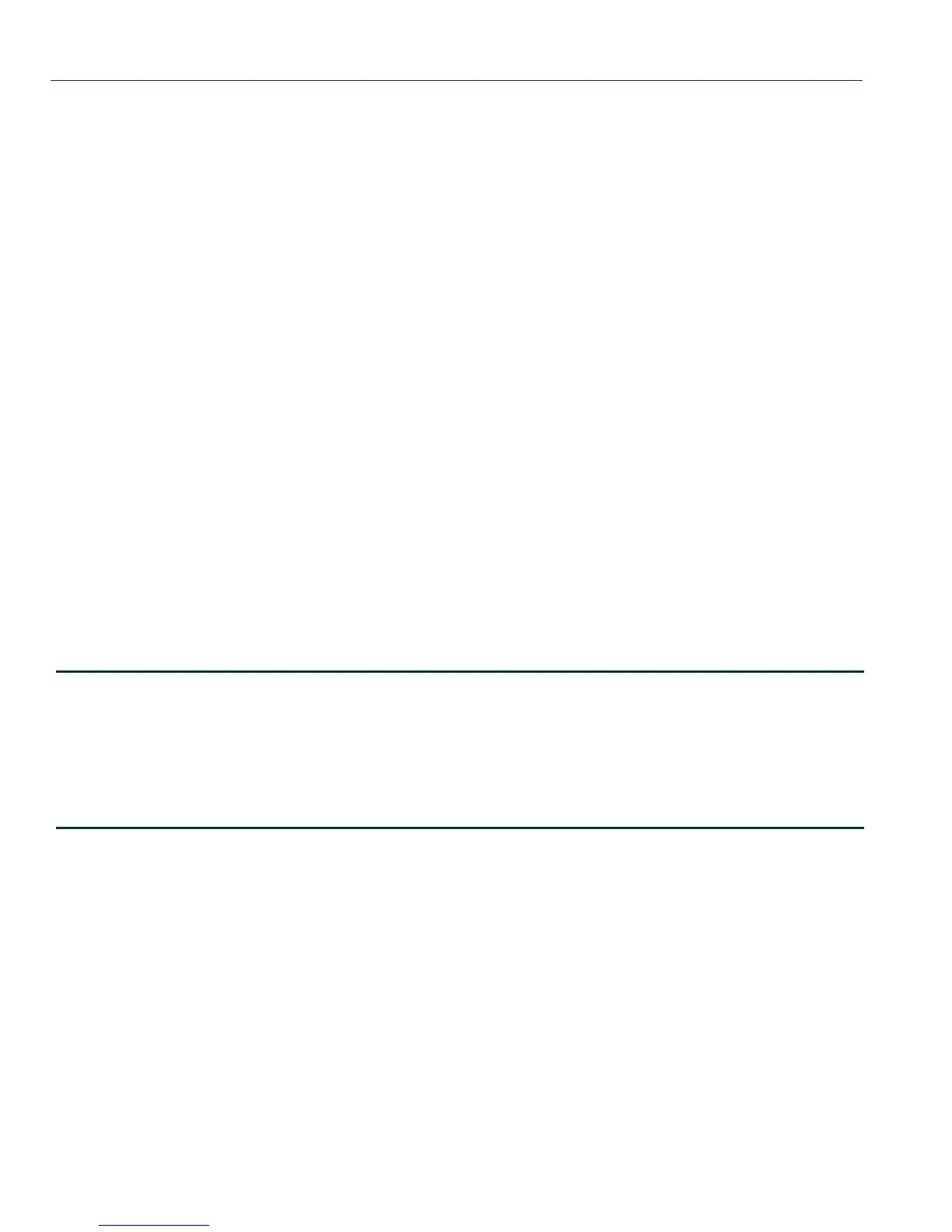General Configuration Command Set
Downloading a New Firmware Image
2-116 Matrix DFE-Platinum and Diamond Series Configuration Guide
2.2.6 Downloading a New Firmware Image
You can upgrade the operational firmware in the Matrix Series device without physically opening
the device or being in the same location. There are three ways to download firmware to the device:
• Via FTP download. This procedure uses an FTP server connected to the network and downloads
the firmware using the FTP protocol. It is the most robust downloading mechanism. For details
on how to perform an FTP download using the copy command, refer to Section 2.2.9.5.
• Via TFTP download. This procedure uses a TFTP server connected to the network and
downloads the firmware using the TFTP protocol. For details on how to perform a TFTP
download using the copy command, refer to Section 2.2.9.5.
• Via the serial (console) port. This procedure is an out-of-band operation that copies the firmware
through the serial port to the device. It takes approximately five minutes and requires minimal
configuration. It should be used in cases when you cannot connect the device to perform the
in-band copy download procedure via FTP or TFTP. Serial console download has been
successfully tested with the following applications:
• HyperTerminal Copyright 1999
• Tera Term Pro Version 2.3
Any other terminal applications may work but are not explicitly supported. For details, refer to
Section 2.2.6.2.
Important Notice
The Matrix Series device allows you to download and store multiple image files. This feature is
useful for reverting back to a previous version in the event that a firmware upgrade fails to boot
successfully. After downloading firmware as described above, you can select which image file you
want the device to load at startup using the setboot command in the System Image Loader menu
(Section 2.2.6.2) or the set boot system command (Section 2.2.7.2).
